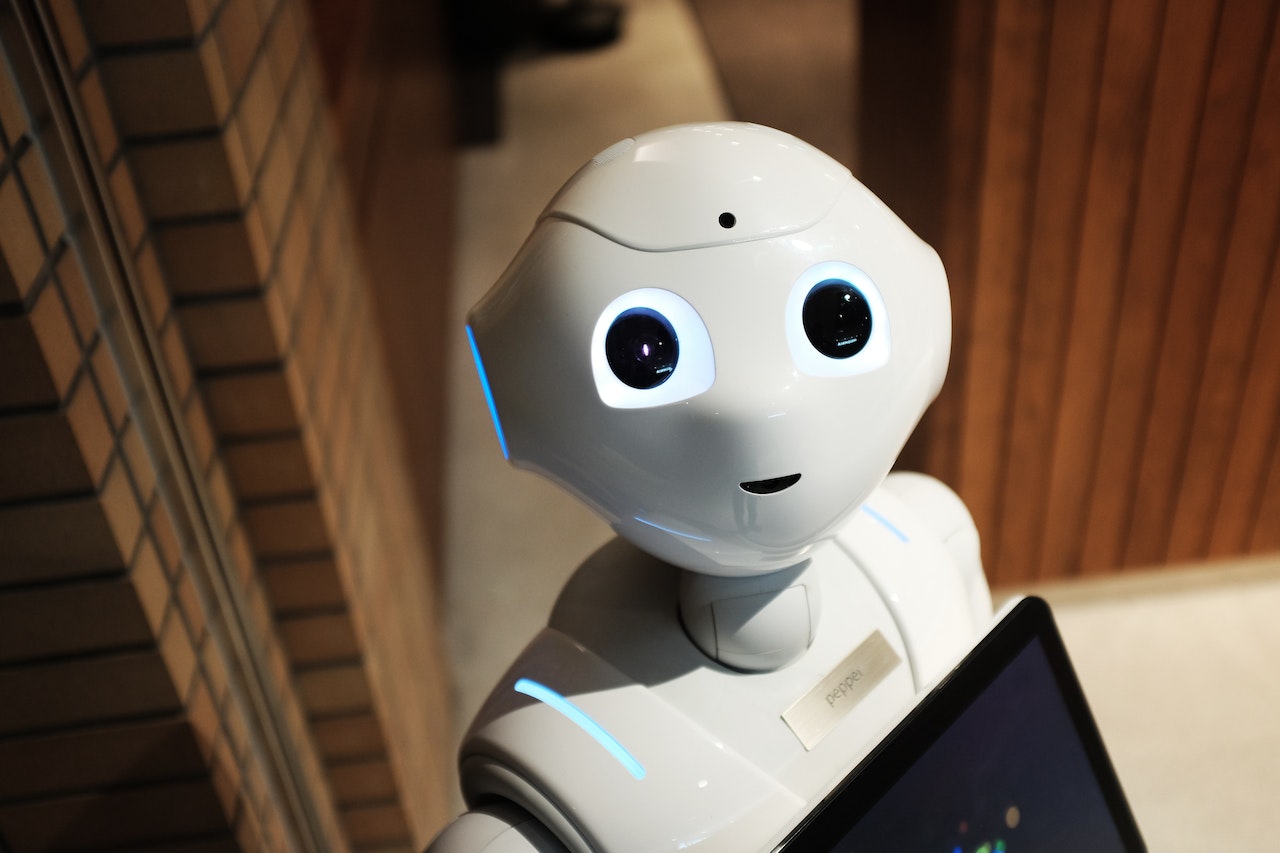最近接到了一個任務,是透過影像辨識的模式去取得處方箋內容。然後抓到病患的一些個資以及病名、藥名等資料。於是就想到用azure 的ai服務裡有電腦視覺可以做ocr,然後再透過open ai去抓出內容試試
簡單的寫了段程式,主要是把上傳到images裡的處方箋資料,透過azure vision 去做辨識,接著把辨識出的文字存到 檔名-result.txt裡面
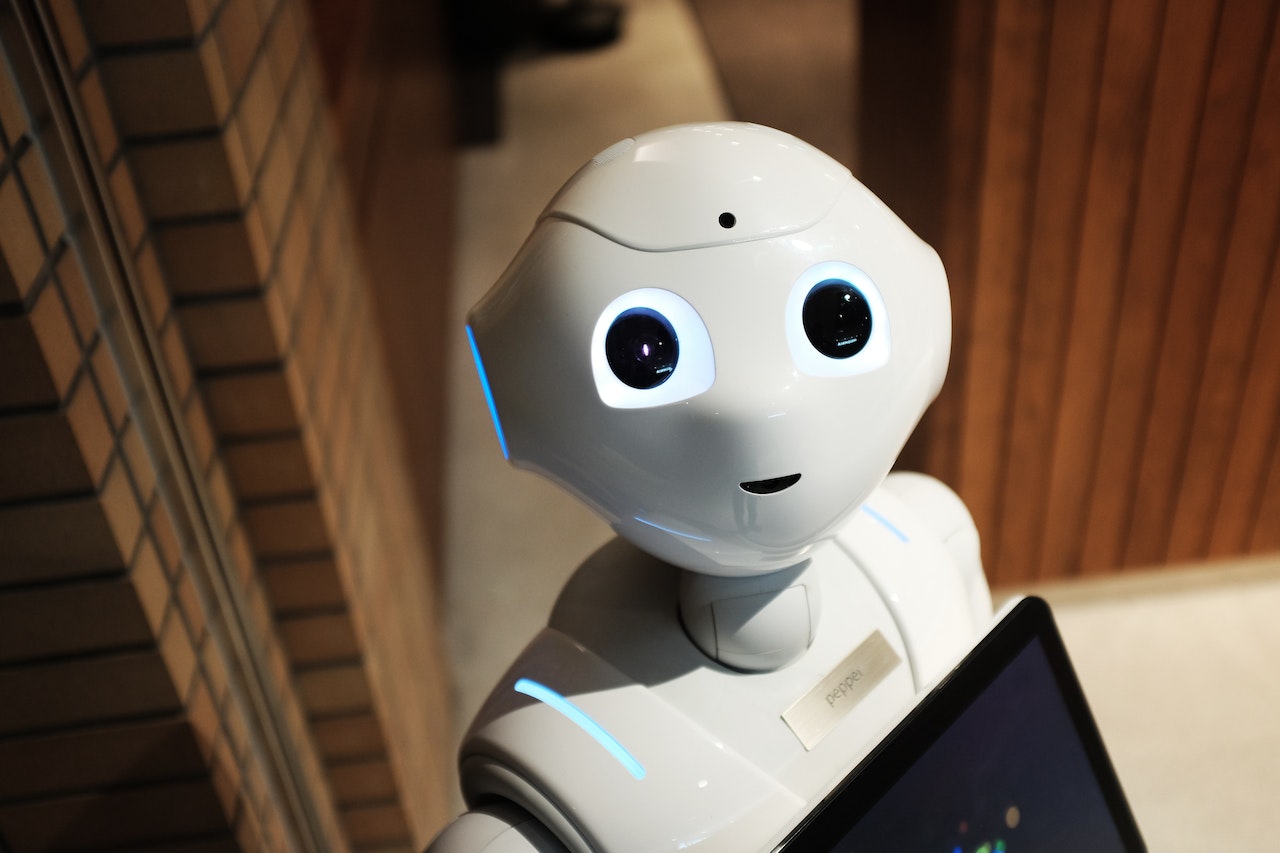
https://portal.vision.cognitive.azure.com/demo/extract-text-from-images
https://azure.microsoft.com/zh-tw/products/cognitive-services/vision-services/
<?php
// 透過azure vision ai 取得images下的資料,然後將ocr結果另存新檔
$base_url = ‘https://eastasia.api.cognitive.microsoft.com/computervision/imageanalysis:analyze?features=caption%2Cread&model-version=latest&language=en&api-version=2023-02-01-preview’;
$api_key = ‘yourkey’;
$directory = ‘./images’; // 修改成目錄的路徑
$files = scandir($directory);
foreach ($files as $file) {
$extension = strtolower(pathinfo($file, PATHINFO_EXTENSION));
if (in_array($extension, [‘jpg’, ‘jpeg’])) {
$file_url = ‘https://yoursite/images/’ . $file;
$curl = curl_init();
curl_setopt_array($curl, array(
CURLOPT_URL => $base_url,
CURLOPT_RETURNTRANSFER => true,
CURLOPT_ENCODING => ”,
CURLOPT_MAXREDIRS => 10,
CURLOPT_TIMEOUT => 0,
CURLOPT_FOLLOWLOCATION => true,
CURLOPT_HTTP_VERSION => CURL_HTTP_VERSION_1_1,
CURLOPT_CUSTOMREQUEST => ‘POST’,
CURLOPT_POSTFIELDS => ‘{“url”:”‘ . $file_url . ‘”}’,
CURLOPT_HTTPHEADER => array(
‘Ocp-Apim-Subscription-Key: ‘ . $api_key,
‘Content-Type: application/json’
),
));
$response = curl_exec($curl);
curl_close($curl);
echo $response;
$file_name = pathinfo($file, PATHINFO_FILENAME) . ‘.txt’;
file_put_contents($file_name, $response);
$json_response = json_decode($response, true);
// Check if the response contains “readResult” and “content” fields
if (isset($json_response[‘readResult’]) && isset($json_response[‘readResult’][‘content’])) {
$content = $json_response[‘readResult’][‘content’];
$file_name = pathinfo($file, PATHINFO_FILENAME) . ‘-result.txt’;
// Save the content to a file
file_put_contents($file_name, $content);
}
}
}
?>
接著再透過open ai的服務,去把相關資料抓出來,再透過您是一位專業的藥師,擁有中西醫藥品的知識,請幫我從以下的文字找出醫事機構代碼、門診類別、姓名、年齡(如無訊息可以由就診日期的年減掉出生日期的年)、出生日期、就診日期、性別(如無訊息可以從身份證字號第二碼數字,數字1為男性,數字2為女性)、天數、用法、藥品健保碼並以條列的方式回應:,然後抓到我自己想要的資料。
<?php
// 設定 OpenAI API 金鑰
$api_key = ‘yourkey’;
// 獲取現有目錄下檔名符合 “-result.txt” 的檔案
$directory = ‘./’; // 修改成目錄的路徑
$files = scandir($directory);
foreach ($files as $file) {
if (strpos($file, ‘-result.txt’) !== false) {
echo $file.”\n\r”;
// 讀取檔案內容
$content = file_get_contents($file);
echo $content.”\n\r”;;
echo ‘您是一位專業的藥師,擁有中西醫藥品的知識,請幫我從以下的文字找出醫事機構代碼、門診類別、姓名、年齡(如無訊息可以由就診日期的年減掉出生日期的年)、出生日期、就診日期、性別(如無訊息可以從身份證字號第二碼數字,數字1為男性,數字2為女性)、天數、用法、藥品健保碼並以條列的方式回應:’.$conten.”\n\r”;;
// 設定 API 請求的 URL 和 headers
$url = ‘https://api.openai.com/v1/engines/text-davinci-002/completions’;
$headers = array(
‘Authorization: Bearer ‘ . $api_key,
‘Content-Type: application/json’,
);
// 設定 API 請求的 payload,這裡使用 GPT-3.5 模型
$data = array(
‘prompt’ => ‘您是一位專業的藥師,擁有中西醫藥品的知識,請幫我從以下的文字找出醫事機構代碼、門診類別、姓名、年齡(如無訊息可以由就診日期的年減掉出生日期的年)、出生日期、就診日期、性別(如無訊息可以從身份證字號第二碼數字,數字1為男性,數字2為女性)、天數、用法、藥品健保碼並以條列的方式回應:’.$content,
‘temperature’=> 0.7,
‘max_tokens’ => 2000,
);
$payload = json_encode($data);
// 初始化 curl
$ch = curl_init();
// 設定 curl 選項
curl_setopt($ch, CURLOPT_URL, $url);
curl_setopt($ch, CURLOPT_RETURNTRANSFER, true);
curl_setopt($ch, CURLOPT_POST, true);
curl_setopt($ch, CURLOPT_POSTFIELDS, $payload);
curl_setopt($ch, CURLOPT_HTTPHEADER, $headers);
// 執行 curl 並取得回傳結果
$response = curl_exec($ch);
echo $response.”\n\r”;;
// 關閉 curl
curl_close($ch);
// 處理 API 回傳的結果,你可以根據需要進行處理
$openai_result = json_decode($response, true);
// 將 API 回傳的結果存成新的檔案
$new_file_name = str_replace(‘-result.txt’, ‘-gpt.txt’, $file);
file_put_contents($new_file_name, $openai_result[‘choices’][0][‘text’]);
}
}
?>