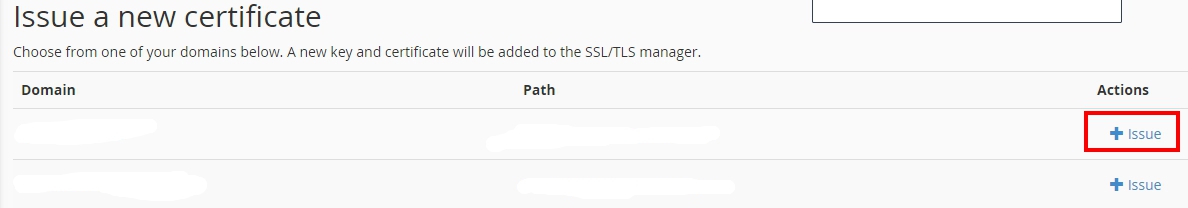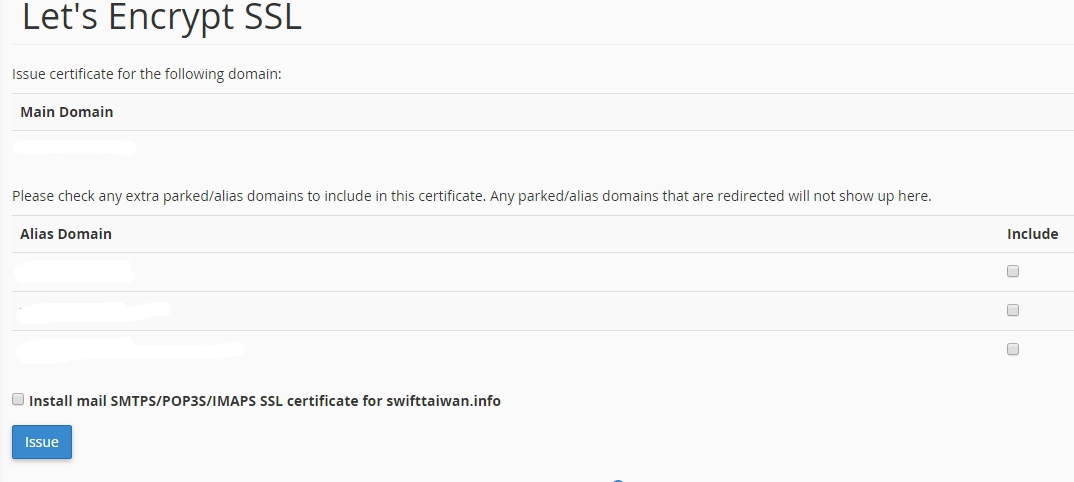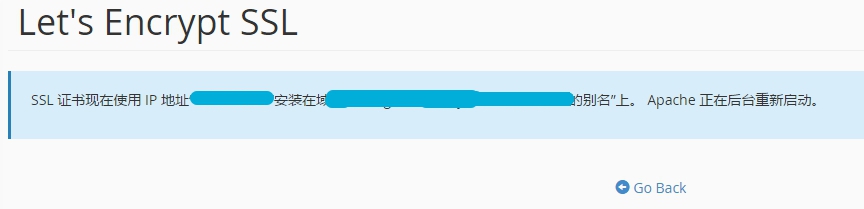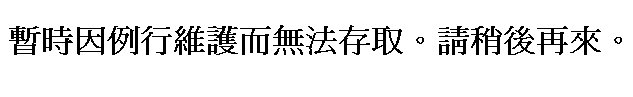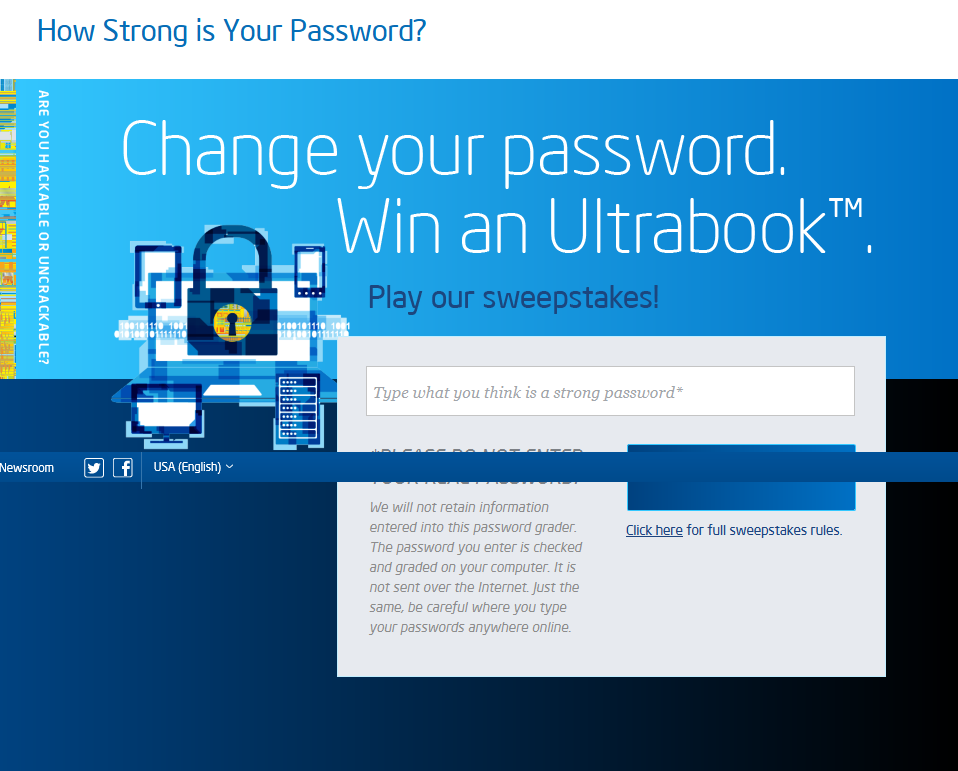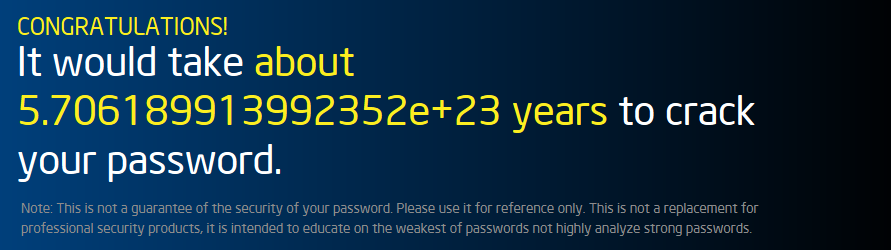php4fun是一個很好玩的PHP資訊安全小測試的網站,提供8道不同的題目,您要從出現的訊息以及原始碼中找到漏洞進而解答取得目標。
以第一題為例,頁面上出現Invalid password!。
看一下原始碼
[html]
<!–
#GOAL: get password from admin;
error_reporting(0);
require ‘db.inc.php’;
function clean($str){
if(get_magic_quotes_gpc()){
$str=stripslashes($str);
}
return htmlentities($str, ENT_QUOTES);
}
$username = @clean((string)$_GET[‘username’]);
$password = @clean((string)$_GET[‘password’]);
$query=’SELECT * FROM users WHERE name=\”.$username.’\’ AND pass=\”.$password.’\’;’;
$result=mysql_query($query);
if(!$result || mysql_num_rows($result) < 1){
die(‘Invalid password!’);
}
$row = mysql_fetch_assoc($result);
echo "Hello ".$row[‘name’]."</br>";
echo "Your password is:".$row[‘pass’]."</br>";
–>
Invalid password!
[/html]
了解是要取得admin…..接下來就要思考透過sql injection的技巧去解題了。
php4fun
http://php4fun.sinaapp.com/