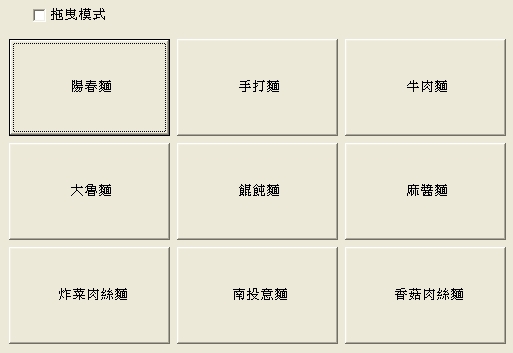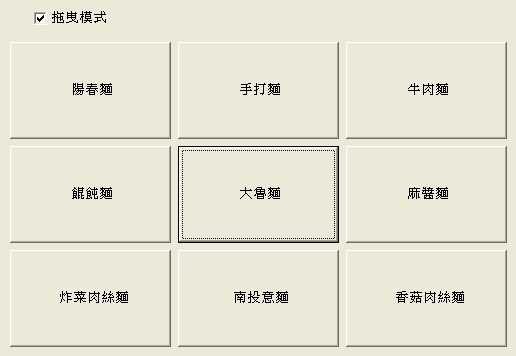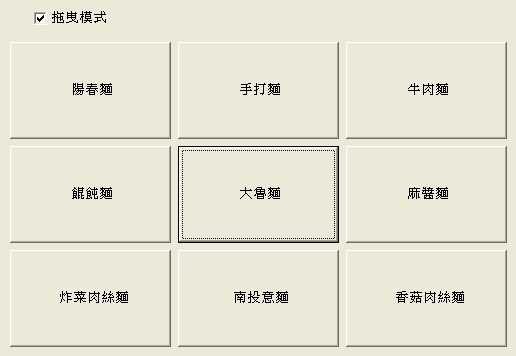
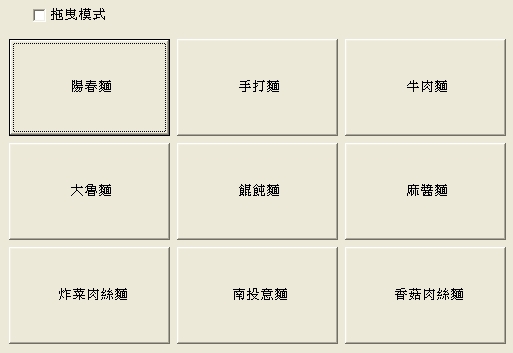
許多餐飲或是快餐POS系統都會提供拖曳去更改按鈕排序!
在Delphi可不可以做得到呢?當然是簡單的~
1)MouseDown事件加上
(sender as tbutton).BeginDrag(false);
2)DragOver事件加上
if source is TButton then
Accept:=true;
3)DragDrop事件加上 >> 互換對方的caption
if Sender is TButton then begin
TempCaption := TButton(Source).Caption;
TButton(Source).Caption := TButton(Sender).Caption;
TButton(Sender).Caption := TempCaption;
end;
Post Views: 1,816
作者: 林壽山
目前任職於軟體公司研究開發部門,擔任專業處長,專注於.NET C# 開發,並具備豐富的POS 收銀系統與金流整合開發經驗。我精通各類支付系統的設計與開發,包含第三方支付(如綠界、藍新、歐付寶、速買配、馬來西亞 ePay/HappyPay、台新 One 碼)、行動支付(悠遊卡、一卡通、支付寶、微信支付、街口支付)、以及信用卡支付(聯合信用卡)。
熟悉多種開發技術,擅長PHP 網頁開發(CodeIgniter、Laravel 框架)、Delphi 程式設計、資料庫設計、C# WinForm/WebForm 應用開發、ASP.NET MVC、API 串接設計,並具備LINE 串接開發的豐富經驗。
除了技術開發之外,我也熱衷於技術分享,曾擔任台中學校產業學院講師 5 年,培育新一代的軟體開發人才,致力於推動軟體技術的應用與創新。
我對技術充滿熱忱,始終保持學習與探索的心態,期望透過軟體開發為企業與社會創造更大的價值。
檢視「林壽山」的全部文章