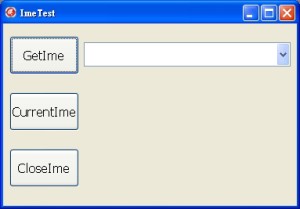
由於微軟內附的螢幕小鍵盤還真的有點小,加上POS餐飲系統開發需要螢幕小鍵盤,所以乾脆自己寫一個”大”鍵盤。
裡面需要做輸入法的切換,所以分享給大家。
需要Uses到Winapi.imm;
[pascal]
Uses Winapi.Imm;
[/pascal]
1取得所有的輸入法名稱
[pascal]
var
i: integer;
begin
for i := 0 to screen.imes.count – 1 do
begin
ComBoBox1.Items.Add(screen.Imes.strings[i]);
end;
end;
[/pascal]
2切換到輸入法
[pascal]
var
I: integer;
myhkl: hkl;
begin
if ComboBox1.Text <> ” then
begin
if Screen.Imes.Count <> 0 then
begin
I := screen.Imes.indexof(ComboBox1.Text);
if I >= 0 then
myhkl := hkl(screen.Imes.objects[i]);
activatekeyboardlayout(myhkl, KLF_ACTIVATE);
end;
end;
end;
[/pascal]
3關閉輸入法
[pascal]
begin
ImmSimulateHotKey(Handle, IME_THOTKEY_IME_NONIME_TOGGLE);
ComBobox1.Text := ”;
end;
[/pascal]
4取得目前輸入法
[pascal]
var
IMEHandle: THandle;
Idx: Integer;
IMEName: String;
begin
IMEName := ”;
ImeHandle := GetKeyBoardLayOut(0);
for Idx := 0 to Pred(Screen.Imes.Count) do
if HKL(Screen.Imes.Objects[Idx]) = ImeHandle then
IMEName :=Screen.Imes[Idx];
ShowMessage(IMEName);
end;
[/pascal]
GitHub連結: https://github.com/superlevin/DelphiIme