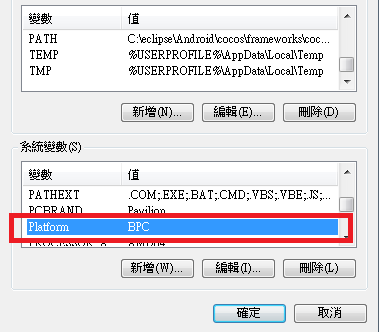HP的機器上面安裝Rad Studio後,執行時會出現下面的錯誤訊息。
[Error Error] Invalid PLATFORM variable “BPC”. PLATFORM must be one of the following: “Win32”, “Win64”, “Android”, “iOSSimulator”, “iOSDevice”, or “OSX32”. If PLATFORM is defined by your system’s environment, it must be overridden in the RAD Studio IDE or passed explicitly on the command line to MSBuild; e.g., /p:Platform=Win32.
原因是HP出廠時,在系統變數有一個變數名稱Platform造成Rad Studio出錯。只要將它刪除就行了!
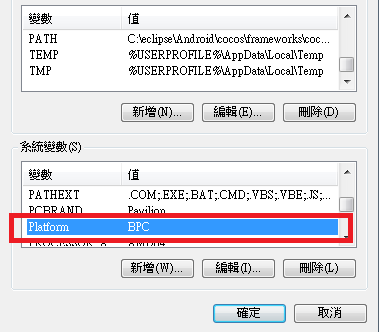
Post Views: 1,529
作者: 林壽山
目前任職於軟體公司研究開發部門,擔任專業處長,專注於.NET C# 開發,並具備豐富的POS 收銀系統與金流整合開發經驗。我精通各類支付系統的設計與開發,包含第三方支付(如綠界、藍新、歐付寶、速買配、馬來西亞 ePay/HappyPay、台新 One 碼)、行動支付(悠遊卡、一卡通、支付寶、微信支付、街口支付)、以及信用卡支付(聯合信用卡)。
熟悉多種開發技術,擅長PHP 網頁開發(CodeIgniter、Laravel 框架)、Delphi 程式設計、資料庫設計、C# WinForm/WebForm 應用開發、ASP.NET MVC、API 串接設計,並具備LINE 串接開發的豐富經驗。
除了技術開發之外,我也熱衷於技術分享,曾擔任台中學校產業學院講師 5 年,培育新一代的軟體開發人才,致力於推動軟體技術的應用與創新。
我對技術充滿熱忱,始終保持學習與探索的心態,期望透過軟體開發為企業與社會創造更大的價值。
檢視「林壽山」的全部文章