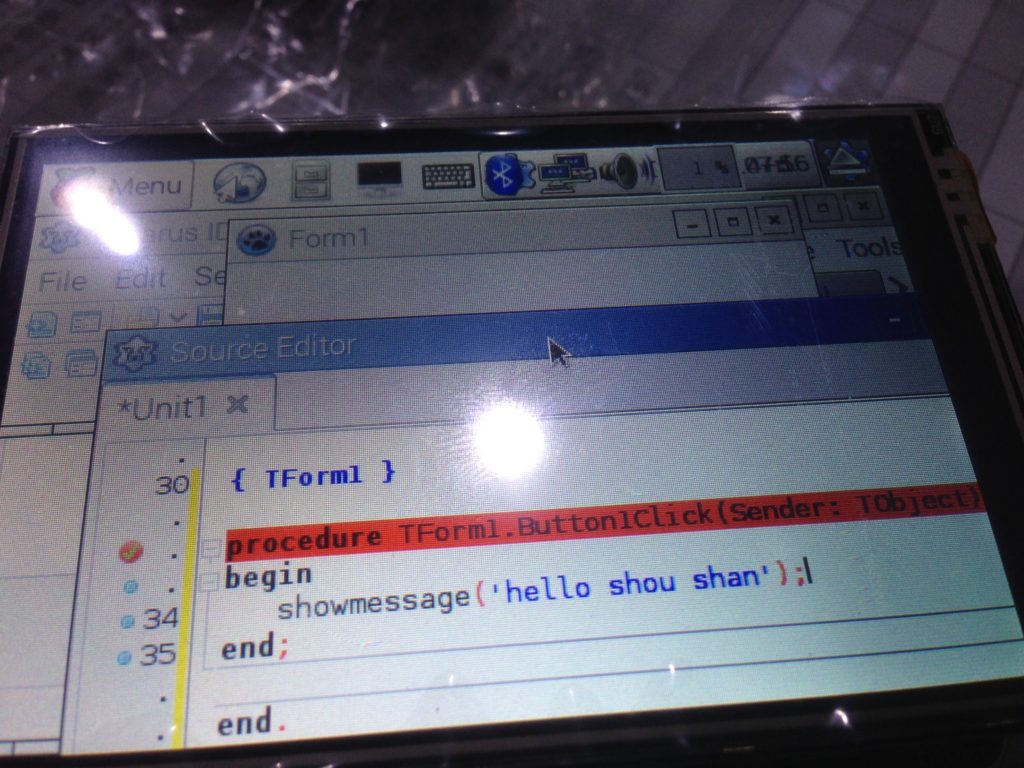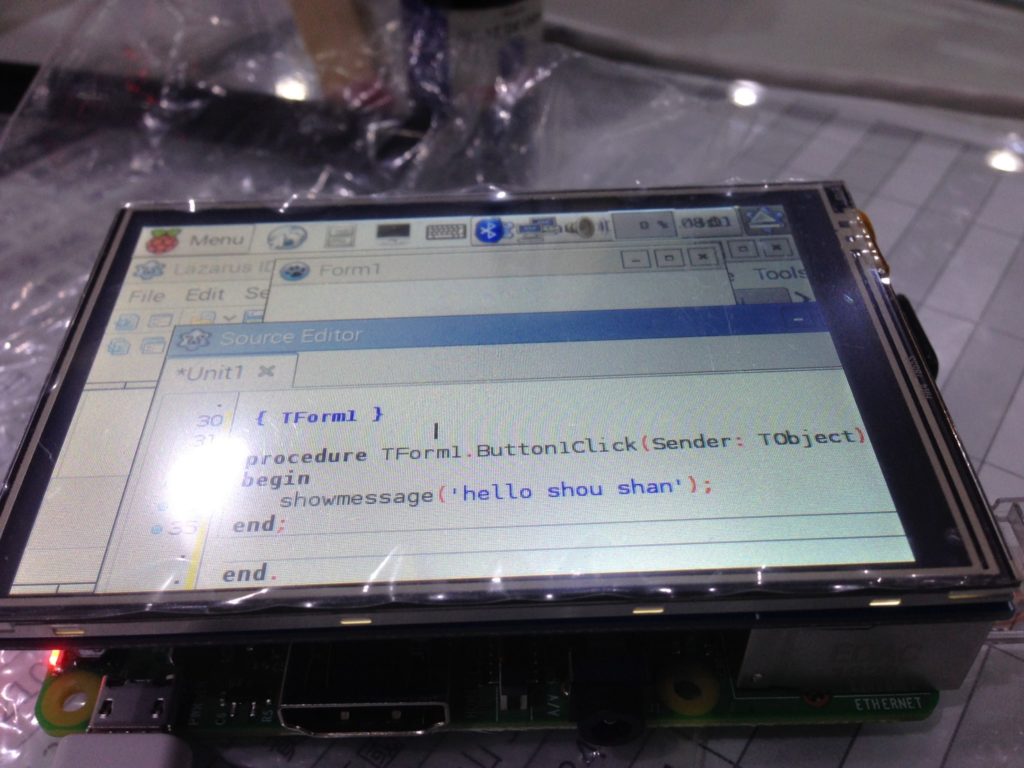http://superlevin.tw/rad-studio-10-2-2-%E6%AD%A1%E8%BF%8E%E9%A0%81%E4%BF%AE%E6%AD%A3/
使用Azure+PHP+Google試算表建置LINE@回應機器人
http://superlevin.tw/%e4%bd%bf%e7%94%a8azurephpgoogle%e8%a9%a6%e7%ae%97%e8%a1%a8%e5%bb%ba%e7%bd%aeline%e5%9b%9e%e6%87%89%e6%a9%9f%e5%99%a8%e4%ba%ba/
Delphi使用Google試算表當JSON來源
http://superlevin.tw/delphi%e4%bd%bf%e7%94%a8google%e8%a9%a6%e7%ae%97%e8%a1%a8%e7%95%b6json%e4%be%86%e6%ba%90/
Laravel搭配SQLite建立網站
http://superlevin.tw/laravel%e6%90%ad%e9%85%8dsqlite%e5%bb%ba%e7%ab%8b%e7%b6%b2%e7%ab%99/
Delphi開放原始碼的firemonkey元件
http://superlevin.tw/delphi%e9%96%8b%e6%94%be%e5%8e%9f%e5%a7%8b%e7%a2%bc%e7%9a%84firemonkey%e5%85%83%e4%bb%b6/
部落格搬家
繼續往下一階段邁進
好久沒有更新部落格了
發現進了新公司後,許多時間是被綁住的
雖然持續學習laravel、swift、android以及raspberry、arduino等技術
不過新公司這些一些也沒有特別用到XDDD
這陣子在準備換新的網域空間,到時候再分享囉!
RAD Studio 10.2.1 Release 1出爐了!
父親節Embarcadero捎來了一份禮物,在官方部落格上宣布RAD Studio 10.2.1 Release1可以下載了(RAD Studio 10.2.1 Released Today),主要當然是一些bug fix外,也多了一些功能。
-
- Delphi Linux server performance enhancements for both RAD Server and DataSnap.
-
- Delphi and C++ compiler and linker updates that resolve issues loading packages, especially when debugging, on Windows 10 Creators Update.
-
- Support for latest versions of iOS and Xcode (iOS 10.3 and XCode 8.3.2) when targeting the iOS App Store.
-
- FireDAC support for MSSQL 2012, 2014, 2016, and ODBC Driver 13.
-
- Significant C++ linker improvements pertaining to linking larger projects.
-
- Fixes and enhancements to the Runtime Library and VCL.
-
- Additional Android enhancements around control rendering and performance, and fixes for TEdit issues with Android N.
-
- FireDAC Support for InterBase 2017 Exclusive Isolation Level and Transaction Wait Time.
-
- Changes in DataSize for fields of type ftInteger and ftLongWord to avoid using the platform-dependent LongInt and LongWord type (the change affects only 64-bit Linux and 64-bit iOs platforms), and related changes for SetFieldData and GetFieldData
- Fixes for over 140 issues reported by customers in Quality Portal.
樹莓派(Raspberry)建置Lazarus(Linux版Delphi)環境
AngularJS 學習筆記(一) – 建置
一、到 https://nodejs.org/en/download/ 下載 node.js 及npm套件
二、安裝完後到命令字元(WIN+R) 輸入 npm -v 以及 node -v 確認版本
三、命令字元
npm install -g @angular/cli四、切換至專案目錄,建立一個新的專案happyweb
ng new happyweb五、切換到 happyweb目錄下,開啟服務並打開瀏覽器檢視(打開瀏覽器為 –open 或 –o) 埠為4200
cd my-app
ng serve --open