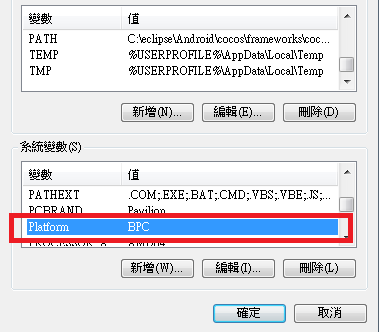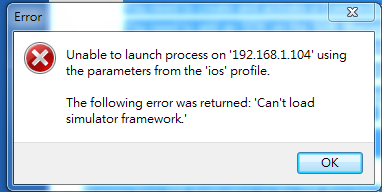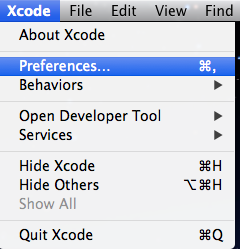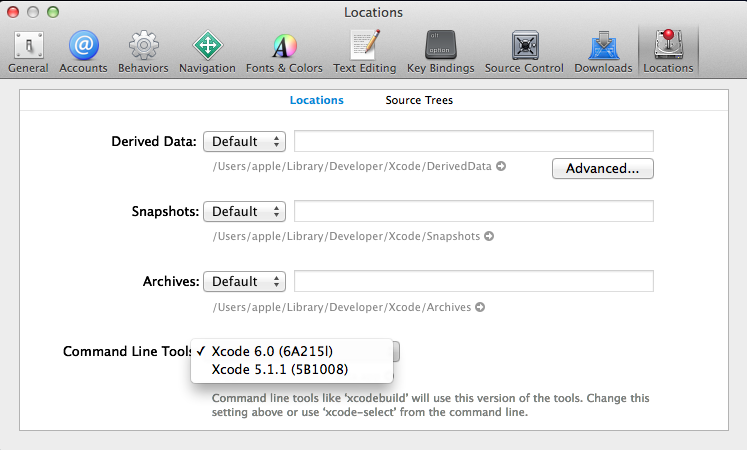HP的機器上面安裝Rad Studio後,執行時會出現下面的錯誤訊息。
[Error Error] Invalid PLATFORM variable “BPC”. PLATFORM must be one of the following: “Win32”, “Win64”, “Android”, “iOSSimulator”, “iOSDevice”, or “OSX32”. If PLATFORM is defined by your system’s environment, it must be overridden in the RAD Studio IDE or passed explicitly on the command line to MSBuild; e.g., /p:Platform=Win32.
原因是HP出廠時,在系統變數有一個變數名稱Platform造成Rad Studio出錯。只要將它刪除就行了!