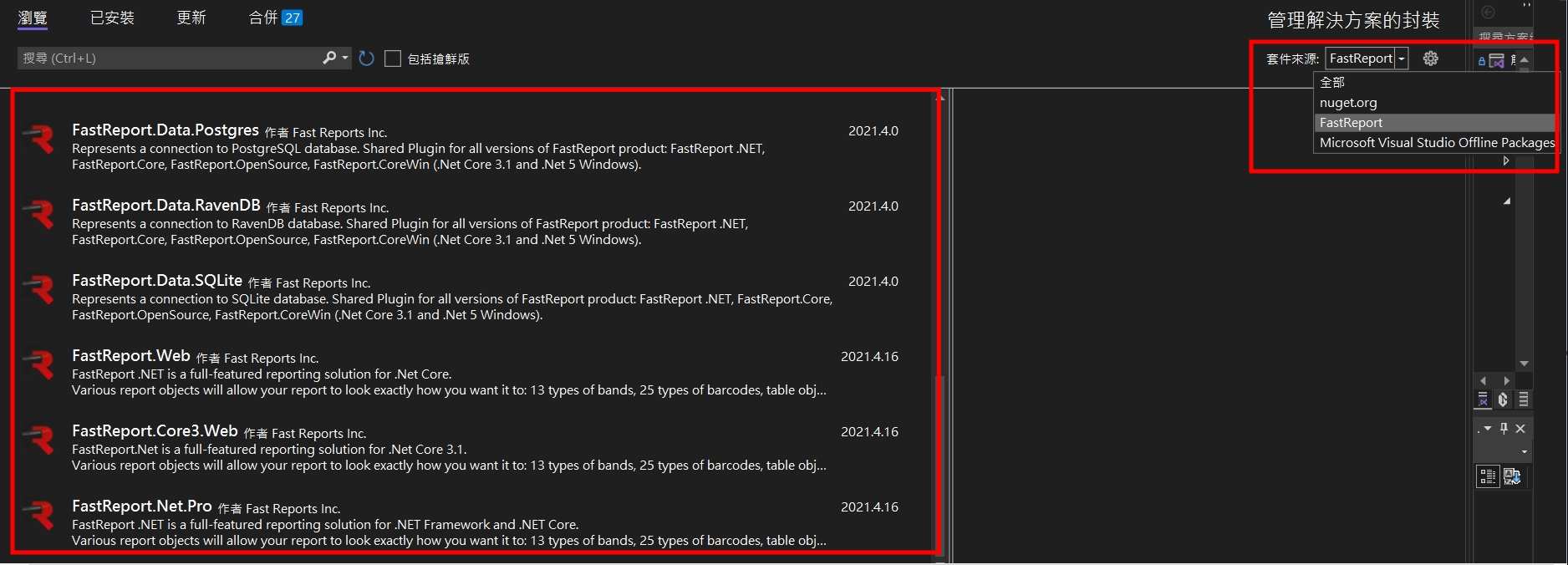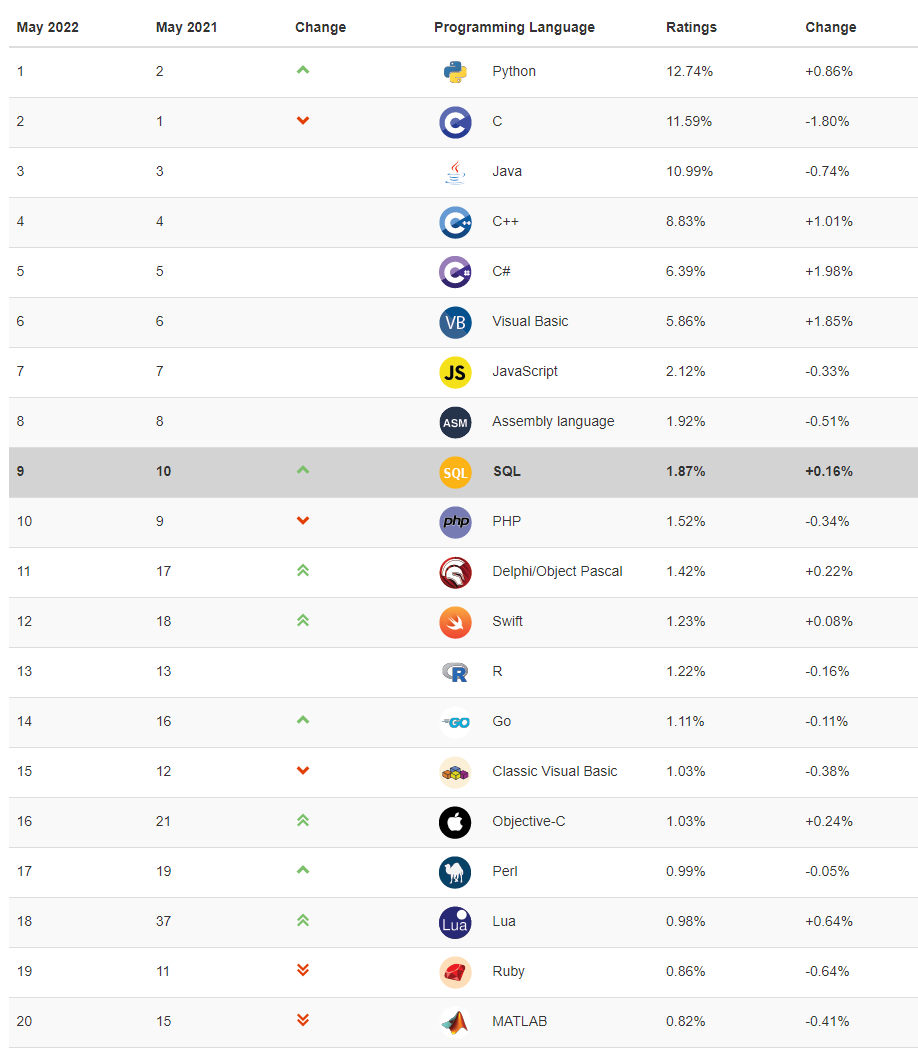這是 ‧NET Walker 大內行者 董大偉老師舉辦的一場很棒的線上課程,除了二位老師外還有 Will 保哥的技術交流中心 的保哥。在FB還可以看到 安德魯的部落格 Andrew Wu 的留言,大約2個小時多的直播中。從一開始為何導入Azure DevOps 是為了Sprint週期變短以及Dev+Ops等指標。討論交付時間延長就等於安全交付?實際開發狀況是專案時間就夠緊迫了,我要有辦法去做TDD?CodeReview?重構?技術債改善這些事嗎? 接著探討頻繁交付的適當性等議題。 大家可以聽一聽實務界技術大老討論,不過說真的沒有對錯,能夠讓自己公司團隊做出質量好產出的就是適合自己的方法。
分類: 程式設計
不知不覺與Delphi 結緣了22年了
89年從豐原高商商業經營科畢業後,進入勤益就讀時接觸到的程式是Delphi 5,因為直觀以及強大的資料庫功能就深深的愛上這個語言後,當兵時在中華民國海軍陸戰隊遇到寫軍內進銷存系統的也是用Delphi,退伍後就業待過張鐵工廠做廠內MIS也是用Delphi,接著進入國興資訊開發廣三sogo、美華泰等系統也是delphi,接著進入中醫醫療整合軟體公司國泰電腦,除了中醫系統外,檢驗系統、驗檢儀器連線等相關系統也是以D3~D5為主要的開發主力。甚至當初民宿管理pda系統也是透過Delphi轉換到.net上。
然後就這樣,89年到111年的22年,幾乎都把delphi當作主力的開發工具。
雖然現在已經將重心從Delphi移到.net c#為主,但許多小工具或是資料庫系統還是可以很快先從delphi做出雛型再做驗證。
可惜在推廣的部份以及使用的普及性大不如前了,不過只要它還活著的一天,我還是喜歡delphi這門語言就是了!雖然說近幾年.net 在台灣比較盛行,不過追根究柢的話,.net 的首席架構師Anders Hejlsberg 其實也是 Delphi 也就是turbo Pascal的主設計師。也難過常常覺得.net 上有delphi 的影子(自己錯覺)。這麼一想就安慰多了xddd

第四方金流高鉅初體驗
最近跟第四方金流高鉅做串接服務,主要是以金流以及訂閱式服務開發為需求。
串接上倒是沒有很多特別要注意的地方,我想大部份的模式都與其他金流服務綠界~
等搞定後再分享程式碼出來

相關資源:
高鉅第四方金流模擬串接服務
https://pay.usecase.cc/simulator/payment/orders
高鉅第四方金流交易設計概要
delphi 依舊在TIOBE 5 月 TOP 20 程式語言內
Delphi 結合地牛Wake Up!使用line notify做地震速報
過年期間新竹的地震頻繁,因為有裝地牛Wake Up!這個電腦版的程式,所以可以第一時間預測得知地震的訊息以及地震震央、地震深度、地震震度等資料。
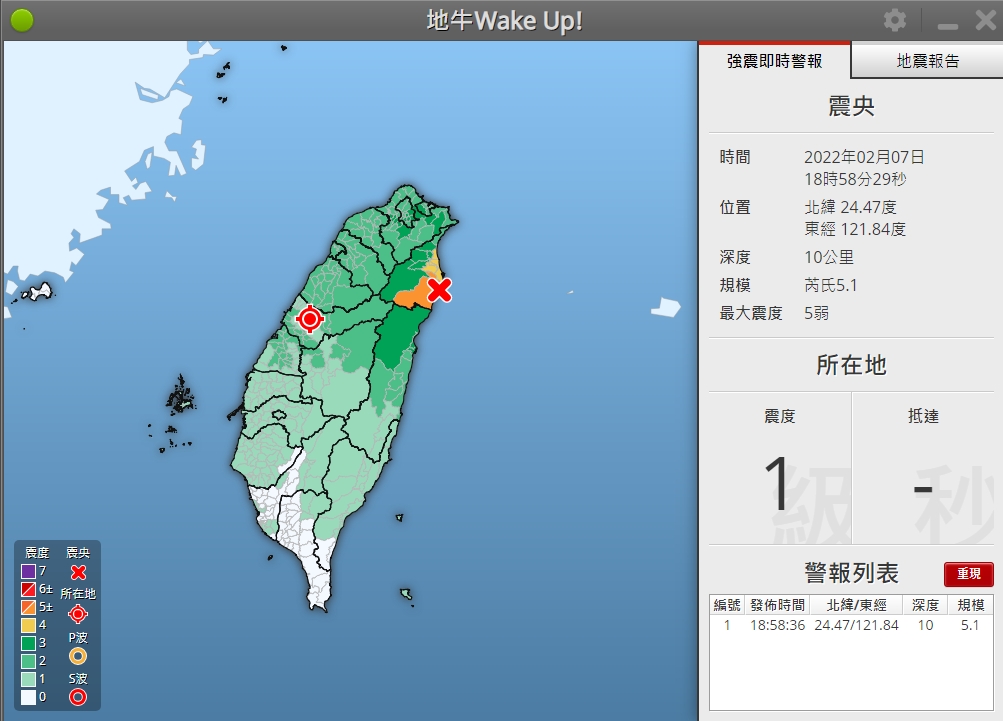
在它的設定裡面發現可以使用程式做連動,於是結合上次曾經Delphi拿Line Notify來當通知程式。
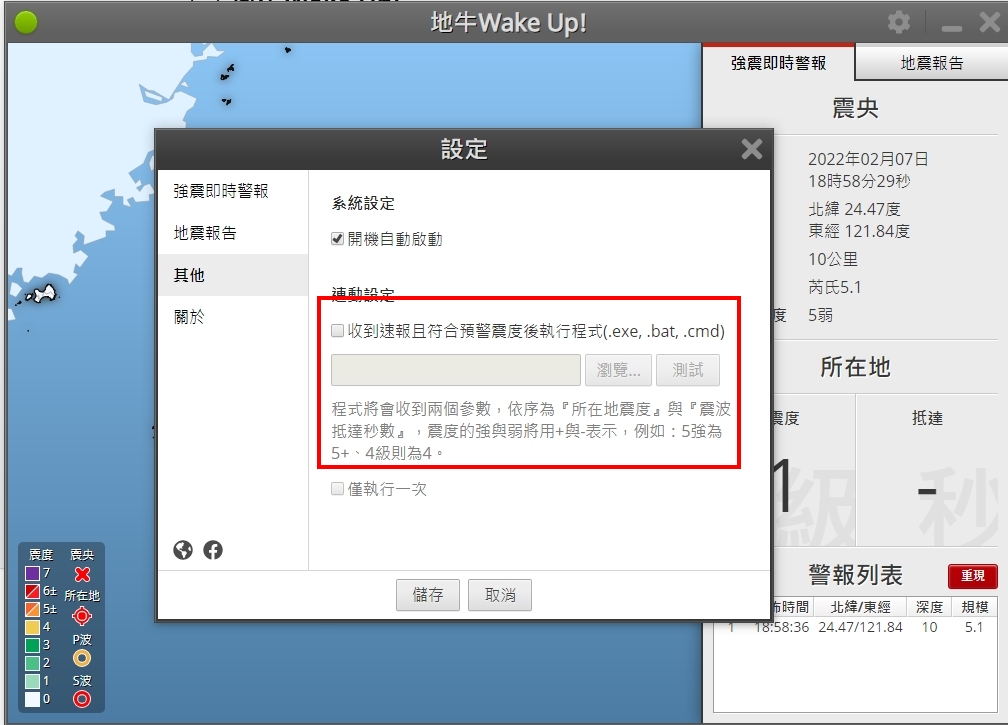
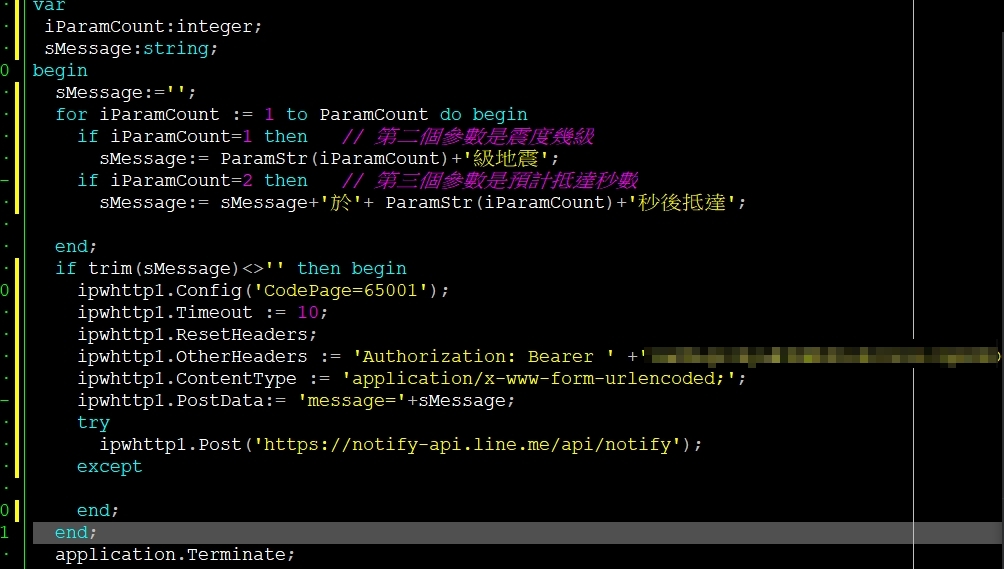
然後就可以收到像以下的地震即時訊息透過line了。
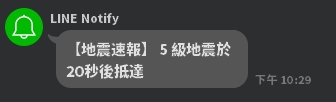
自然人憑證作為公文系統、簽核系統簽章用憑證
最近要用.net c#去開發憑證簽證、加解密的功能,於是下午跑去申請了自然人憑證。然後瞭解一下卡片中的資料~繼續努力中,似乎自然人憑證與未來的新式晶片身份證都會當做很重要的憑證以及加解密的依據。
內政部憑證 網址: https://moica.nat.gov.tw/index.html
電子簽章法 https://law.moj.gov.tw/LawClass/LawAll.aspx?pcode=J0080037
跨平台網頁元件下載 網址: https://moica.nat.gov.tw/rac_plugin.html
HiPKI Local Server範例 網址: https://gpkiapi.nat.gov.tw/PKCS7Verify/
http://localhost:61161 HiPKI Local Server (version:1.3.4.103339) at 127.0.0.1:61161 http://127.0.0.1:61161/pkcs11info http://127.0.0.1:61161/sign http://127.0.0.1:61161/decrypt
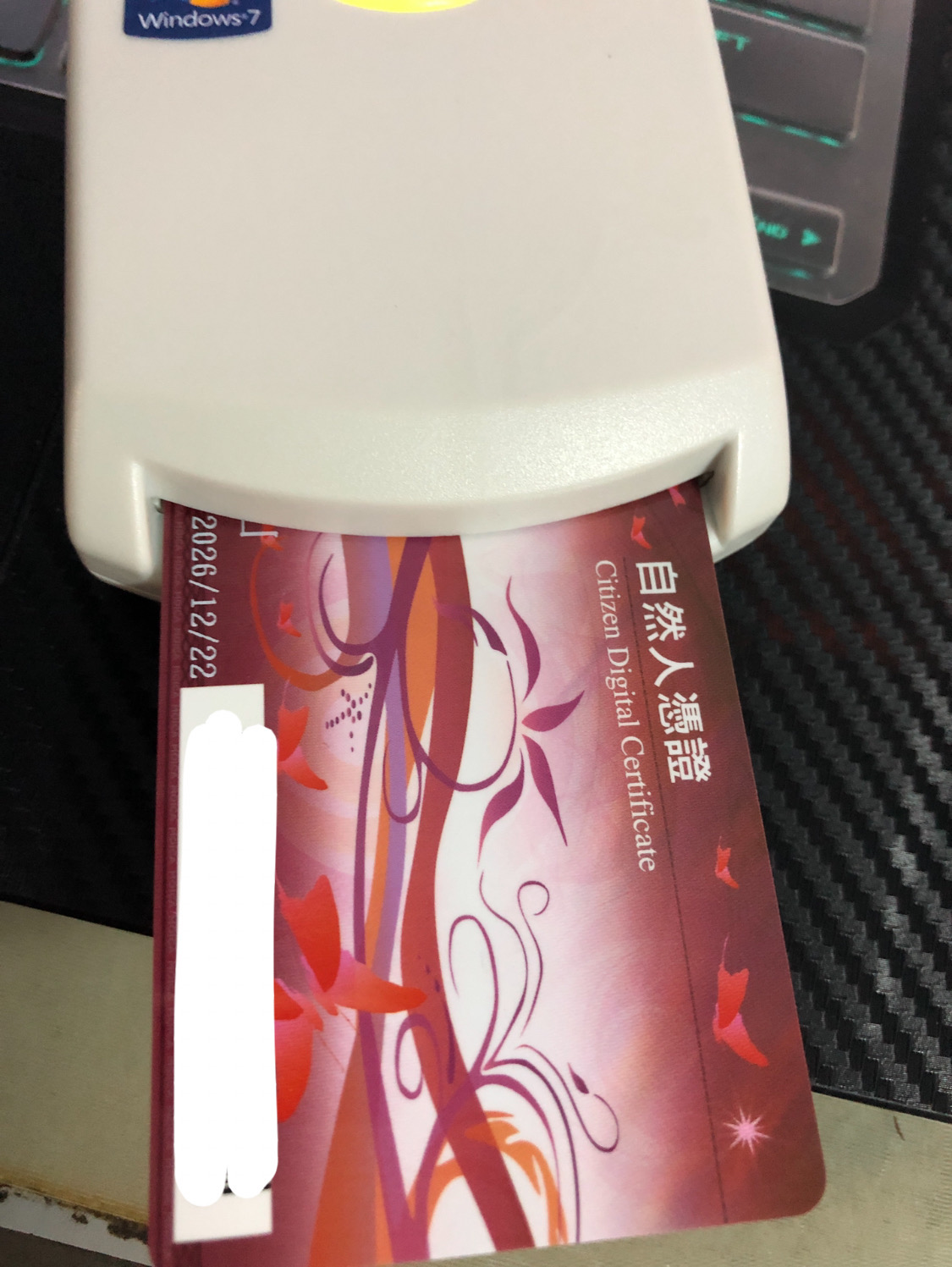
ODP.net 支援 .net 6與Entity Framework Core 6
Oracle開發團隊釋出新的ODP.NET 支援Oracle Database 11g Release 2 (11.2.0.4) 以上的版本,包括免費的21c xe、21c ee跟 Autonomous DB.
ODP.NET Core for .NET 6 以及 ODP.NET EF Core for EF Core 6 都免費透過 NugetNU取得。
來源
Announcing Oracle Support for .NET 6 and Entity Framework Core 6
2021 .net conf Taiwan & China 同日登場


.Net 6 安裝正式版FastReport元件透過Nuget方式安裝教學
先瞭解什麼是Nuget
Nuget(https://www.nuget.org/)是微軟Open出來的一個套件管理機制,NuGet 套件就是副檔名為 .nupkg 的單一 ZIP 檔案,內含已編譯程式碼 (DLL)、其他與該程式碼相關的檔案,以及包含套件版本號碼這類資訊的描述性資訊清單。
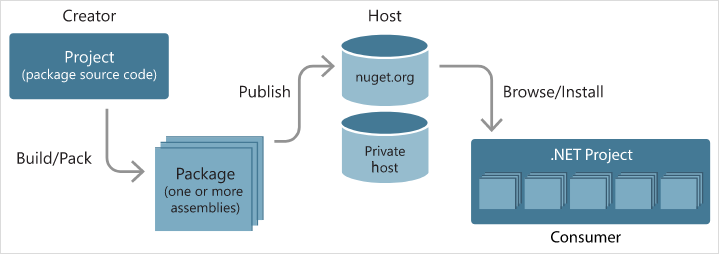
安裝FastReport完成後在資料夾看到有一個Nugets的資料夾
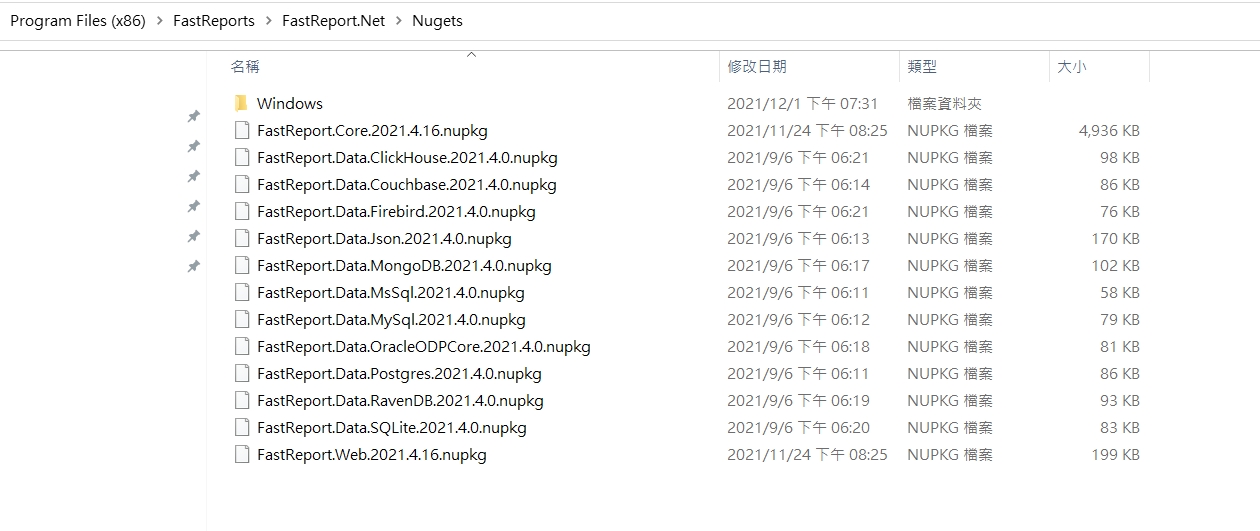
工具→Nuget套件管理員→套件管理員設定
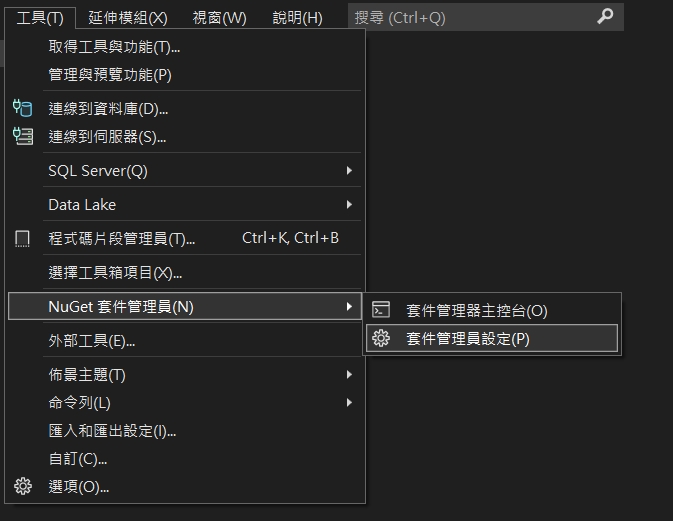
套件來源新增一個Name: FastReport 位置指向剛才的資料夾
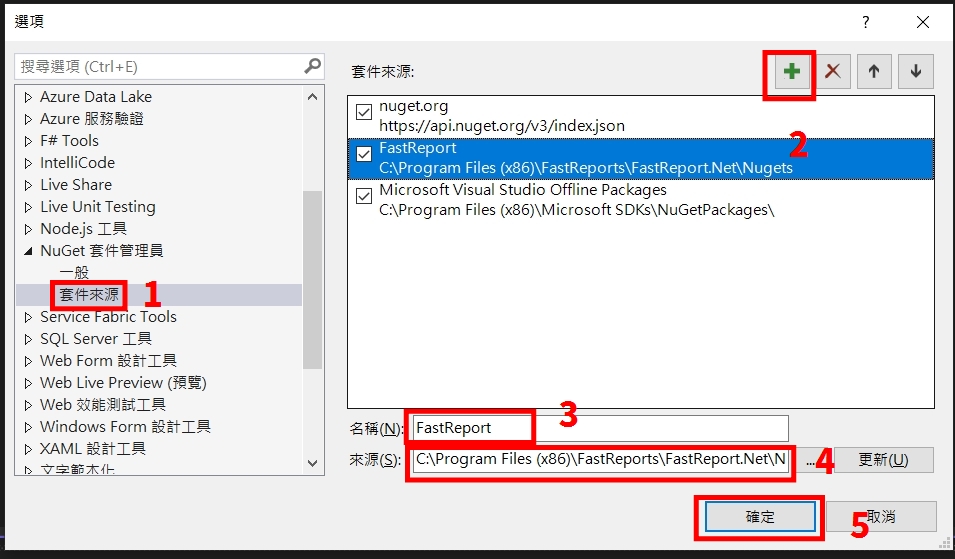
下拉套件來源,選擇剛才新增的FastReport,就可以選到我們購買的元件了