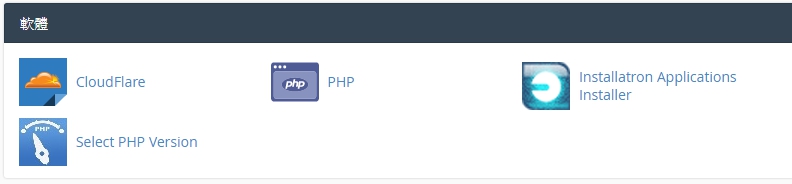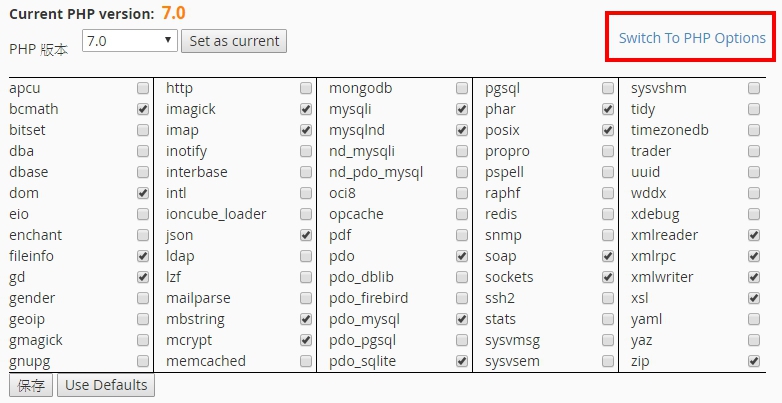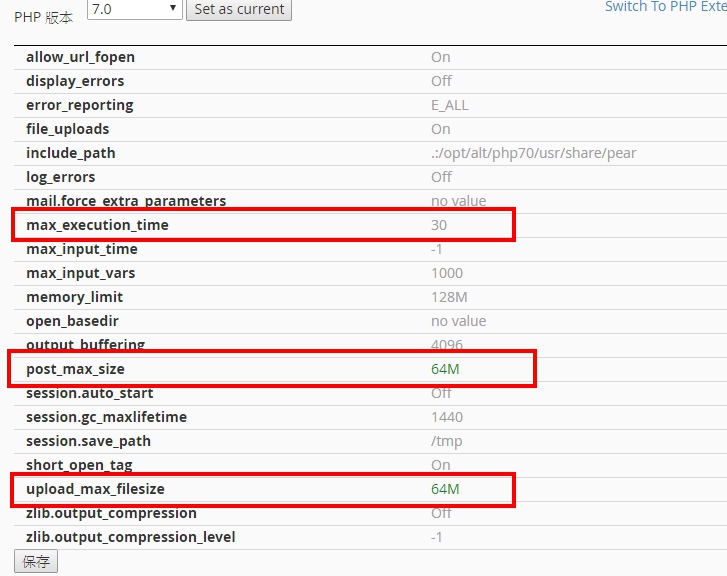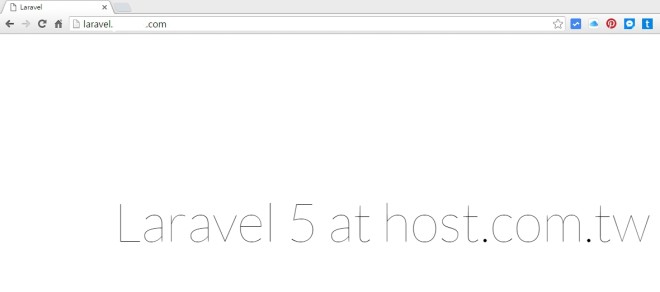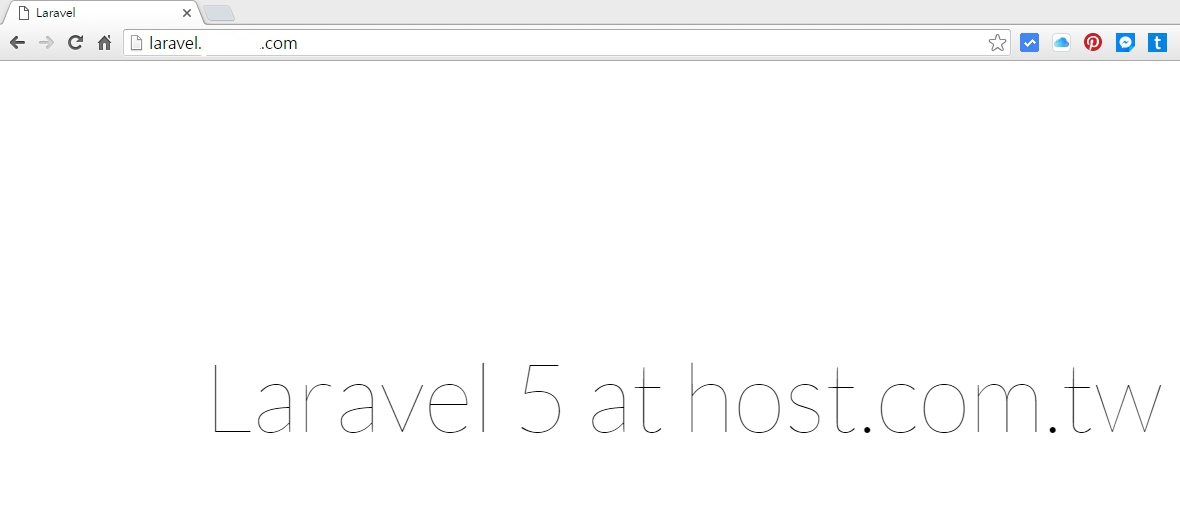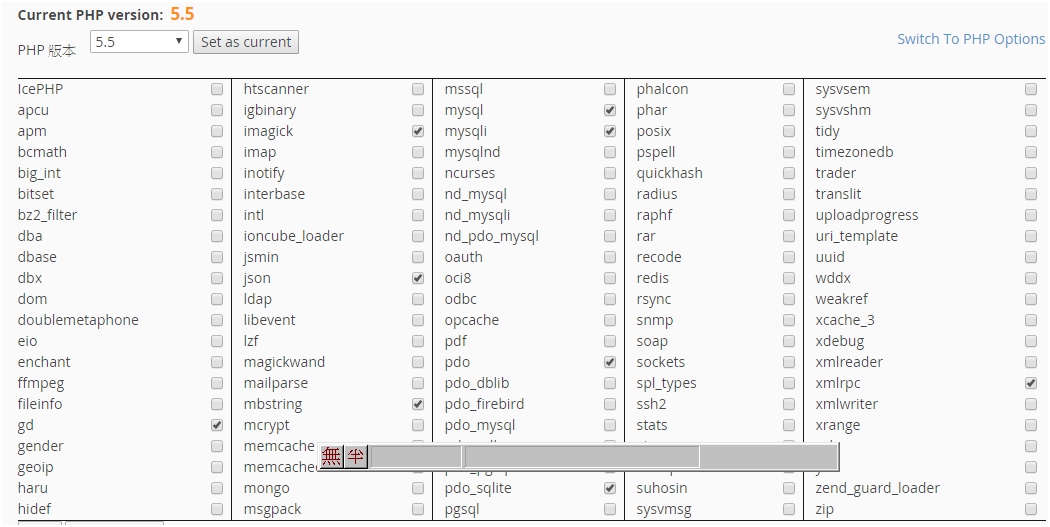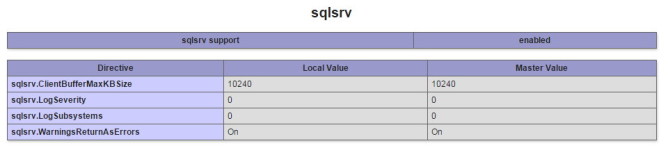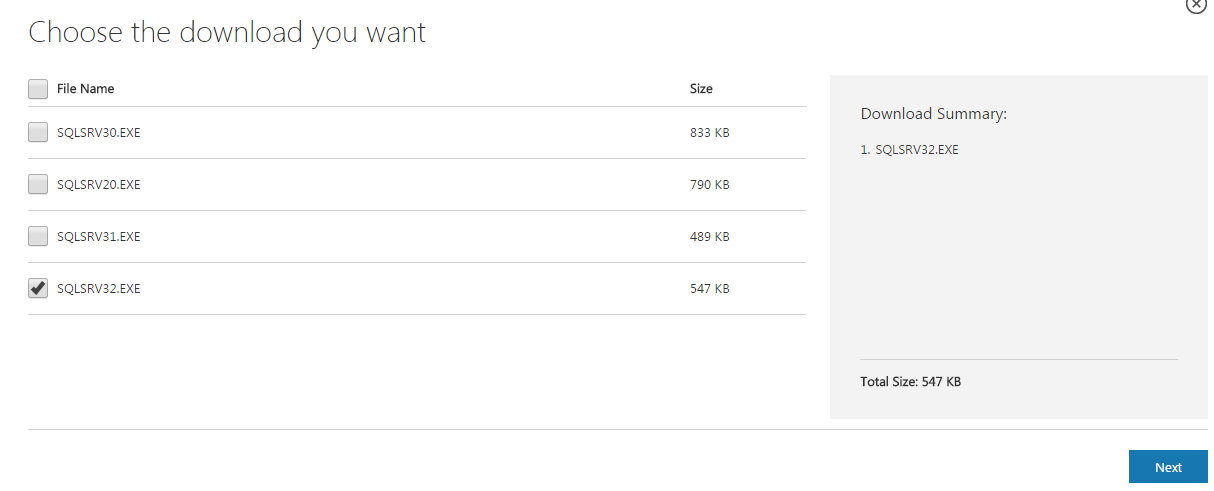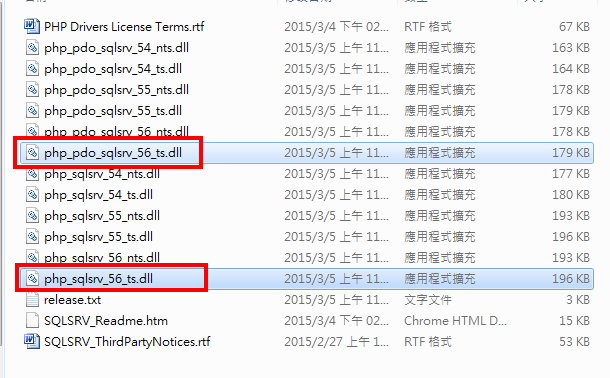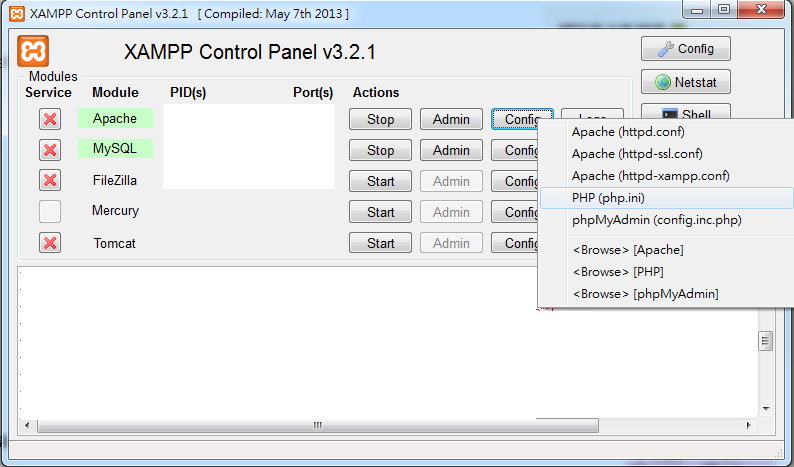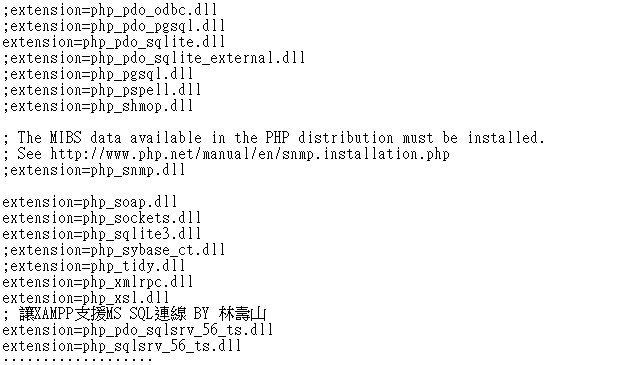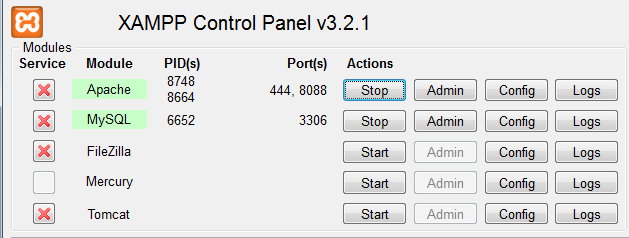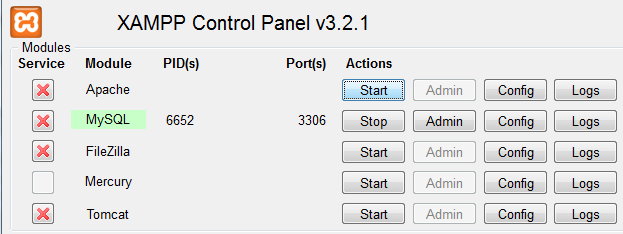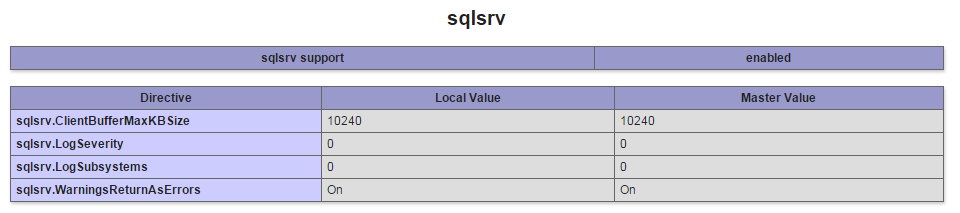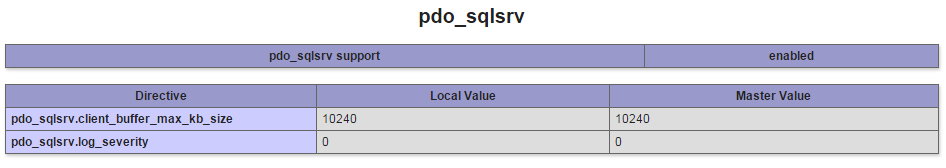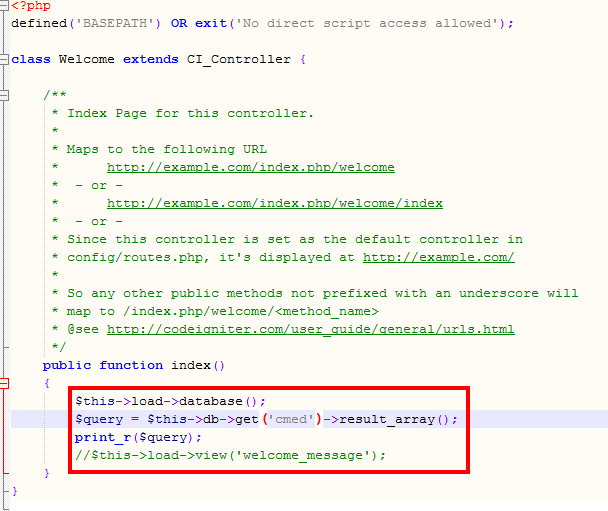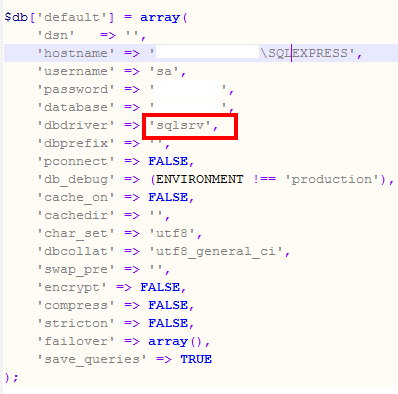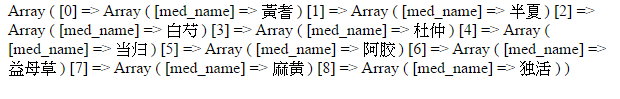二台主機都是使用 遠振主機
system/libraries/upload.php
[php]
$cmd = function_exists(‘escapeshellarg’)
? ‘file –brief –mime ‘.@escapeshellarg($file[‘tmp_name’]).’ 2>&1′
: ‘file –brief –mime ‘.$file[‘tmp_name’].’ 2>&1′;
[/php]
view.php
[php]
<form method="post" enctype="multipart/form-data">
<label>選擇檔案</label>
<input type="file" name="file" />
<input type="submit" name="submit" value="上傳">
</form>
[/php]
controller.php
[php]
if($this->input->post(‘submit’)){
//上傳到本機
$config[‘upload_path’] = @’./uploads/’;
$config[‘allowed_types’] = ‘jpg’;
$this->load->library(‘upload’, $config);
if($this->upload->do_upload(‘file’))
{
// 上傳檔案
$upload_data = $this->upload->data();
$fileName = $upload_data[‘file_name’];
// 本機檔案位置
$source = @’./uploads/’.$fileName;
// 載入ftp函式庫
$this->load->library(‘ftp’);
// ftp參數
$ftp_config[‘hostname’] = ‘xxxx’;
$ftp_config[‘username’] = ‘xxxx’;
$ftp_config[‘password’] = ‘xxxx’;
$ftp_config[‘debug’] = TRUE;
// 連線ftp
$this->ftp->connect($ftp_config);
// ftp檔案位置
$destination = ‘/public_html/assets/’.$fileName;
// 上傳ftp
$this->ftp->upload($source, ".".$destination,"auto",0777);
// 關閉ftp
$this->ftp->close();
// 刪除本機資料
@unlink($source);
}
}
[/php]