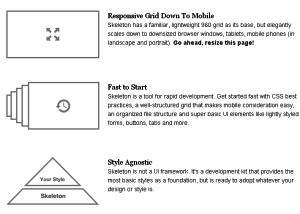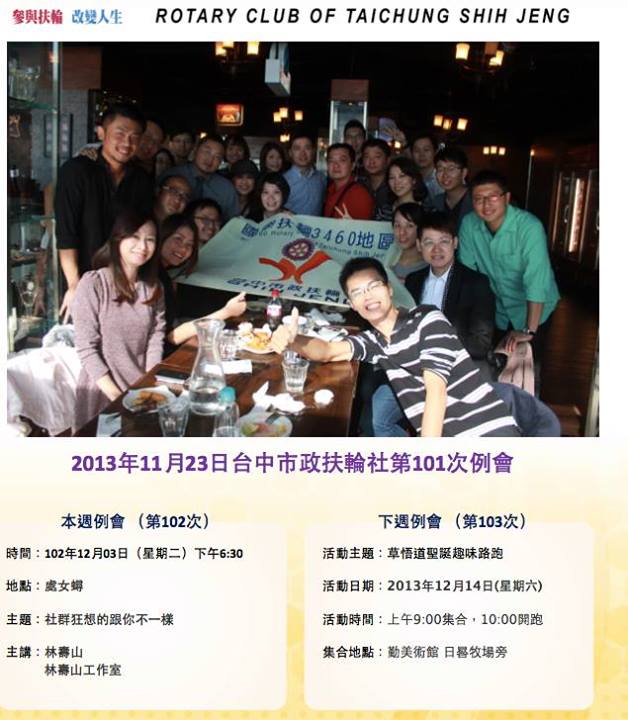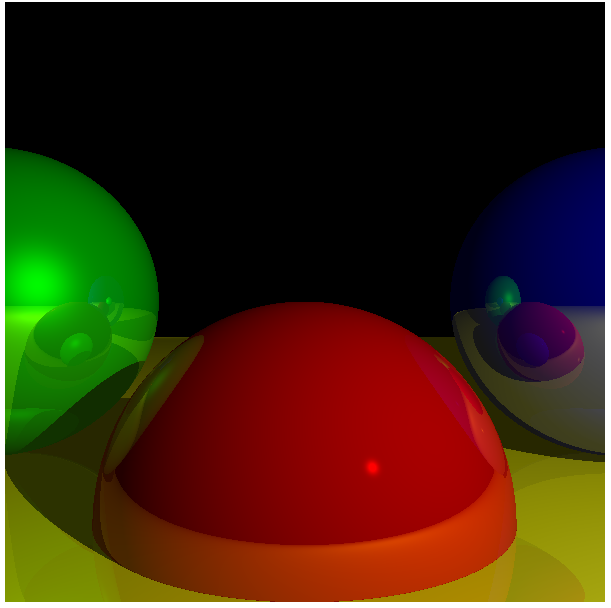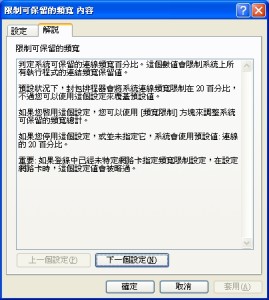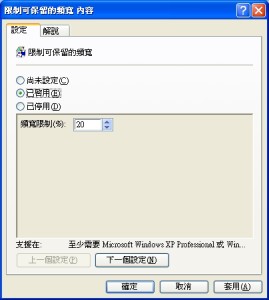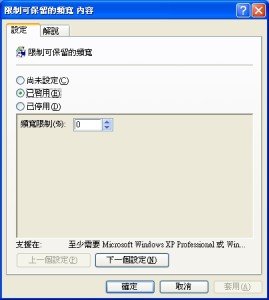前阿里巴巴外籍員工porter,2年時間剪輯大作。獨家揭秘阿里巴巴早期的艱難生存經歷。馬雲的心路歷程,所有資料首次公映,一定要看!
閱讀全文〈【阿里紀錄片:揚子江大鱷】〉
2013年流行CSS framework
-
Skeleton
網址: http://www.getskeleton.com/
- Pure
![]()
-
Foundation
網址: http://foundation.zurb.com/
-
960 Grid System
網址: http://960.gs/
-
Less Framework

-
Blueprint
網址: http://www.blueprintcss.org/
- Bootstrap
預告:社群狂想的跟你不一樣
彭淮南示警:泡沫來襲 Here Comes Another Bubble
今天中午看到蘋果日報上斗大的標題「彭淮南示警:泡沫來襲」,想到了2007年左右這首諷刺網路泡沫來臨的歌曲。聽過這首歌的朋友,應該都知道Web2.0的那一段事吧….
同場加映
Google工程師用30行JavaScript寫出光線跟踪程式
Hacker News上出現了一則訊息,Google的瑞士工程師Gabriel Gambetta 只用了30行JavaScript程式就寫了一個功能完整的光線跟踪程式。
延伸閱讀
Tiny Raytracer
Tiny Raytracer Demo
Tiny Raytracer Full Source
功能完整的純文字編輯器Notepad++
Notepad++是壽山最常拿來編輯PHP、HTML、CSS、JavaScript的文字編輯器。
這套軟體也算是台灣之光,是由台灣人侯今吾基於Scintilla編輯元件所撰寫出來的!在功能上可以取代系統內附較陽春的記事本(Notepad),也可以解決無法打開超過64K檔案以及支援Unicode,在中文搜尋、取代也做的很好!也提供程式語言上色以及高亮功能。真的是原始碼編輯的好幫手!
延伸閱讀:
Delphi XE5撰寫Android程式常用的unit
Delphi XE5封裝了一些Android相關的api
Androidapi.Jni
Androidapi.JNI.Os
Androidapi.JNI.JavaTypes
Androidapi.JNIBridge
Androidapi.JNI.App
如果在程式中需要呼叫其他的.apk 或 .jar的話呢~則需要使用到
Androidapi.JNI.Dalvik
Androidapi.JNI.GraphicsContentViewText
FMX.Helpers.Android
Delphi XE5深入技術研討會
由李維大師所主持的Delphi XE5深入技術研討會,研討會過後二天,台灣QCom(捷康)就寄來了相關的文件了!
• 瞭解 Delphi XE5 如何在 Android / iOS 環境中運行
• 通往 Android / iOS 環境的重要觀念,類別 / 介面和方法
• 動態呼叫?靜態呼叫?
• 會使用下列幾個實例來說明:
– Delphi XE5 未封裝的 API
– BlueTooth
– Bar Code
– 其他第 3 方函式庫
延伸閱讀:
李維大師部落格 IT : 是工作還是嗜好?
捷康科技/Embarcadero 應用程式開發工具 http://embarcadero.qcomgroup.com.tw/
WindowsXP/Win7網路速度設定
Delphi輸入法切換
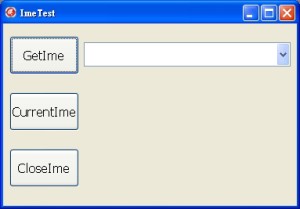
由於微軟內附的螢幕小鍵盤還真的有點小,加上POS餐飲系統開發需要螢幕小鍵盤,所以乾脆自己寫一個”大”鍵盤。
裡面需要做輸入法的切換,所以分享給大家。
需要Uses到Winapi.imm;
[pascal]
Uses Winapi.Imm;
[/pascal]
1取得所有的輸入法名稱
[pascal]
var
i: integer;
begin
for i := 0 to screen.imes.count – 1 do
begin
ComBoBox1.Items.Add(screen.Imes.strings[i]);
end;
end;
[/pascal]
2切換到輸入法
[pascal]
var
I: integer;
myhkl: hkl;
begin
if ComboBox1.Text <> ” then
begin
if Screen.Imes.Count <> 0 then
begin
I := screen.Imes.indexof(ComboBox1.Text);
if I >= 0 then
myhkl := hkl(screen.Imes.objects[i]);
activatekeyboardlayout(myhkl, KLF_ACTIVATE);
end;
end;
end;
[/pascal]
3關閉輸入法
[pascal]
begin
ImmSimulateHotKey(Handle, IME_THOTKEY_IME_NONIME_TOGGLE);
ComBobox1.Text := ”;
end;
[/pascal]
4取得目前輸入法
[pascal]
var
IMEHandle: THandle;
Idx: Integer;
IMEName: String;
begin
IMEName := ”;
ImeHandle := GetKeyBoardLayOut(0);
for Idx := 0 to Pred(Screen.Imes.Count) do
if HKL(Screen.Imes.Objects[Idx]) = ImeHandle then
IMEName :=Screen.Imes[Idx];
ShowMessage(IMEName);
end;
[/pascal]
GitHub連結: https://github.com/superlevin/DelphiIme