看到DJI TELLO有SDK,幾個重點整理
1 使用的是UDP
2 IP是: 192.168.10.1
3 使用的PORT有 8889(指令) 8890(狀態) 11111(取得畫面)
程式碼大概就是
// 定義 IP
string DJIIP = "192.168.10.1";
//定義埠號
int DJIPort = 8889;
// 開啟
UdpClient udpClient = new UdpClient();
udpClient.Connect(DJIIP,DJIPort);
//
Byte[] sendCmdBytes = null;
sendCmdBytes = Encoding.UTF8.GetBytes(“takeoff”);
udpClient.Send(sendCmdBytes, sendCmdBytes.Length);
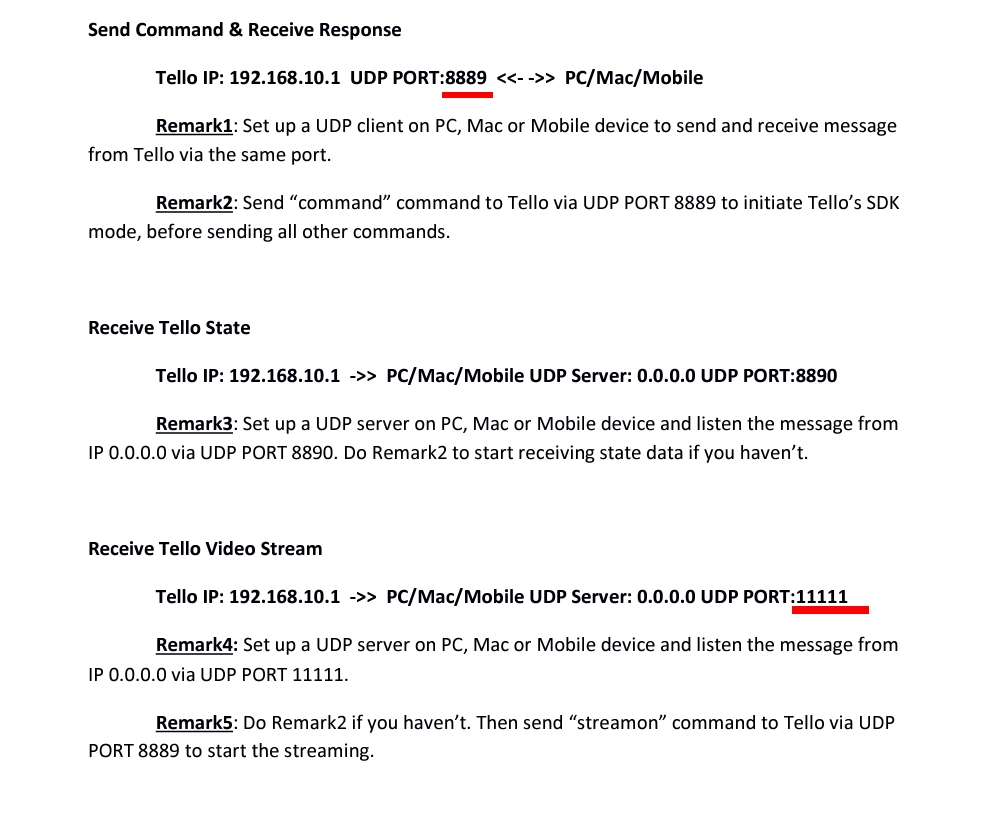
https://www.ryzerobotics.com/zh-tw
https://www.ryzerobotics.com/zh-tw/tello/downloads