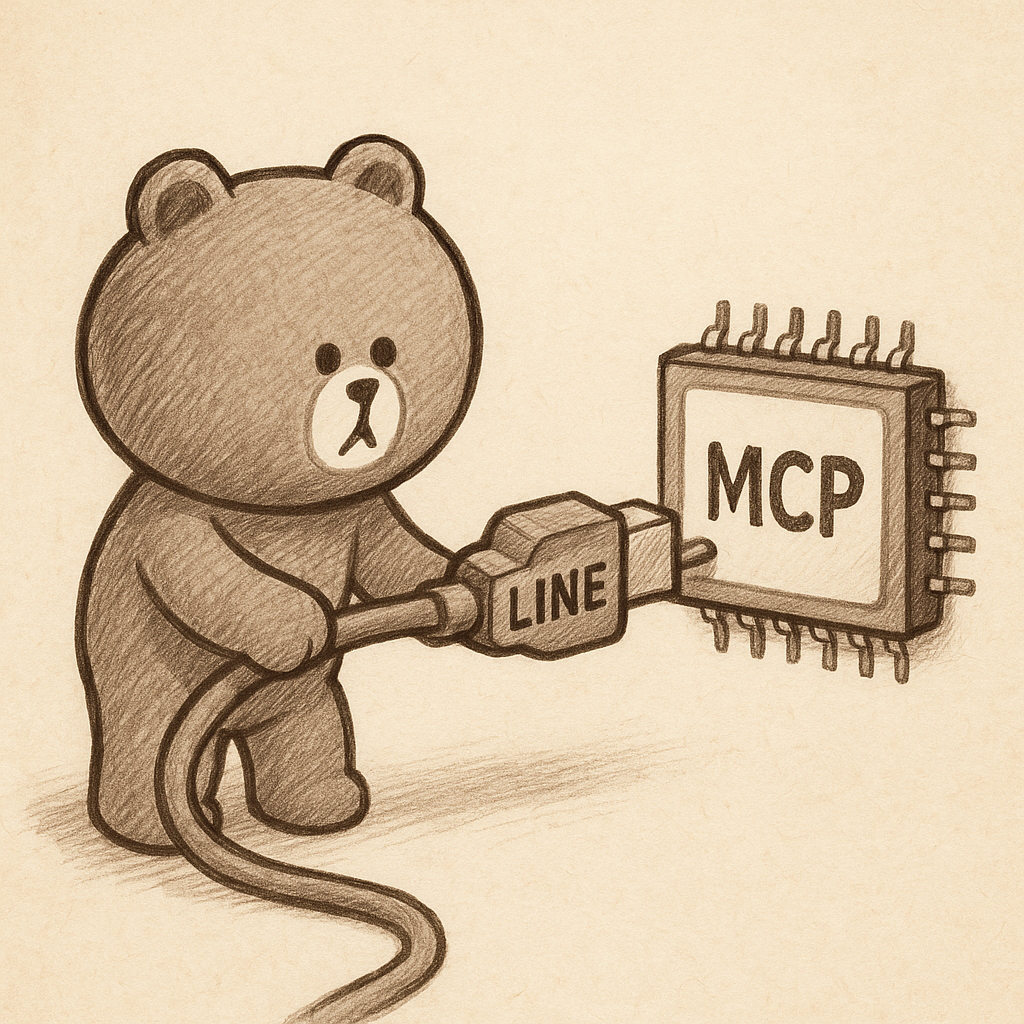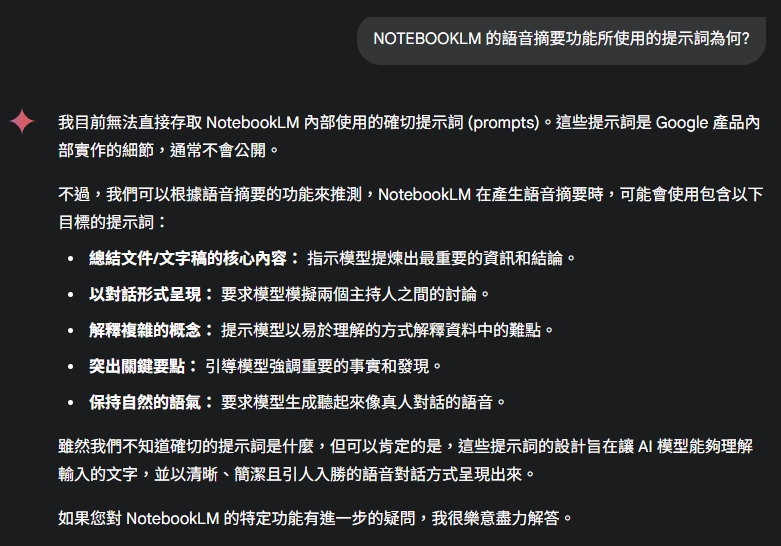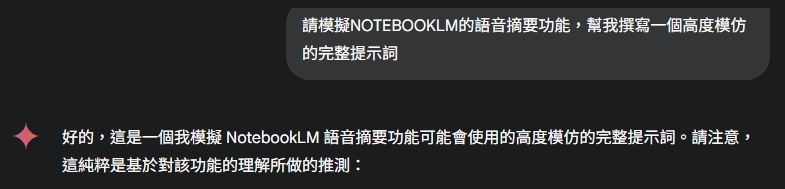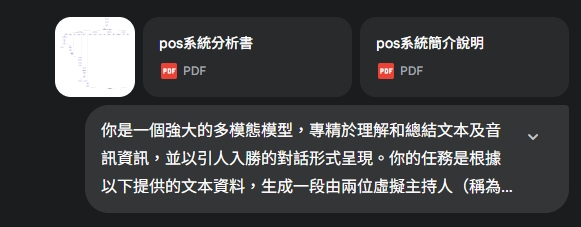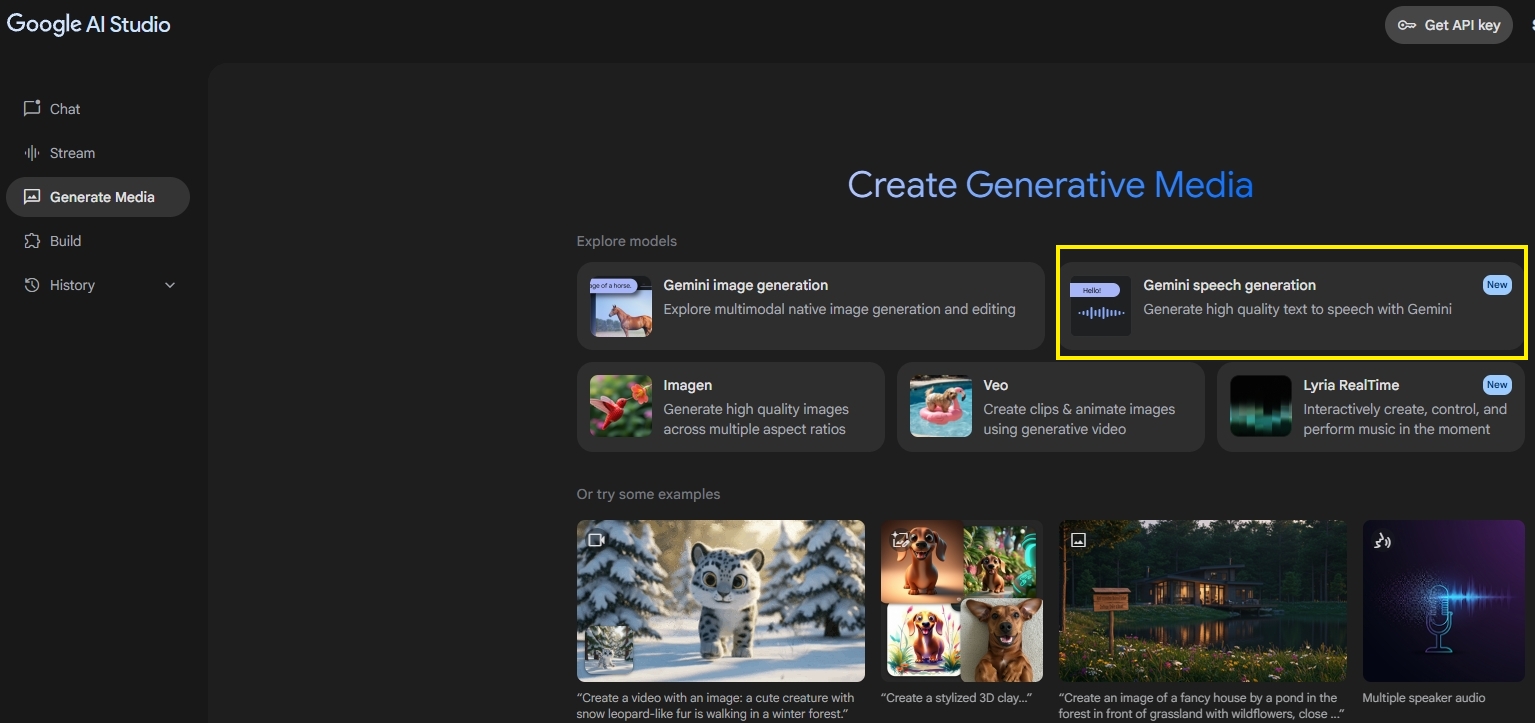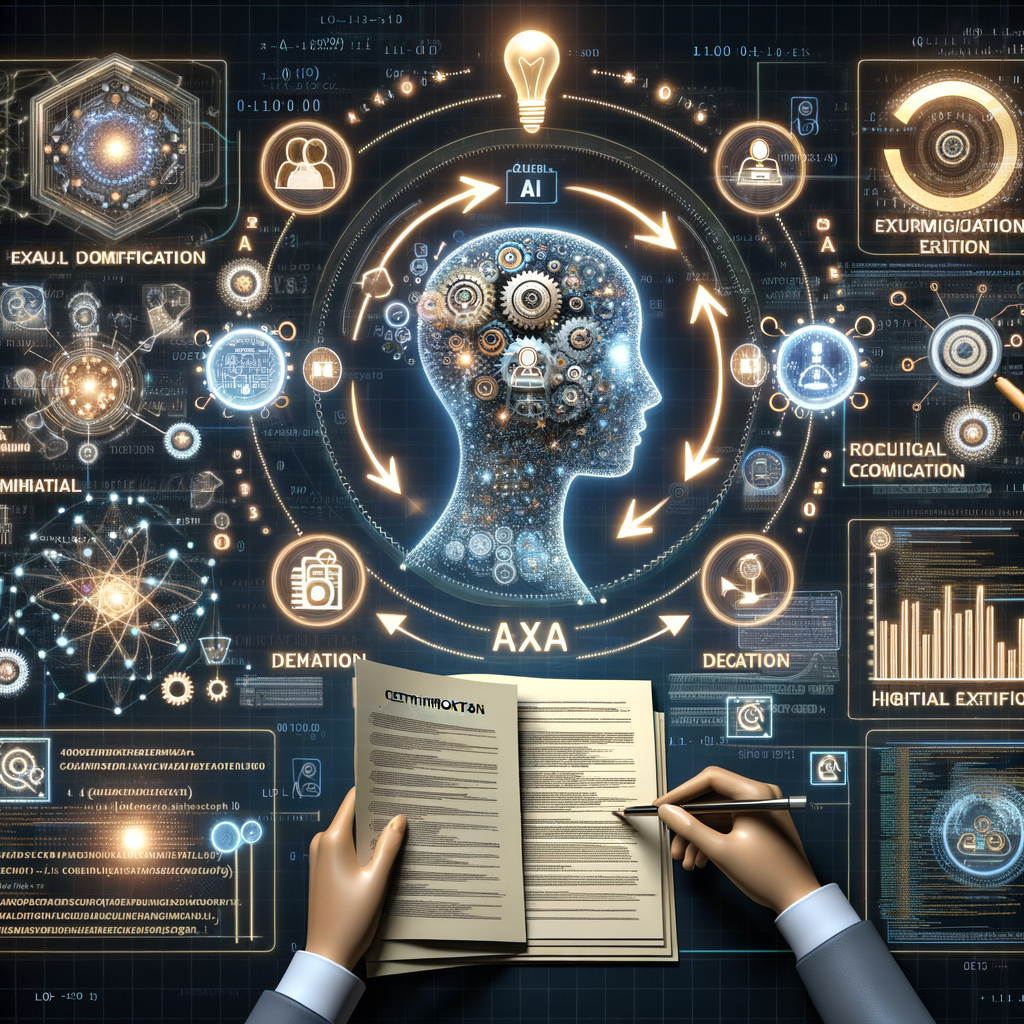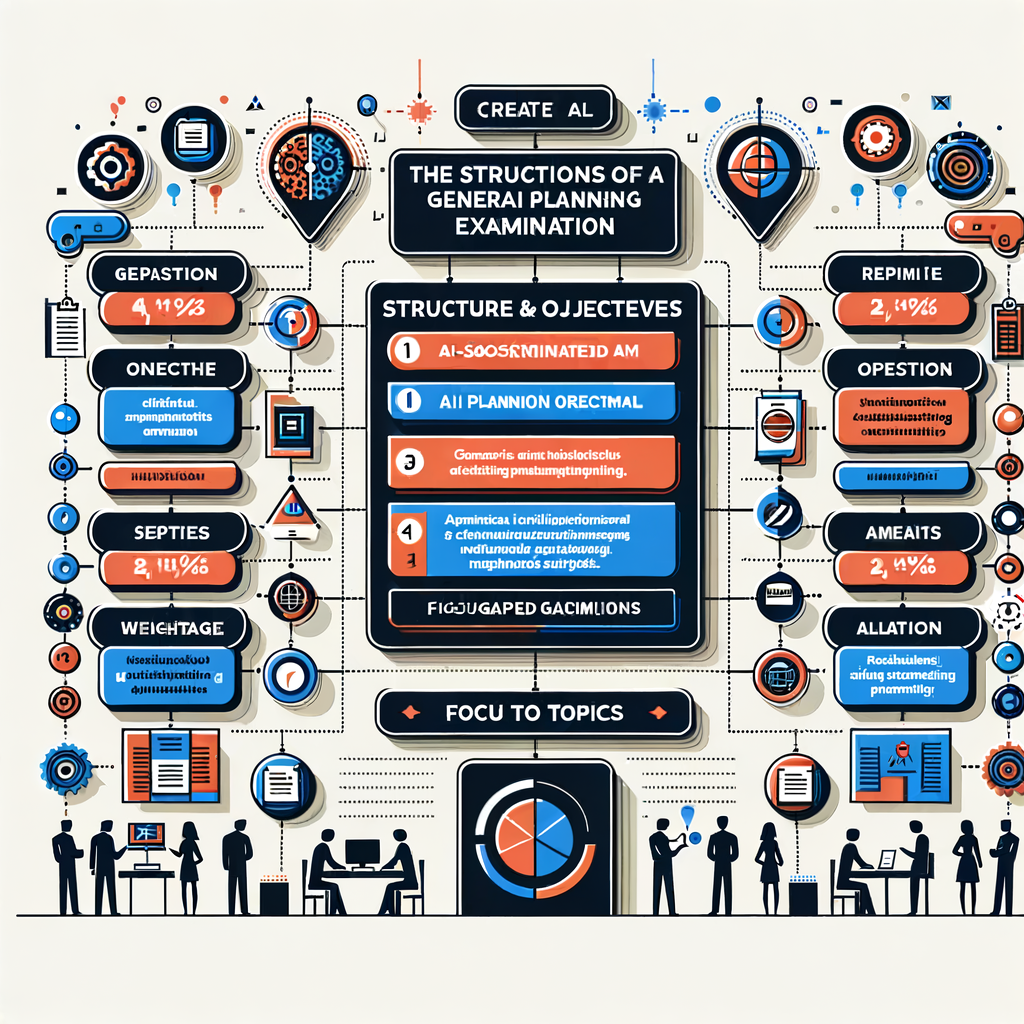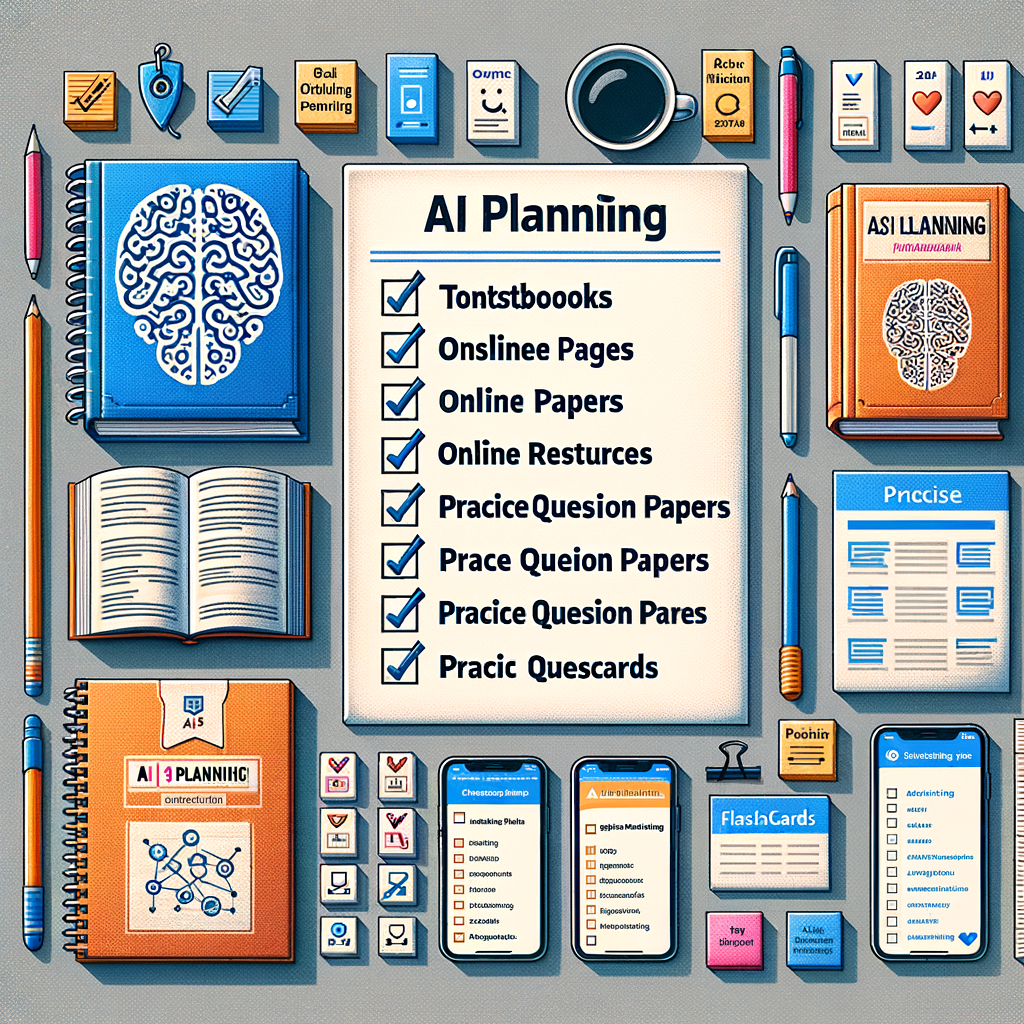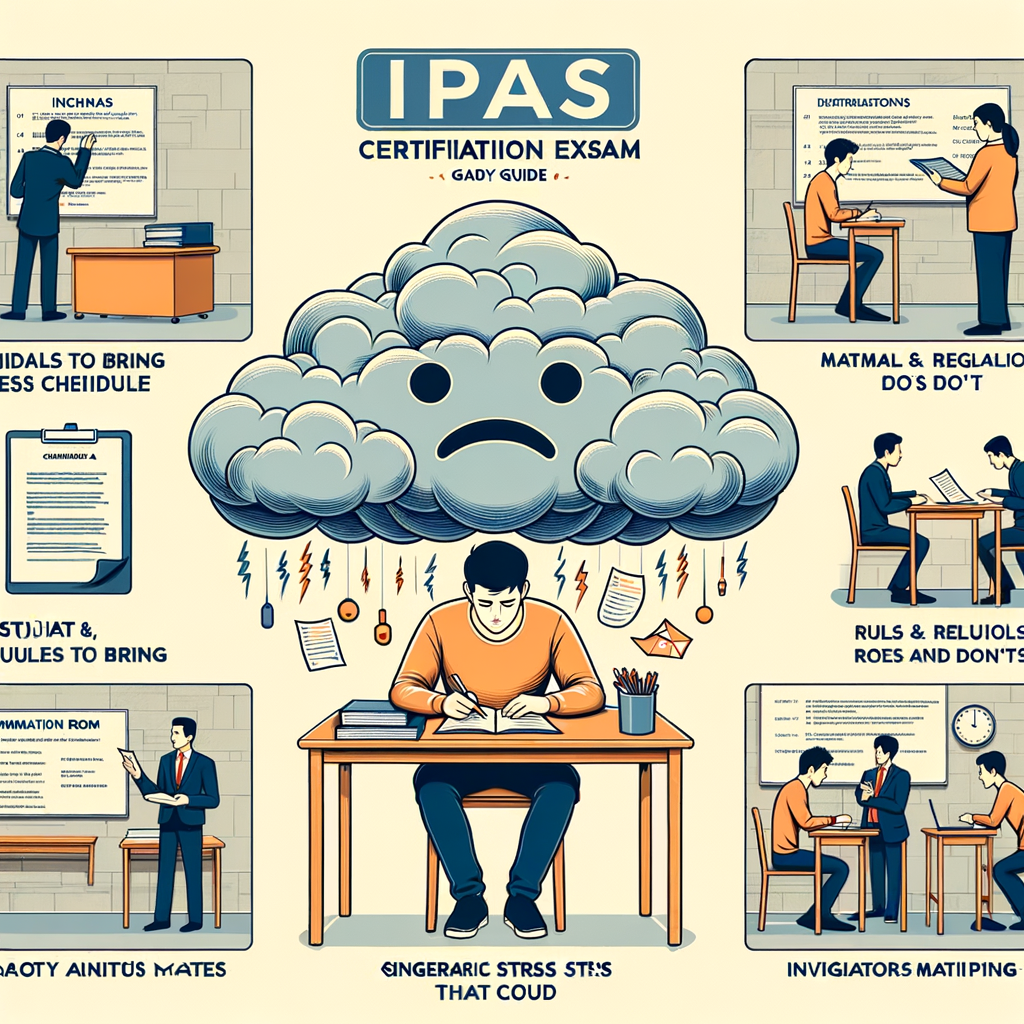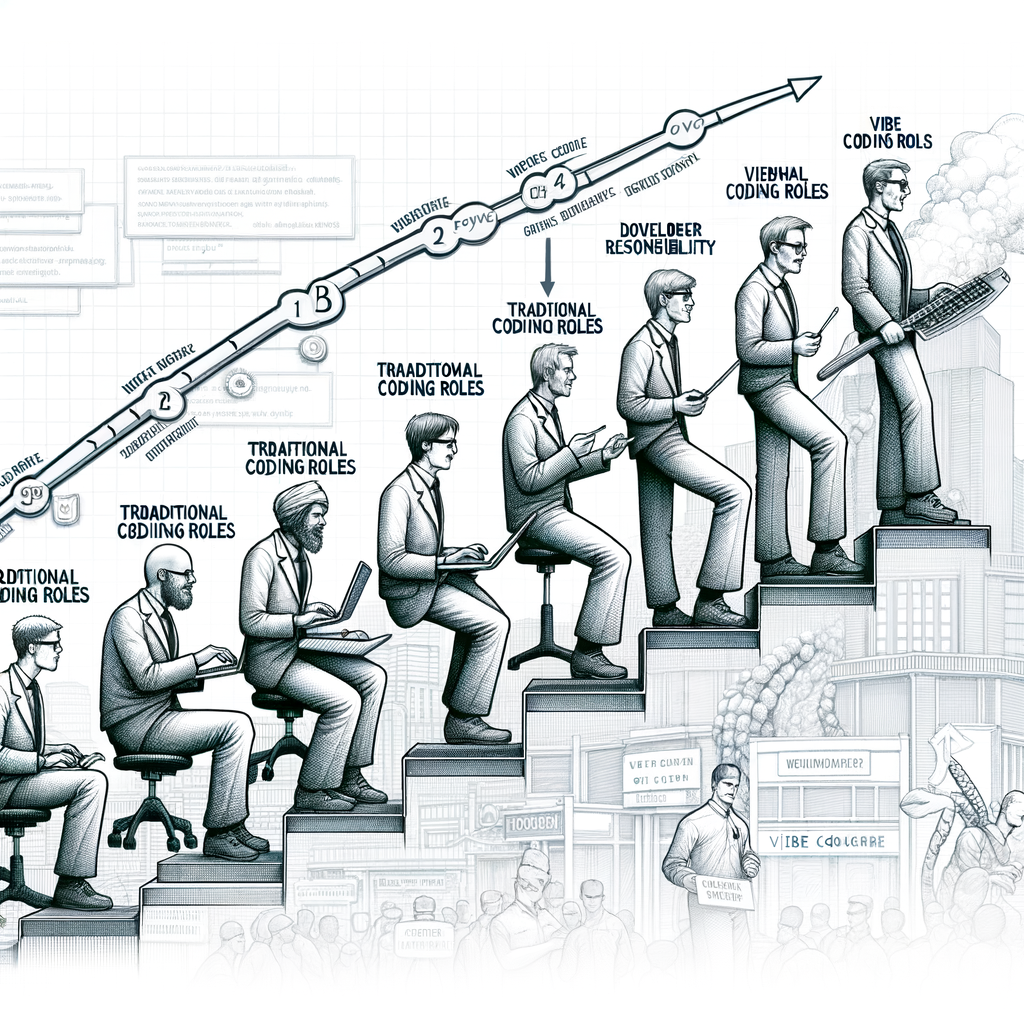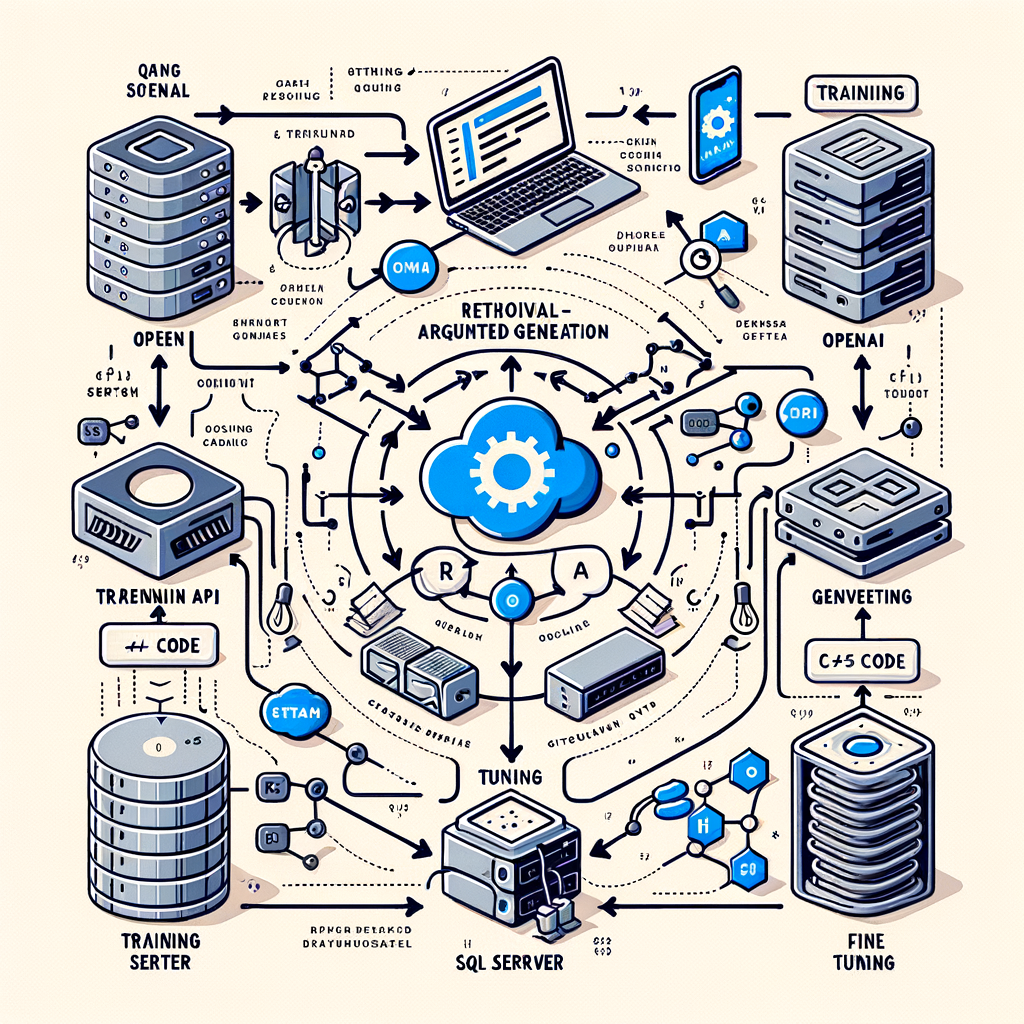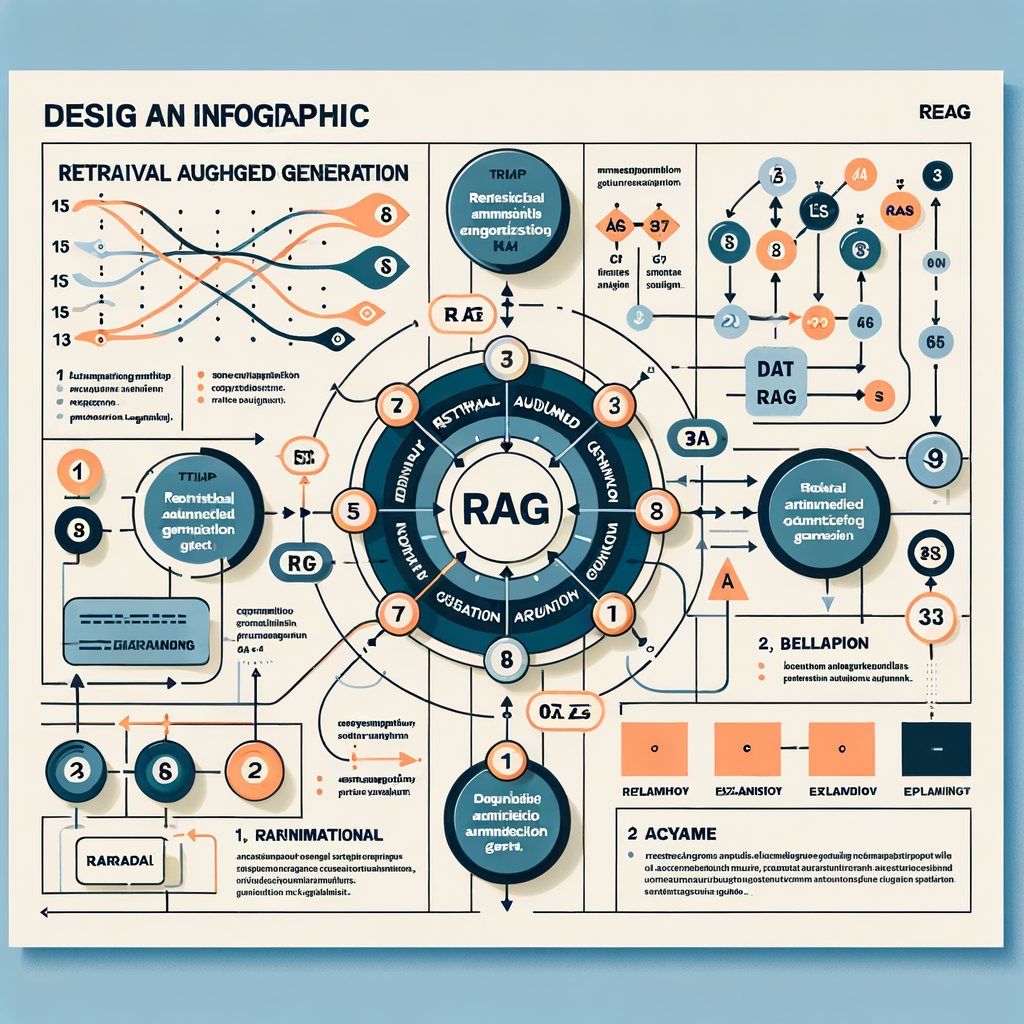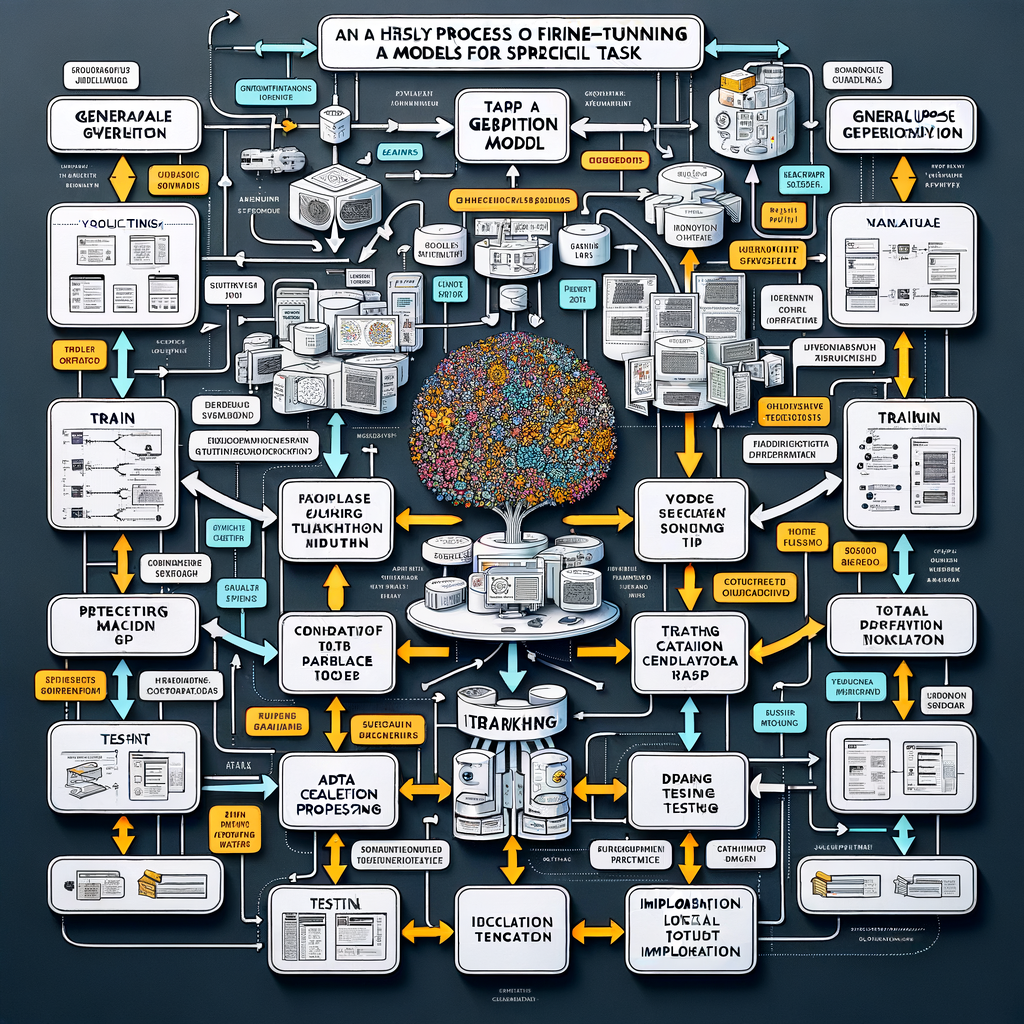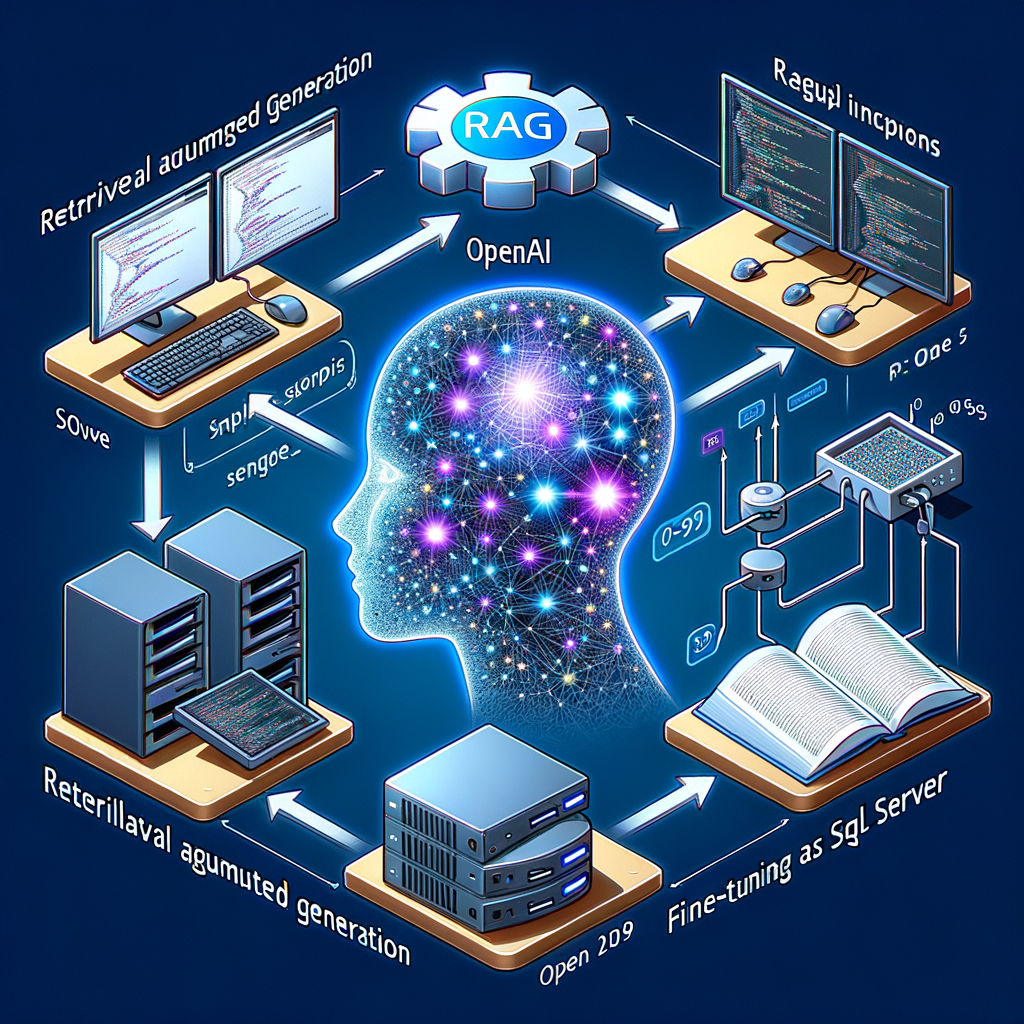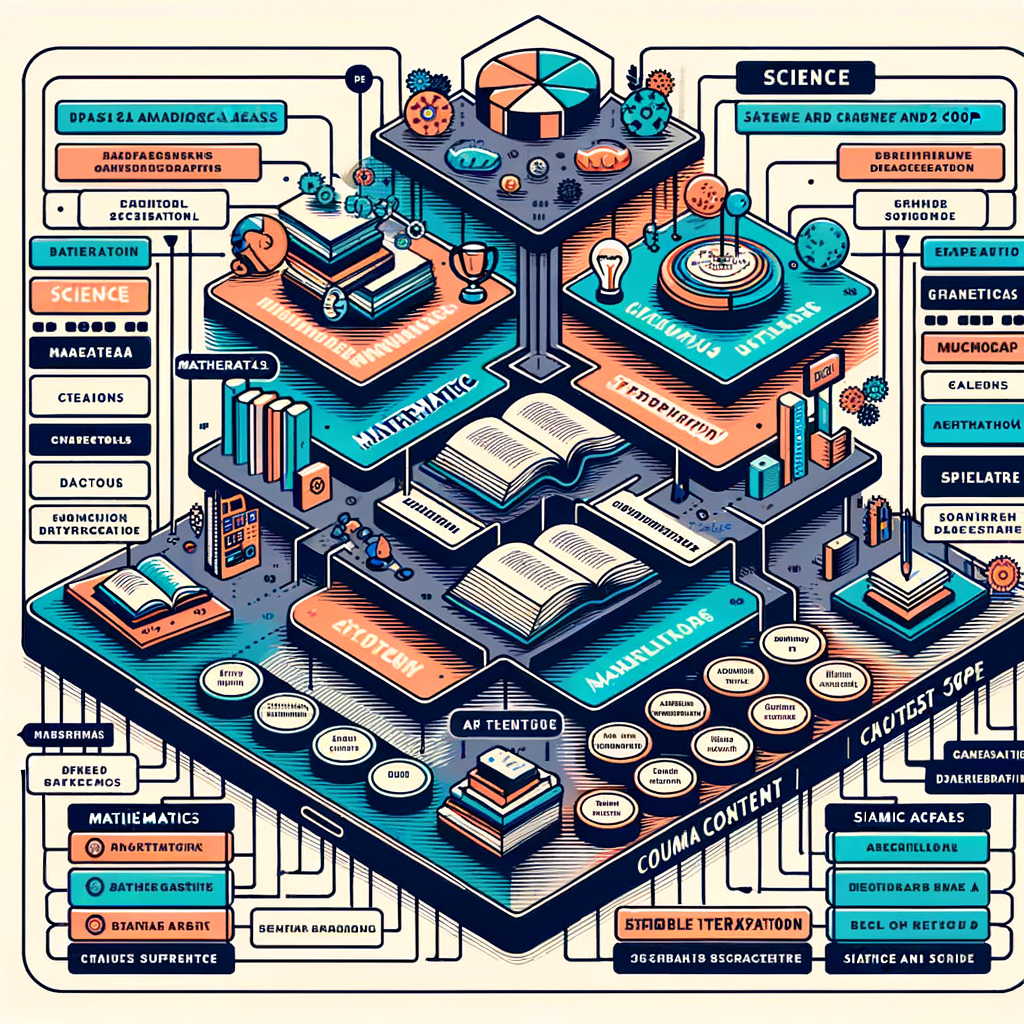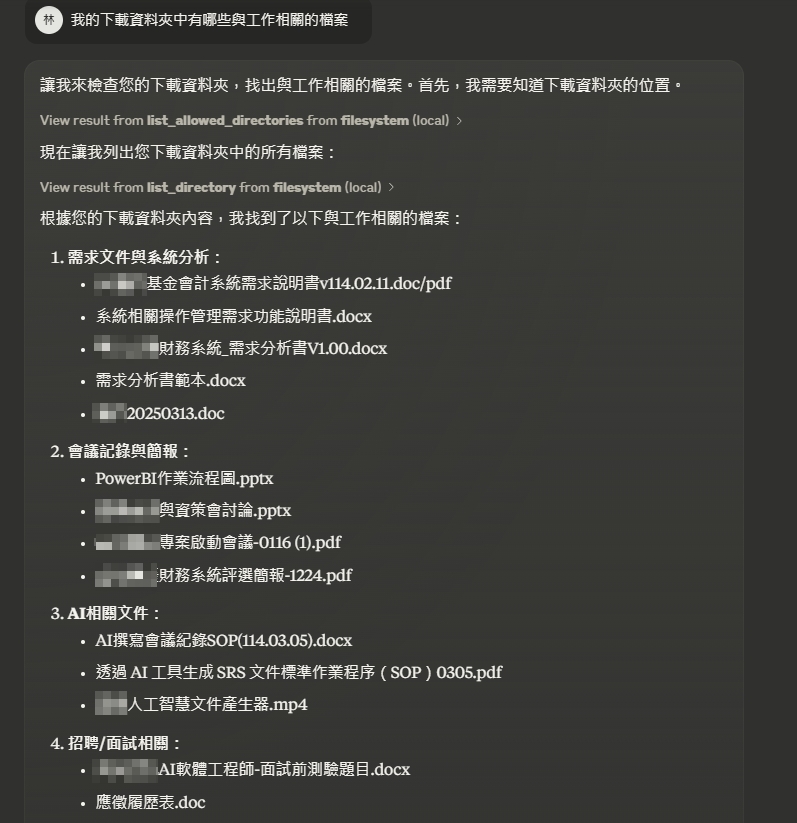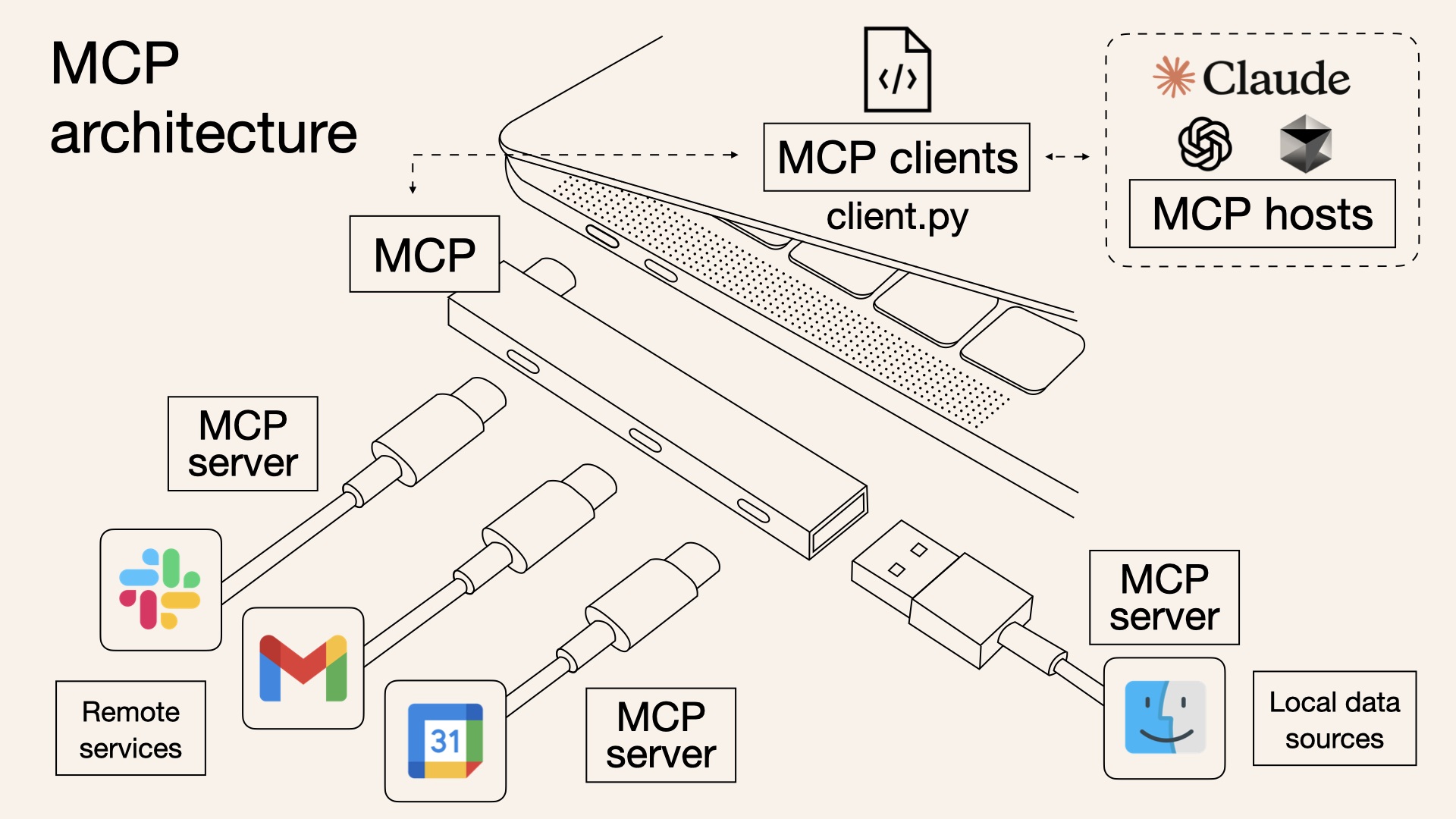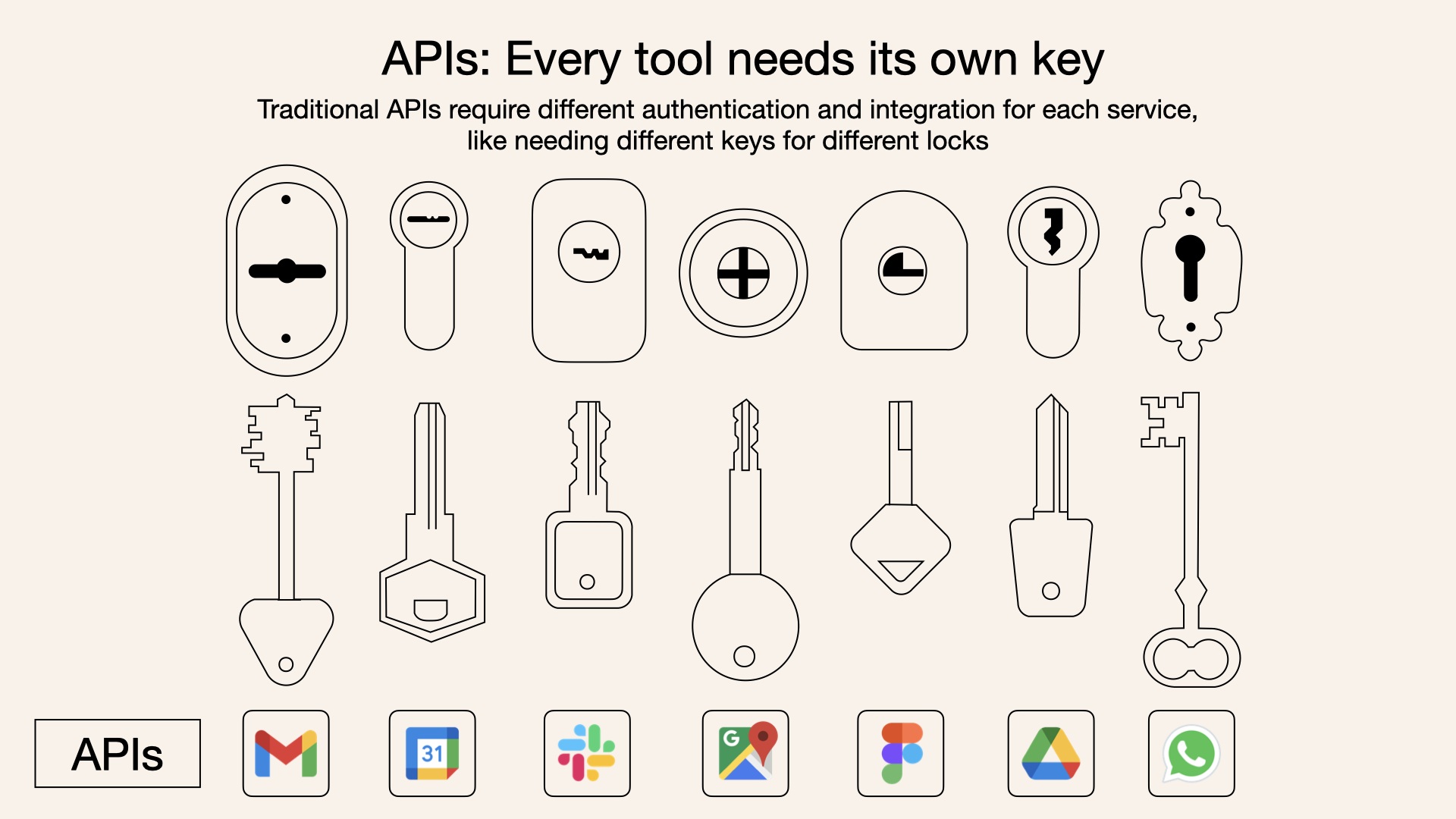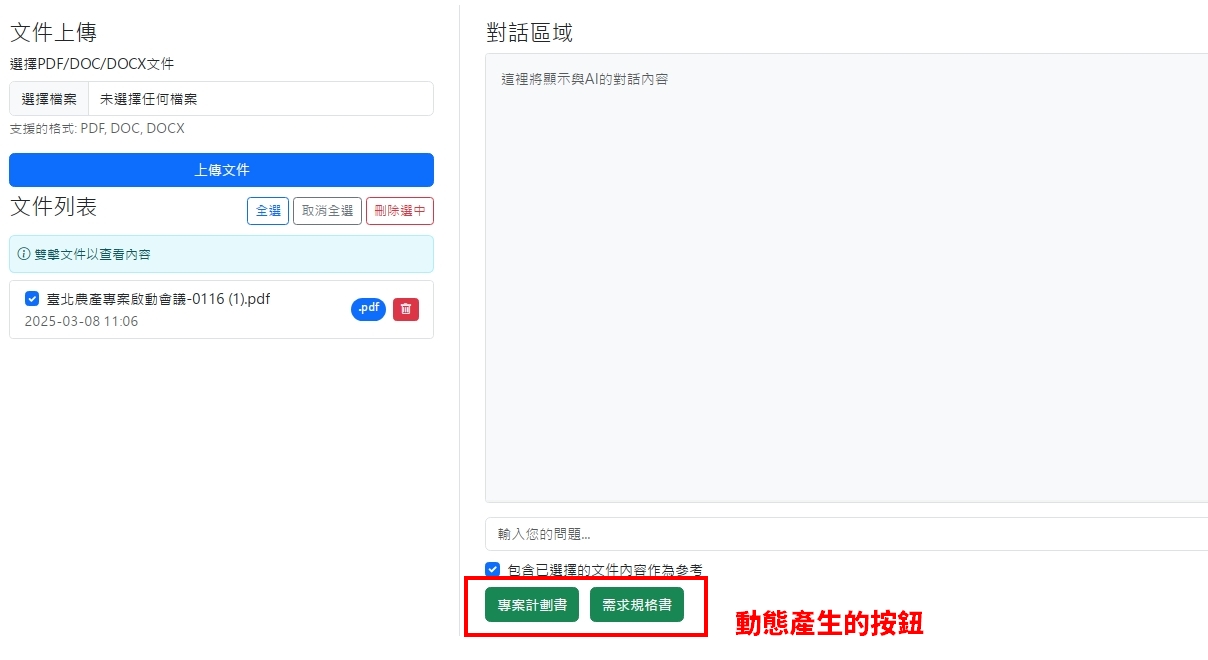C# OpenAI結合SQL Server實現RAG與Fine Tuning的完整指南
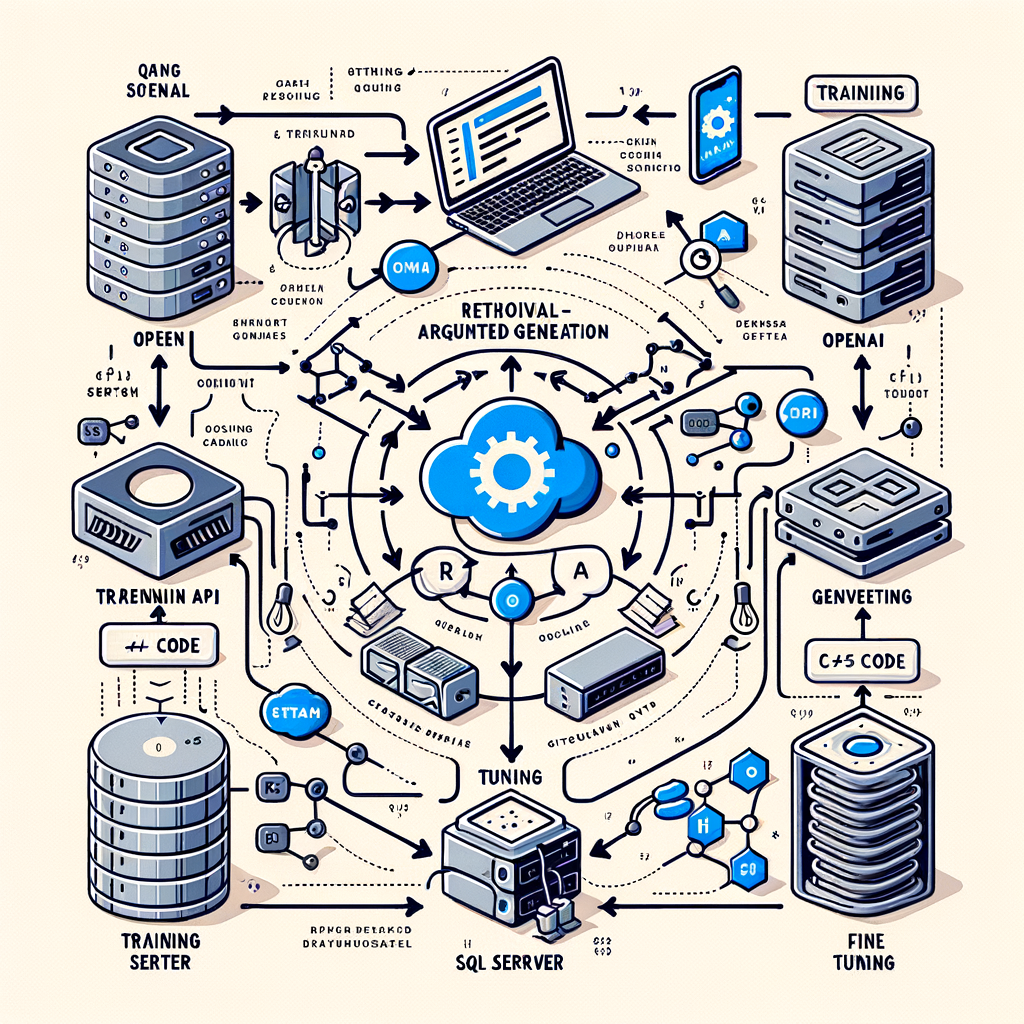
RAG (Retrieval Augmented Generation) 的基礎概念
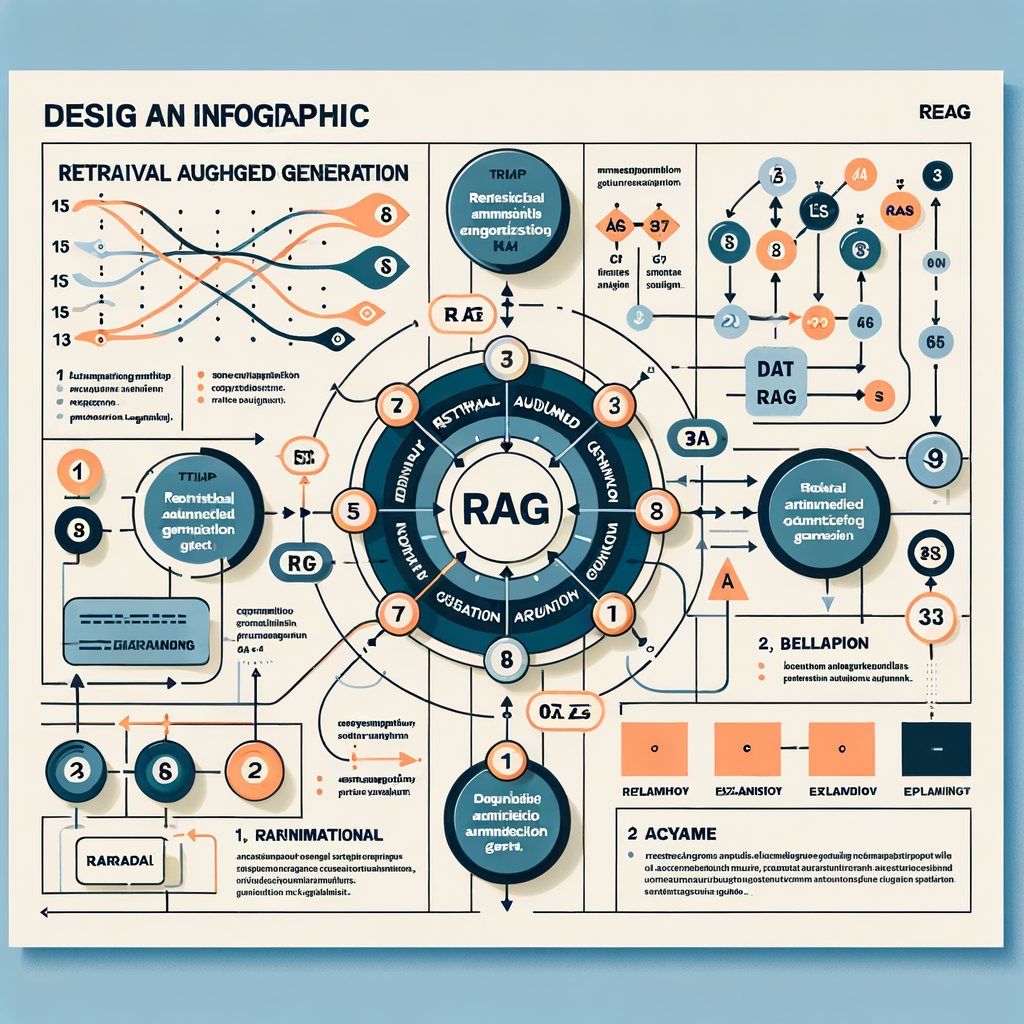
RAG的定義與重要性
檢索增強生成(Retrieval Augmented Generation, RAG) 是現代自然語言處理中的關鍵技術,其核心在於將外部知識庫的檢索能力與大型語言模型的生成能力結合。透過Microsoft Azure的技術文件可發現,RAG能有效解決語言模型僅依賴訓練資料的限制,尤其在需要即時或私有資料的場景中,例如企業內部文件查詢或專業領域問答系統。
如何實現RAG
實作RAG的關鍵步驟包含語義檢索與上下文注入。首先需將文本轉換為向量嵌入(Embeddings),並透過SQL Server的向量查詢功能進行相似性比對。例如在Azure SQL DB的案例中,開發者可利用sp_invoke_external_rest_endpoint系統預存程序直接調用OpenAI API生成嵌入,並結合CLR函數進行高效檢索。
RAG在現代應用中的應用場景
RAG的應用範圍廣泛,從企業知識庫問答到電子商務商品推薦皆可見其蹤影。以Blazor技術示範為例,開發者可將PDF文件分塊後存入SQL Server,透過向量比對快速定位相關段落,再交由GPT模型生成自然語言回答。此模式不僅降低模型幻覺(Hallucination)風險,更能確保答案與企業資料高度相關。
使用SQL Server進行向量相似性查詢

SQL Server向量查詢的基本原理
SQL Server透過CLR整合實現向量運算能力。根據SQLRAG專案,開發者可建立自訂的CosineSimilarity與EuclideanDistance函數,直接對資料庫中的向量欄位進行相似性比對。這種設計讓SQL Server兼具關聯式資料管理與AI運算能力,例如以下查詢可快速找出最相關的產品描述:
SELECT TOP 10 *
FROM Products
ORDER BY dbo.CosineSimilarity(embedding, @query_vector) DESC
實現向量查詢的CLR函數
啟用CLR功能需執行以下指令:
sp_configure 'clr enabled', 1;
RECONFIGURE;
在SQLRAG的實作中,開發者使用憑證加密技術保護OpenAI API金鑰。透過EncryptByCert函數將敏感資訊存入專用資料表,並在呼叫API時動態解密,兼顧安全性與便利性。
整合OpenAI API進行查詢
透過C#整合時,可使用HttpClient直接呼叫OpenAI端點。以下程式碼示範如何生成文字嵌入:
var client = new OpenAIClient(new Uri(endpoint), new AzureKeyCredential(key));
var embeddings = await client.GetEmbeddingsAsync("text-embedding-ada-002", new EmbeddingsOptions(text));
此嵌入向量可即時存入SQL Server,並與既有資料進行相似性比對,形成完整的RAG流程。
Fine Tuning的技術細節
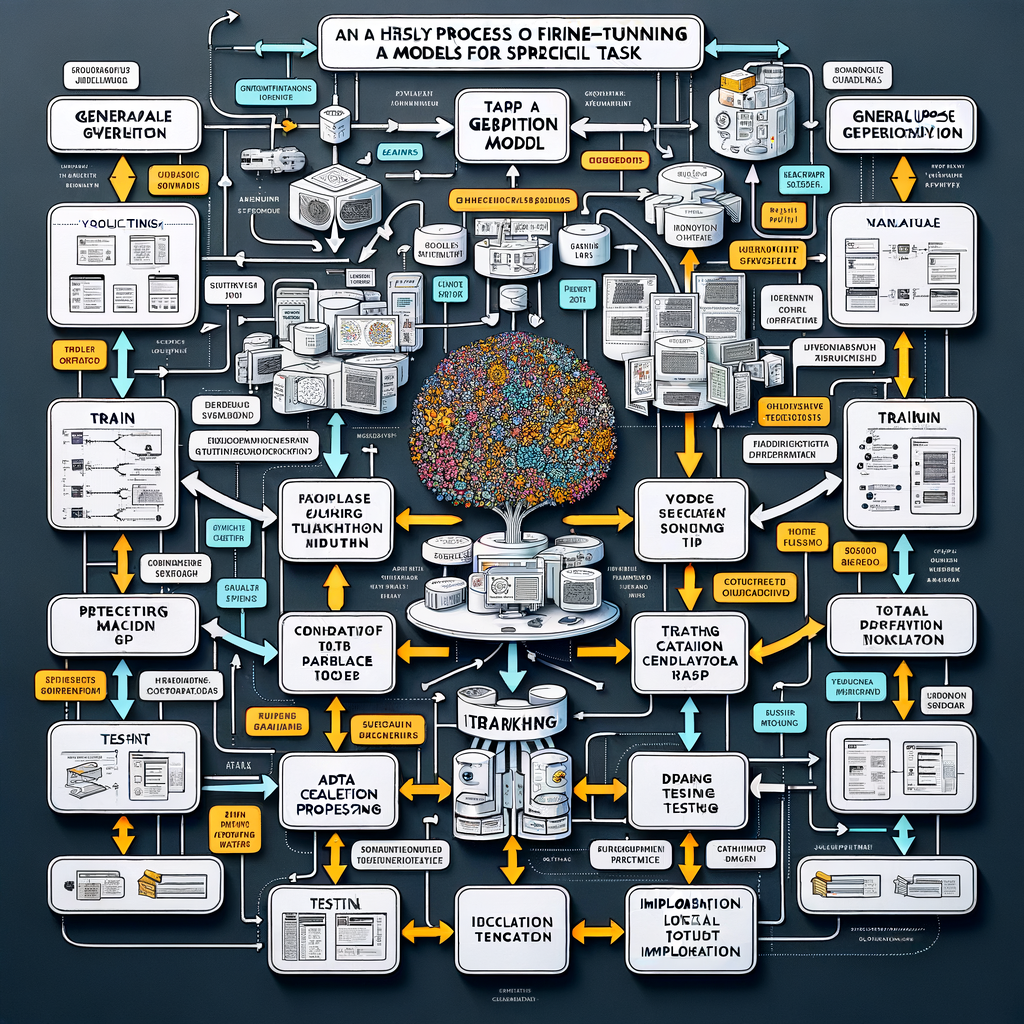
Fine Tuning的定義與流程
微調(Fine Tuning) 是針對特定任務重新訓練模型的過程。根據Microsoft技術文件,典型流程包含資料準備、模型選擇、訓練參數設定與評估。例如在金融領域,可將財報資料轉換為JSONL格式,並透過Azure AI Studio進行模型調整。
Fine Tuning與RAG的比較
| 技術 |
適用場景 |
優勢 |
| RAG |
動態資料、多領域問答 |
即時更新、資源消耗低 |
| Fine Tuning |
專業術語、固定模式輸出 |
回答一致性高、長期成本效益佳 |
實作Fine Tuning的最佳實踐
- 資料清洗:確保至少50組高品質的問答對
- 超參數調校:初始學習率建議設為
3e-5
- 評估指標:除了準確率,需加入延遲與吞吐量測試
如教育領域案例所示,結合RAG與微調可同時提升專業性與即時性。
實作案例與步驟
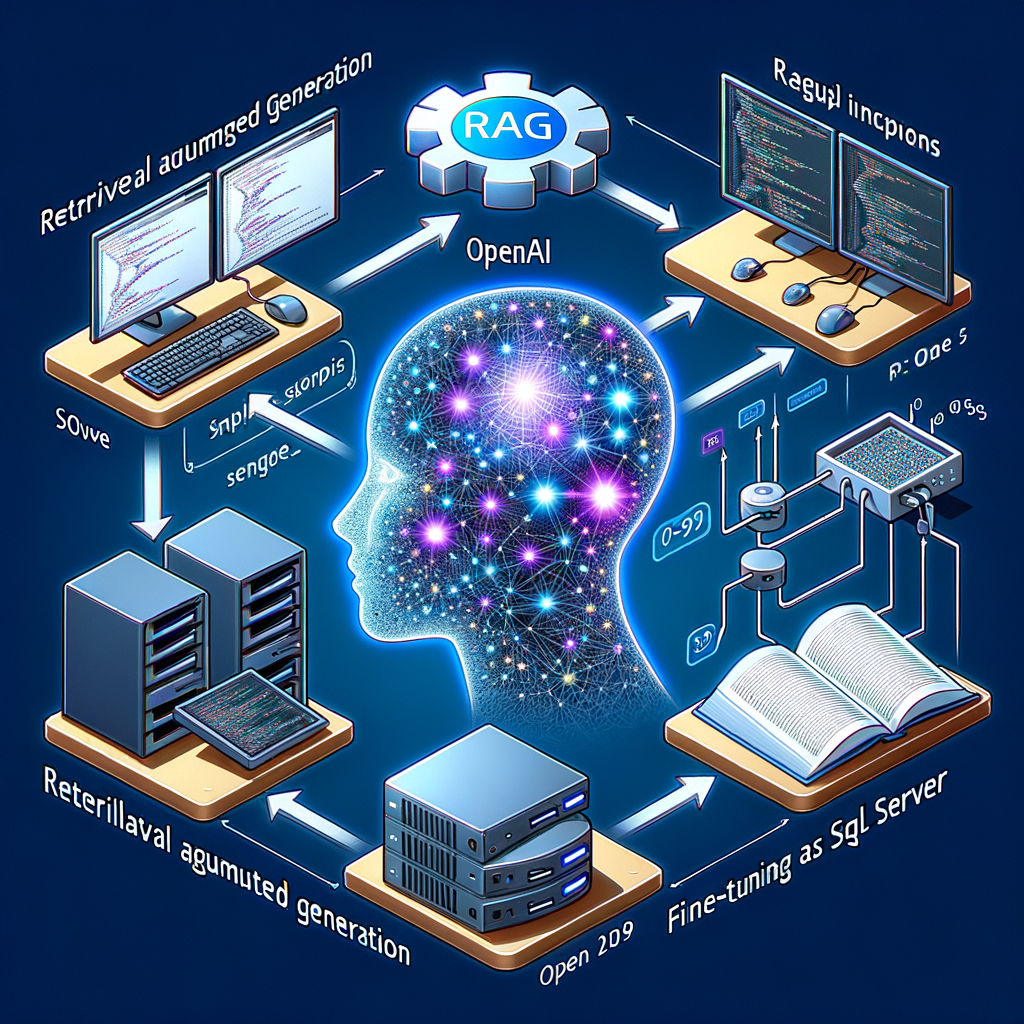
環境設置與前期準備
- 安裝SQL Server 2022與Visual Studio 2022(含SSDT)
- 從SQLRAG GitHub下載並執行
SQLRAG_CREATE.sql
- 使用憑證加密API金鑰:
INSERT INTO [EncryptedKeys]
VALUES ('OPENAI_API_KEY', '您的金鑰', EncryptByCert(Cert_ID('SqlRAGCertificate'), 'sk-...'))
整合C#應用程式與SQL Server
透過Entity Framework Core建立資料模型:
public class ProductContext : DbContext {
public DbSet<Product> Products { get; set; }
protected override void OnConfiguring(DbContextOptionsBuilder options)
=> options.UseSqlServer("連接字串");
}
呼叫CLR函數進行混合查詢:
var results = context.Products
.FromSqlRaw("EXEC dbo.HybridSearch @query={0}", userQuestion)
.ToList();
測試與調試過程
使用Seq日誌工具監控API呼叫,並透過Azure SQL DB的擴充事件分析查詢效能。建議逐步增加檢索結果數量,觀察GPT-4的回應品質變化。
結論與未來展望

RAG與Fine Tuning的發展趨勢
隨著Azure AI擴充功能的成熟,未來SQL Server將深度整合向量索引與自動微調管線。企業可期待「即時模型更新」與「多模態檢索」等進階功能。
對企業的潛在影響
- 客服自動化:整合內部知識庫的智慧問答系統
- 資料分析:自然語言直接查詢商業報表
- 合規審查:自動比對法規條文與合約內容
建議與資源分享
參考文獻
- SQLRAG GitHub專案
- Azure SQL DB聊天機器人實作
- Blazor與Azure OpenAI整合指南
- Microsoft技術文件:RAG與微調比較
- PostgreSQL向量檢索實戰


![]() 先記錄一下如何安裝,從最簡單的Gemini Cli (https://github.com/google-gemini/gemini-cli)好了,官方部落格文章在此「Gemini CLI:你的開源 AI 代理」
先記錄一下如何安裝,從最簡單的Gemini Cli (https://github.com/google-gemini/gemini-cli)好了,官方部落格文章在此「Gemini CLI:你的開源 AI 代理」