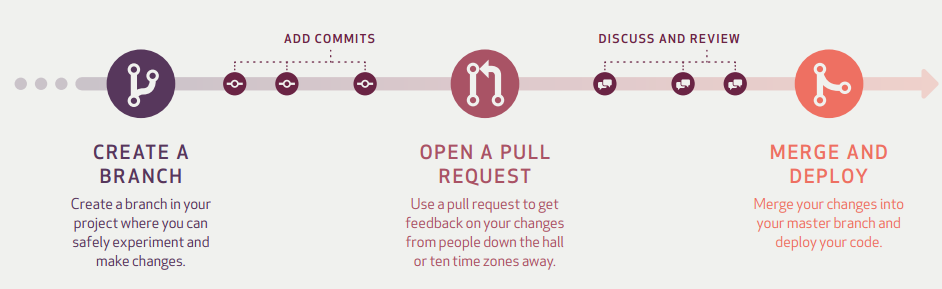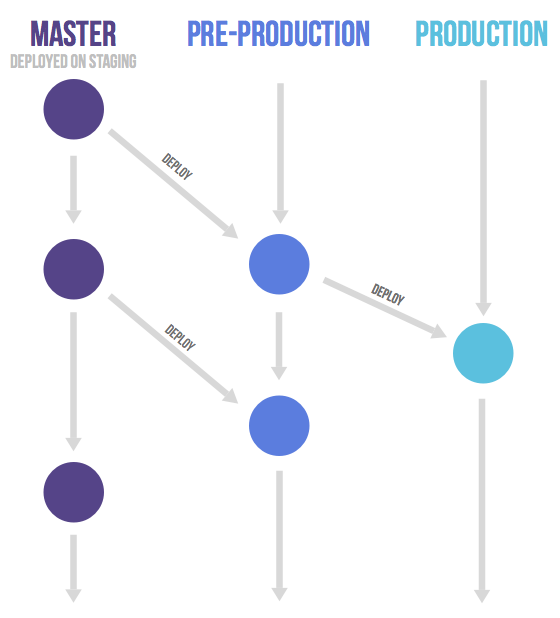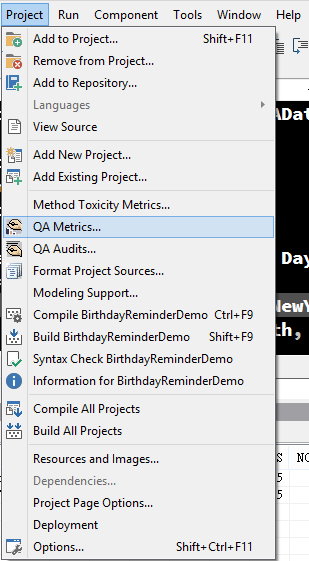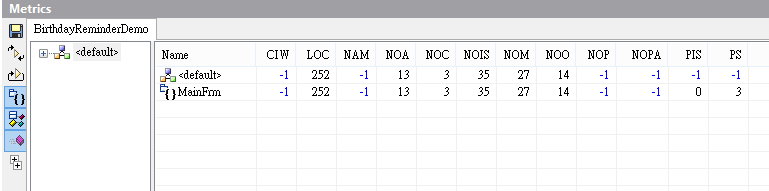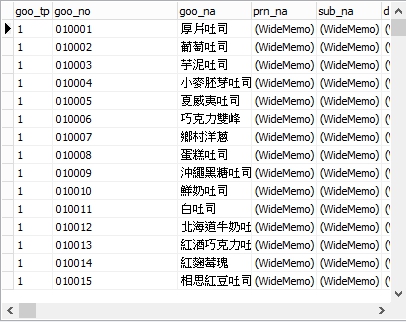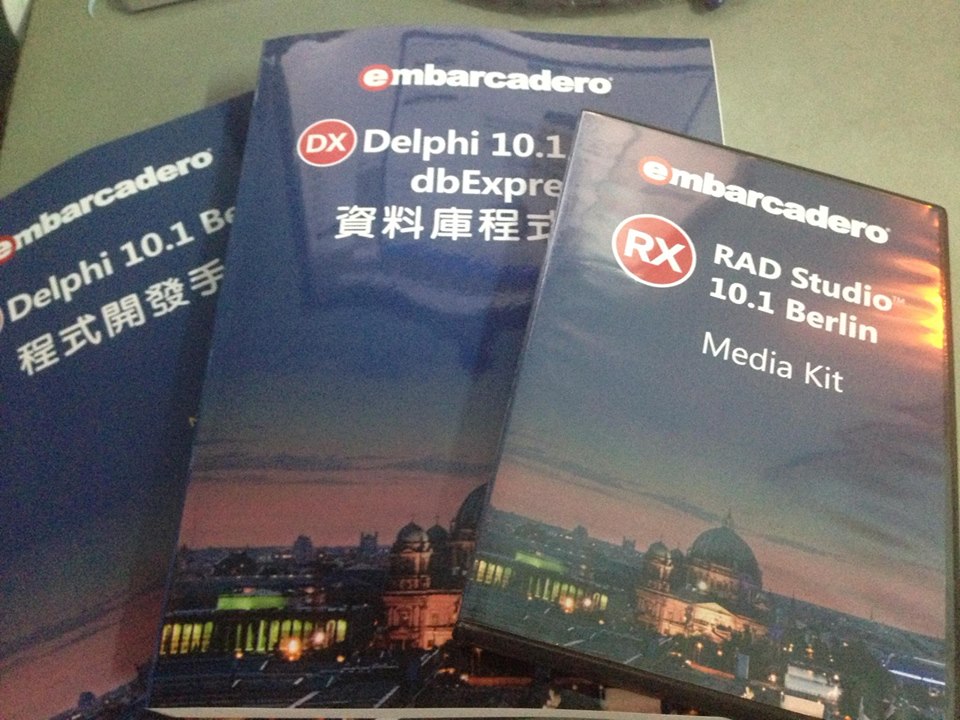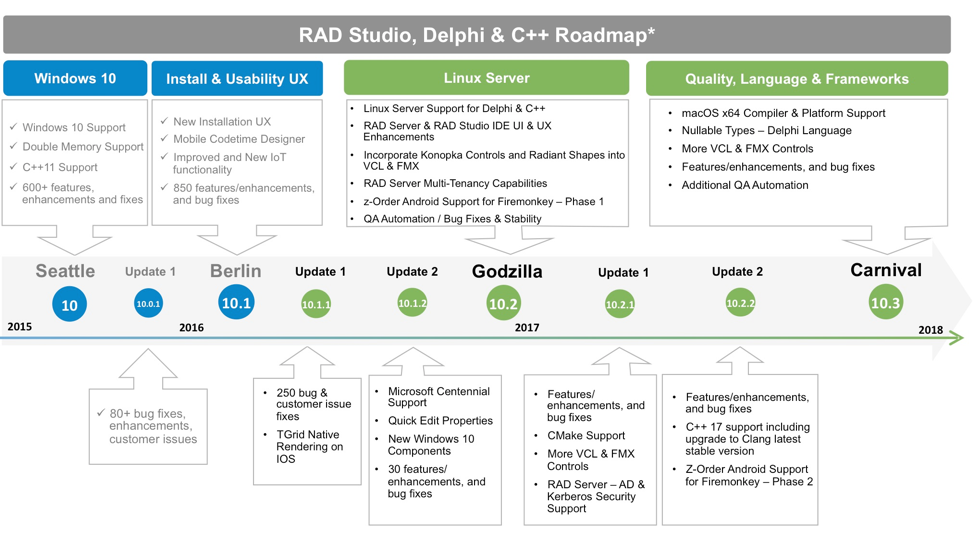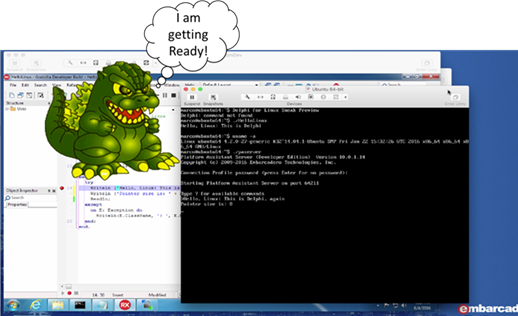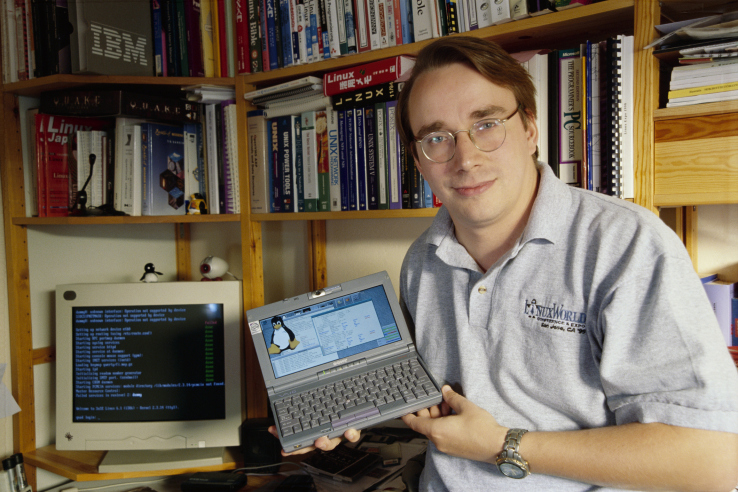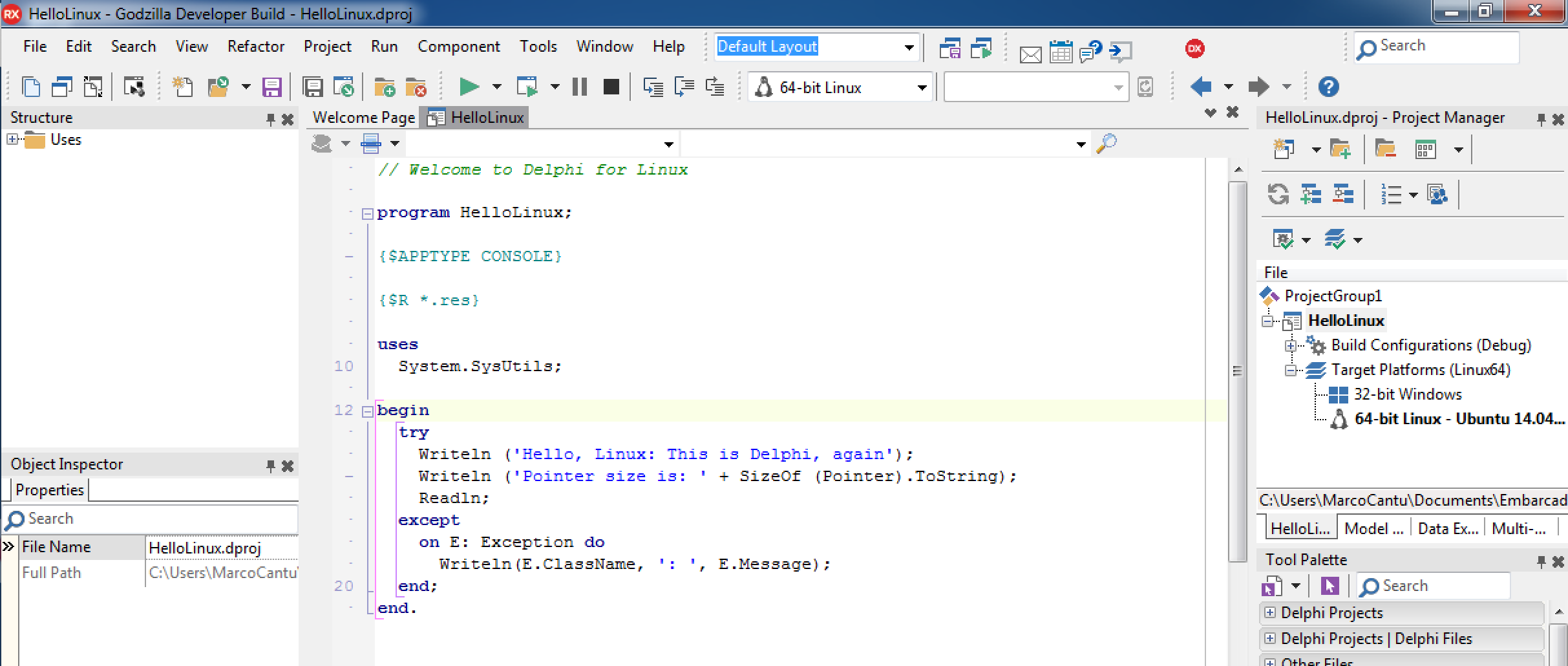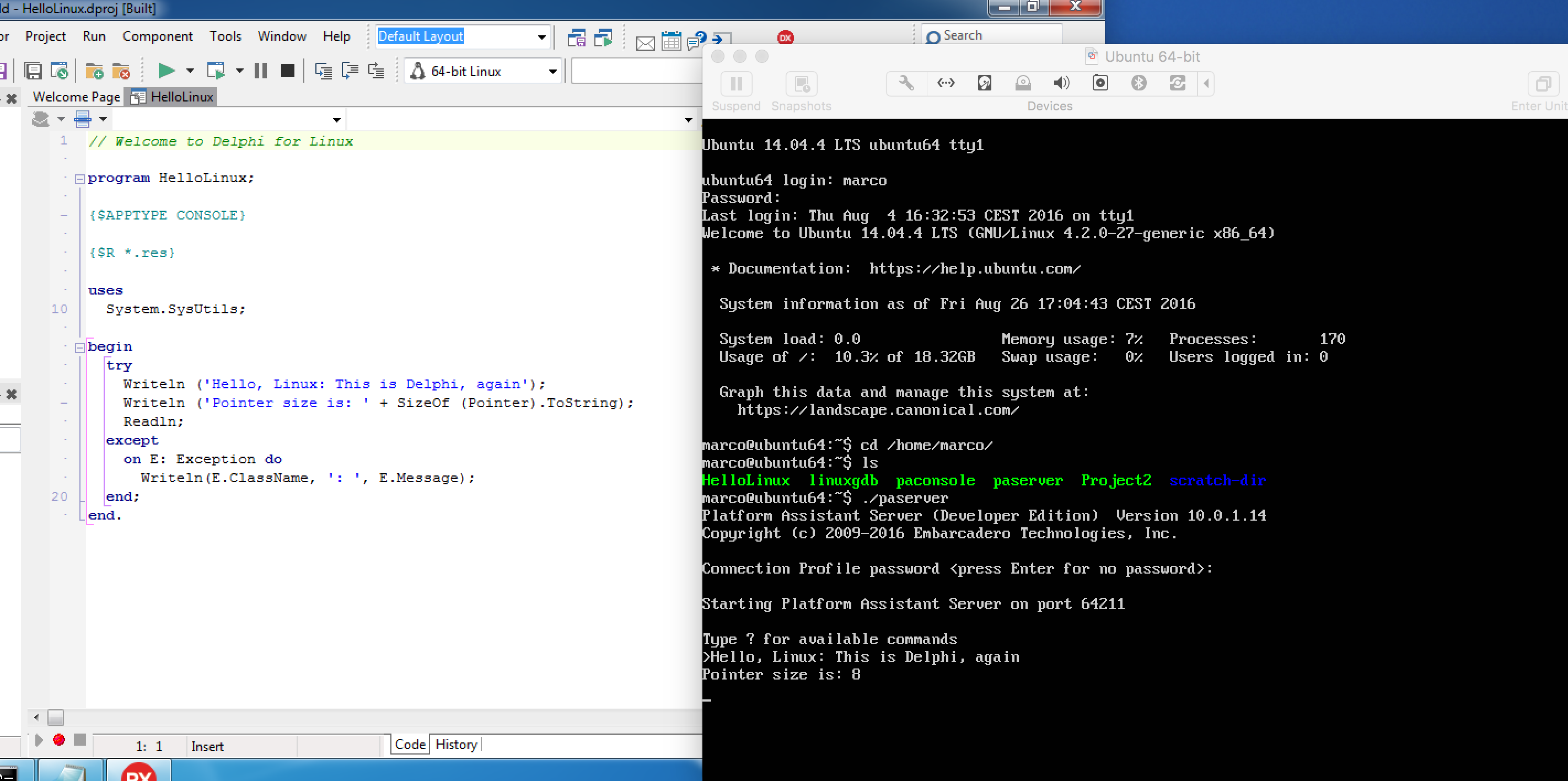一、Git Flow
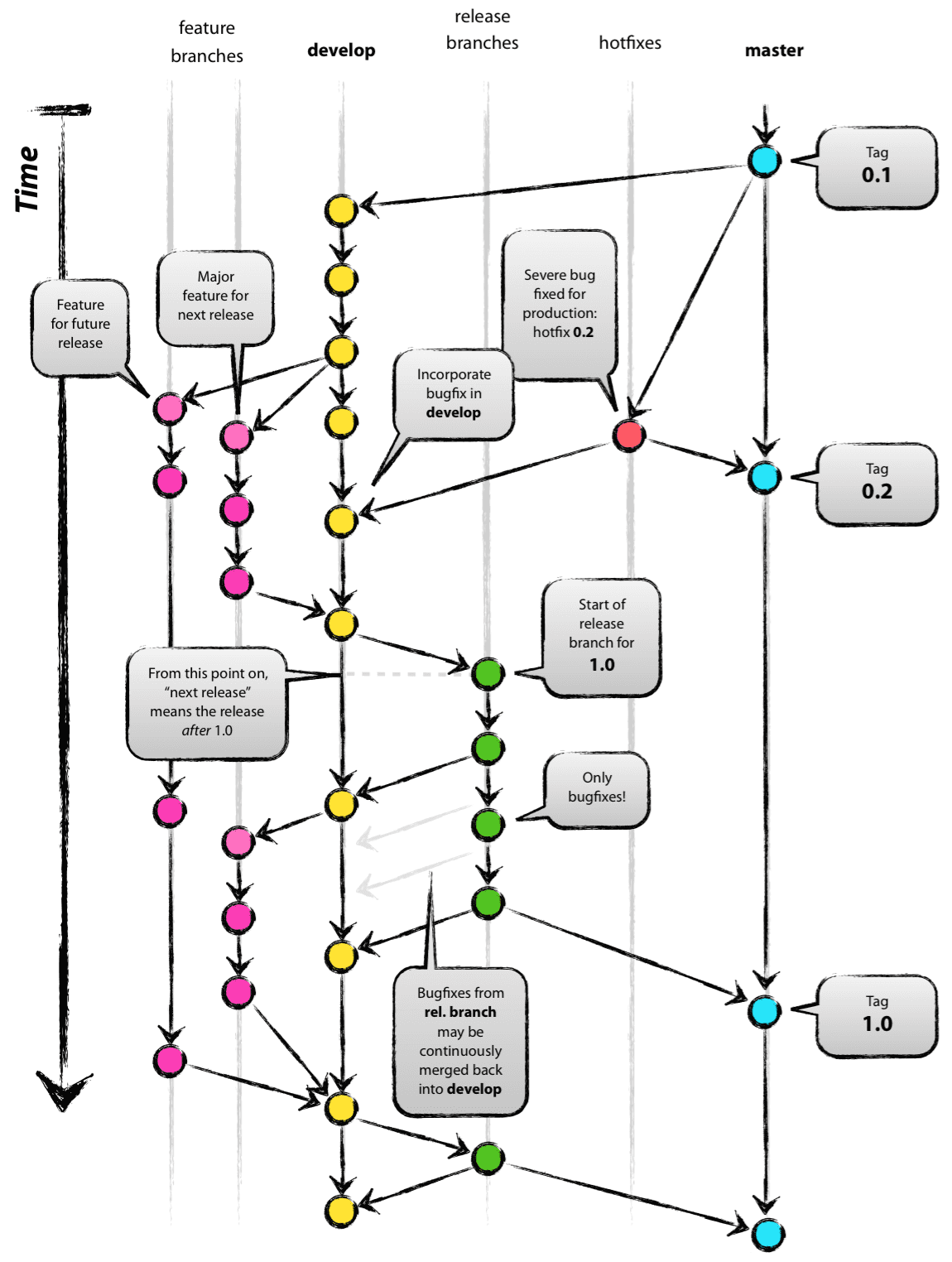
Delphi QA Metrics程式碼度量工具
Delphi 從2005年的Borland Developer Studio(BDS)2006版本,就開始加入QA Audits和QA Metrics可以快速把握專案的設計和程式碼品質。
CIW – Class Interface Width
LOC – Lines of Code
NAM – Number of Accessor Methods
NOA – Number of Attributes
NOC – Number of Classes
NOIS – Number of Import Statements
NOM – Number of Members
NOP – Number of Parameters
NOPA – Number of Public Attributes
PIS – Package Interface Size
PS – Package Size
支援Google最新安全策略的遠振虛擬主機
如果對遠振有興趣的話,可以直接到 遠振主機選購。
Google從2014年宣佈有https的網頁會優先排序後,今年更發佈訊息說2017年1月開始的Chrome 56版本中,會針對傳輸密碼以及信用卡資訊的網頁,如果沒有使用https加密,就會一律告知是不安全的網站。
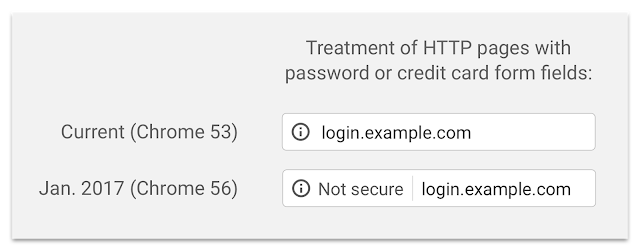

而以往申請SSL加密認證網頁的手續相當繁瑣,幸好遠振在今年2月就推出Linux主機的 Let’s Encrypt免費SSL加密服務,而八月底的cPanel 版本 58 開始,也提供了官方的 AutoSSL 服務,由 cPanel & Comodo 一起提供免費 SSL 憑證。
當然你會問,那免費SSL跟付費的SSL有什麼差異?遠振也給你答案如下:
Q:Let’s Encrypt 提供之 SSL 與付費 SSL 有什麼分別?
A:免費 SSL 與付費 SSL 間的差異有:
1. 品牌差異:
付費 SSL 有國際知名廠商如賽門鐵克(Verisign)、GeoTrust、Comodo、TWCA 等,根據調查,有 7 成以上的網友認得這些品牌,在電子商務網站上使用知名 SSL 廠商相對容易獲得客戶信任。
2. 憑證期限:
免費 SSL 只提供 3 個月使用期限,系統雖然會自動續約但是有續約失敗的風險,相對於付費 SSL 提供 1~3 年的購買期限可選擇,付費 SSL 還是商務網站的穩定選擇。
3. 多網域憑證:
免費 SSL 不提供萬用子網域的 SSL (wildcard ssl)。
4. 憑證標章:
免費 SSL 沒有提供憑證的驗證標章 (ssl seal),在正式電商網站上會建議用付費 SSL 取得動態驗證標章,贏得客戶信任。
5. 技術差異:
基本上免費與付費 SSL 加密技術差異不大。
6. 驗證方式:
免費 SSL 只提供網域驗證,不提供組織驗證 SSL,若要向銀行申請金流串接,可能須提供組織驗證 SSL。
除此之外,遠振也提供HTTP/2.0的加速技術。HTTP/2.0 是自 HTTP/1.1 於 1997 年由 IETF 發表後,最重大的更新。HTTP/2 使用二進制取代文字傳輸,並導入 HPACK 來壓縮 header,ALPN 用來加速加密傳輸,且具備在一個 TCP 連線中,平行處理多個要求的能力。就好像幫賽車加上氮氣加速一樣,讓網站瀏覽神速!
你的網站是否支援HTTP/2呢? 可以到 https://tools.keycdn.com/http2-test 測試!
如果對遠振有興趣的話,可以直接到 遠振主機選購。
Delphi 從網路抓取圖片顯示於TBrowser在Android/OSX/iOS/Win的最佳方式
解法很簡單,就是在WebBrowser中設定一個寬與高都100%的圖片
[pascal]
const
cHtmlString = ‘<img src=%s width=100% height=100%>’;
var
UrlOfImage: string;
begin
UrlOfImage := ‘http://www.xxxx.xxx/xxx.jpg’;
WebBrowser1.LoadFromStrings(Format(cHtmlString, [UrlOfImage]), ”);
end;
[/pascal]
免費的安裝程式建構軟體Inno Setup/NSIS
Delphi DBGrid顯示為WideMemo處理方式
點矩陣印表機裝紙、色帶安裝教學(EPSON LQ 310)
網路上看到一部還蠻詳細的點矩陣印表機教學,看來是台灣的企業教學分享出來的。
Delphi 10.1 Berlin入手
Linux迎接25歲生日!Delphi也趕來祝賀囉~
Delphi 四捨五入含小數位數作法
要先 use System.Math; 然後記得輸入的是extended,如果是double的話,小數位數就會有誤差
// MyRound 四捨五入
// input
// amt 金額
// iprecision 小數位數(預設0)
// ouput
// string 文字
Function MyRound(amt:extended ;iPrecision:Integer=0):String;
var
S:String;
i1:Integer;
Begin
S:= ”;
i1:= iPrecision * -1;
S:= FloatToStr(SimpleRoundTo(Amt,i1));
result := s;
End;