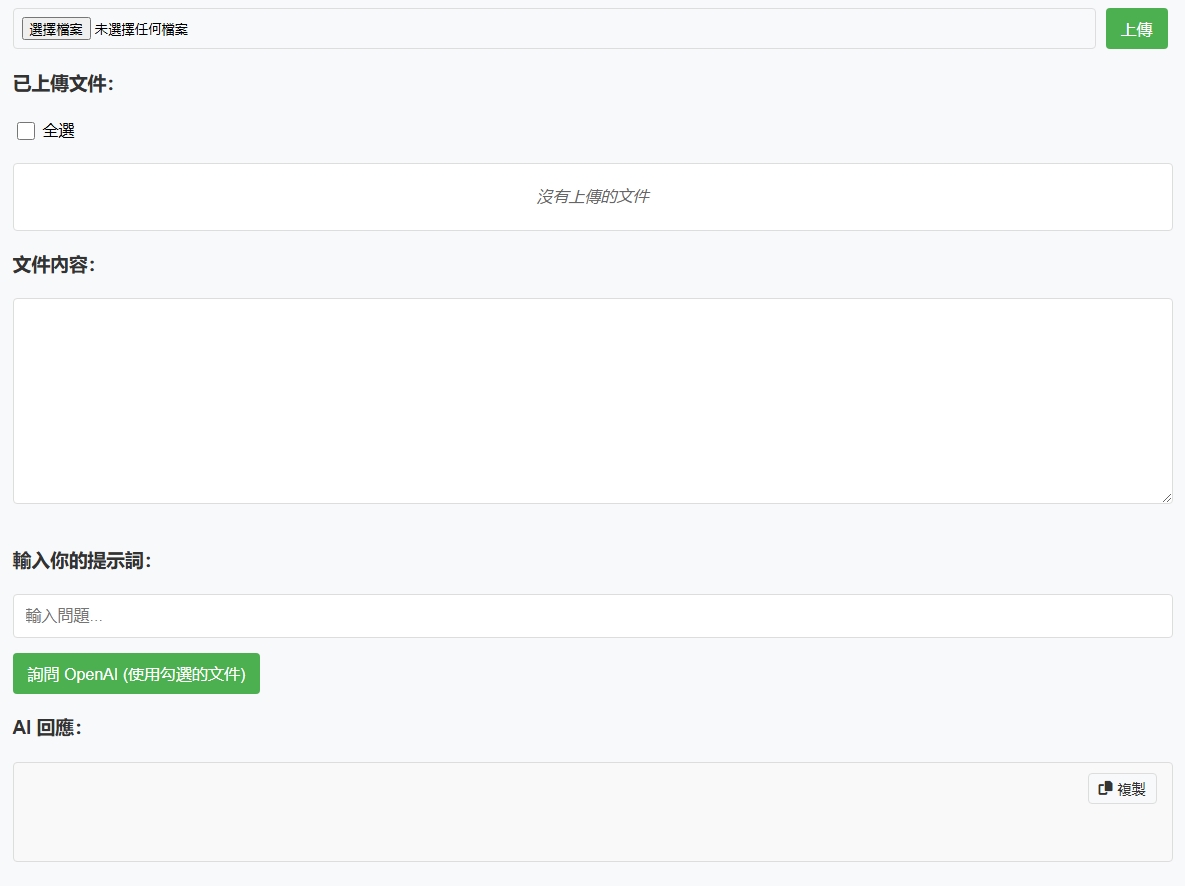
實做了一個網站,先將doc/pdf上傳檔案後,截取出文字的部份
然後詢問ai時,把文字當做附件去執行
目前需要持續開發的是如果pdf內容是掃描的文件,則會讀不出來
大型網站架構..net 架構師.rabbitMQ.redis.行動開發.APP開發教學.PHP Laravel開發..net core C# 開發.架構師之路.Delphi開發.資料庫程式.進銷存.餐飲POS系統
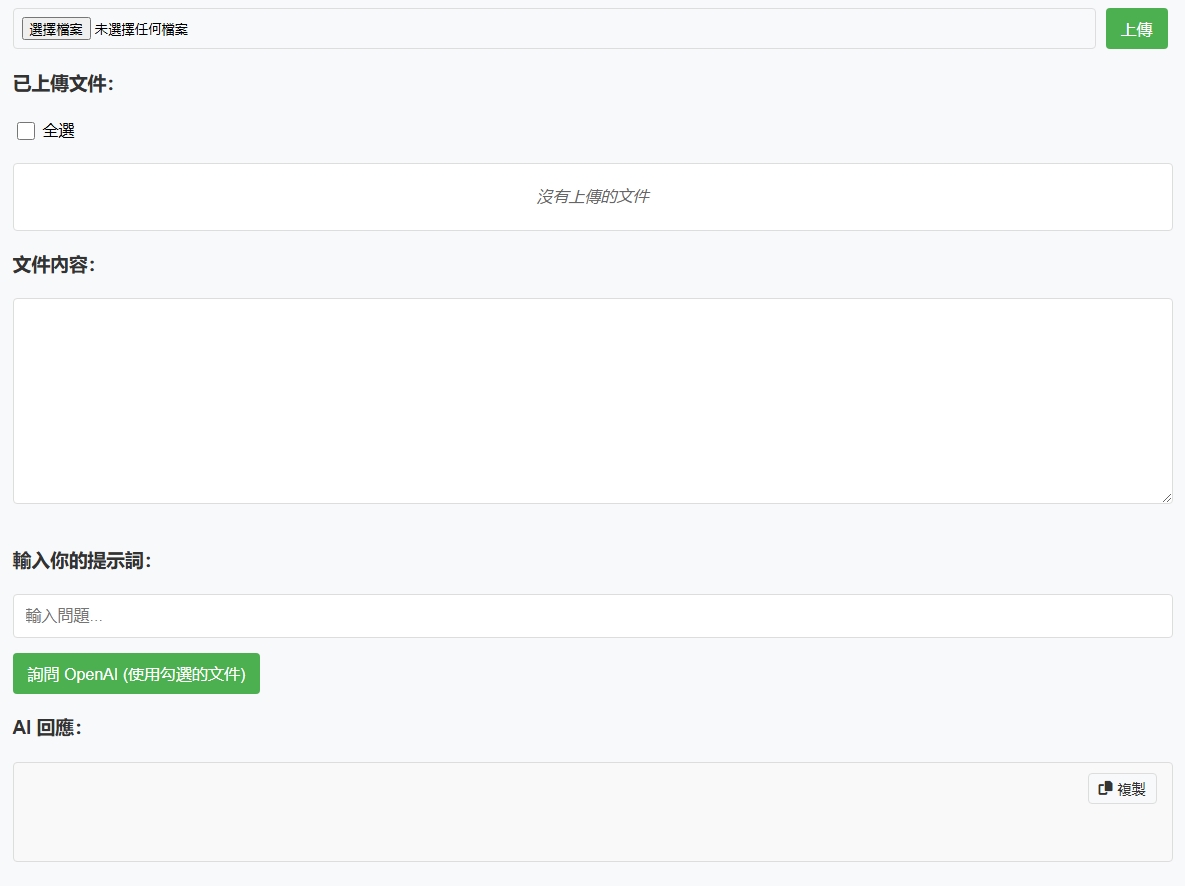
實做了一個網站,先將doc/pdf上傳檔案後,截取出文字的部份
然後詢問ai時,把文字當做附件去執行
目前需要持續開發的是如果pdf內容是掃描的文件,則會讀不出來
OpenAI 剛剛透過電子郵件宣布,推出最新、最大的語言模型 GPT-4.5 預覽版。
GPT-4.5 有哪些提升?
如何開始使用 GPT-4.5?
GPT-4.5 目前可透過 OpenAI 的 Chat Completions、Assistants 和 Batch APIs 使用。
GPT-4.5 的費用如何計算?
GPT-4.5 的使用費用較高,平均每 100 萬 tokens 為 68 美元,並提供批量作業和緩存輸入的折扣。
GPT-4.5 的未來如何?
OpenAI 正在評估是否長期提供 GPT-4.5 API 服務。
開發人員如何提供幫助?
符合條件的開發人員可以透過分享提示和完成來幫助 OpenAI 改進模型,並可獲得高達每天 100 萬 tokens 的免費 GPT-4.5 使用量。
總結
GPT-4.5 是 OpenAI 在自然語言處理領域的最新進展,為開發者提供了更強大的工具來構建各種應用。雖然費用較高,但其強大的功能和潛在的應用價值仍然值得關注。
| GPT‑4.5 | GPT‑4o | OpenAI o3‑mini (high) | |
| GPQA (science) | 71.4% | 53.6% | 79.7% |
| AIME ‘24 (math) | 36.7% | 9.3% | 87.3% |
| MMMLU (multilingual) | 85.1% | 81.5% | 81.1% |
| MMMU (multimodal) | 74.4% | 69.1% | – |
| SWE-Lancer Diamond (coding)* | 32.6%
$186,125 |
23.3%
$138,750 |
10.8%
$89,625 |
| SWE-Bench Verified (coding)* | 38.0% | 30.7% | 61.0% |
網址
https://openai.com/index/introducing-gpt-4-5/
https://platform.openai.com/docs/models#gpt-4-5

隨著人工智慧技術的快速發展,視訊理解模型正變得越來越重要。Hugging Face 推出的 SmolVLM2 系列,憑藉其高效能與小型化設計,為視訊理解樹立了新標杆。本文將帶你快速了解 SmolVLM2 的核心技術、應用場景及其在視訊理解領域的突破。
SmolVLM2 的使命是將視訊理解的能力帶到每一台設備,無論是手機還是伺服器。與傳統需要大量計算資源的大型模型不同,SmolVLM2 將高效模型與小型化設計結合,實現了低資源環境下的高效視訊處理。
目前,SmolVLM2 提供三種不同規模的模型:
這些模型均可通過 Python 和 Swift API 使用,並且支持 Hugging Face 的 Transformers 框架。
2.2B 模型在多項基準測試中表現卓越,特別是在 Video-MME 基準上超越了所有現有的 2B 模型。該模型能夠:
其記憶體效率極高,甚至可以在免費的 Google Colab 環境中運行。
為了展示 SmolVLM2 的多樣化應用,Hugging Face 開發了多個演示應用程式:
SmolVLM2 的 500M 模型已被整合到 iPhone 應用中,用戶可以直接在本地設備上分析視訊內容,無需依賴雲端運算。
與 VLC 媒體播放器的合作,實現了智慧視訊片段描述和語義搜尋功能,用戶可以根據自然語言描述直接跳轉到影片中的相關部分。
這個應用程式可以從長達數小時的影片中自動提取最重要的時刻,適用於足球比賽等長時間的活動摘要。
SmolVLM2 與 Hugging Face 的 Transformers 框架無縫集成,支持多種推理場景:
此外,SmolVL
隨著人工智慧技術的快速發展,視訊理解模型正變得越來越重要。Hugging Face 推出的 SmolVLM2 系列,憑藉其高效能與小型化設計,為視訊理解樹立了新標杆。本文將帶你快速了解 SmolVLM2 的核心技術、應用場景及其在視訊理解領域的突破。
SmolVLM2 的使命是將視訊理解的能力帶到每一台設備,無論是手機還是伺服器。與傳統需要大量計算資源的大型模型不同,SmolVLM2 將高效模型與小型化設計結合,實現了低資源環境下的高效視訊處理。
目前,SmolVLM2 提供三種不同規模的模型:
這些模型均可通過 Python 和 Swift API 使用,並且支持 Hugging Face 的 Transformers 框架。
2.2B 模型在多項基準測試中表現卓越,特別是在 Video-MME 基準上超越了所有現有的 2B 模型。該模型能夠:
其記憶體效率極高,甚至可以在免費的 Google Colab 環境中運行。
為了展示 SmolVLM2 的多樣化應用,Hugging Face 開發了多個演示應用程式:
SmolVLM2 的 500M 模型已被整合到 iPhone 應用中,用戶可以直接在本地設備上分析視訊內容,無需依賴雲端運算。
與 VLC 媒體播放器的合作,實現了智慧視訊片段描述和語義搜尋功能,用戶可以根據自然語言描述直接跳轉到影片中的相關部分。
這個應用程式可以從長達數小時的影片中自動提取最重要的時刻,適用於足球比賽等長時間的活動摘要。
SmolVLM2 與 Hugging Face 的 Transformers 框架無縫集成,支持多種推理場景:
此外,SmolVLM2 還支持在視訊數據上的微調,用戶可以根據自己的需求進一步優化模型。
SmolVLM2 的推出標誌著視訊理解模型進入了一個新時代。它不僅在效能上實現了突破,還通過小型化設計使模型更加普及,適用於更多場景和設備。
如果你對 SmolVLM2 感興趣,歡迎探索以下資源:
M2 還支持在視訊數據上的微調,用戶可以根據自己的需求進一步優化模型。
SmolVLM2 的推出標誌著視訊理解模型進入了一個新時代。它不僅在效能上實現了突破,還通過小型化設計使模型更加普及,適用於更多場景和設備。
如果你對 SmolVLM2 感興趣,歡迎探索以下資源:

Perplexity 發布了新的 Deep Research API,使開發人員能夠將強大的研究功能直接集成到他們的應用程序中。
Deep Research API 分析數百個來源,在幾分鐘內而非幾小時內提供專家級的見解。 API 允許您規劃和執行自主研究、跨不同領域(金融、營銷、旅遊等)訪問詳細的見解,並生成全面的報告。 Deep Research API 在 SimpleQA 基準測試中準確率達 93.9%,在 Humanity’s Last Exam 中準確率達 21.1%,顯著優於 Gemini Thinking、o3-mini、o1 和 DeepSeek-R1。
Perplexity 還響應客戶的反饋,添加了兩個具有更高速率限制的新層級。
目前Perplexity支援的模型有
| Model | Context Length | Model Type |
|---|---|---|
sonar-deep-research |
60k | Chat Completion |
sonar-reasoning-pro |
128k | Chat Completion |
sonar-reasoning |
128k | Chat Completion |
sonar-pro |
200k | Chat Completion |
sonar |
128k | Chat Completion |
r1-1776 |
128k | Chat Completion |
範例程式
curl --location 'https://api.perplexity.ai/chat/completions' \
--header 'accept: application/json' \
--header 'content-type: application/json' \
--header 'Authorization: Bearer yourapikey' \
--data '{
"model": "sonar-deep-research",
"messages": [
{
"role": "system",
"content": "Be precise and concise."
},
{
"role": "user",
"content": "r question"
}
]
}'
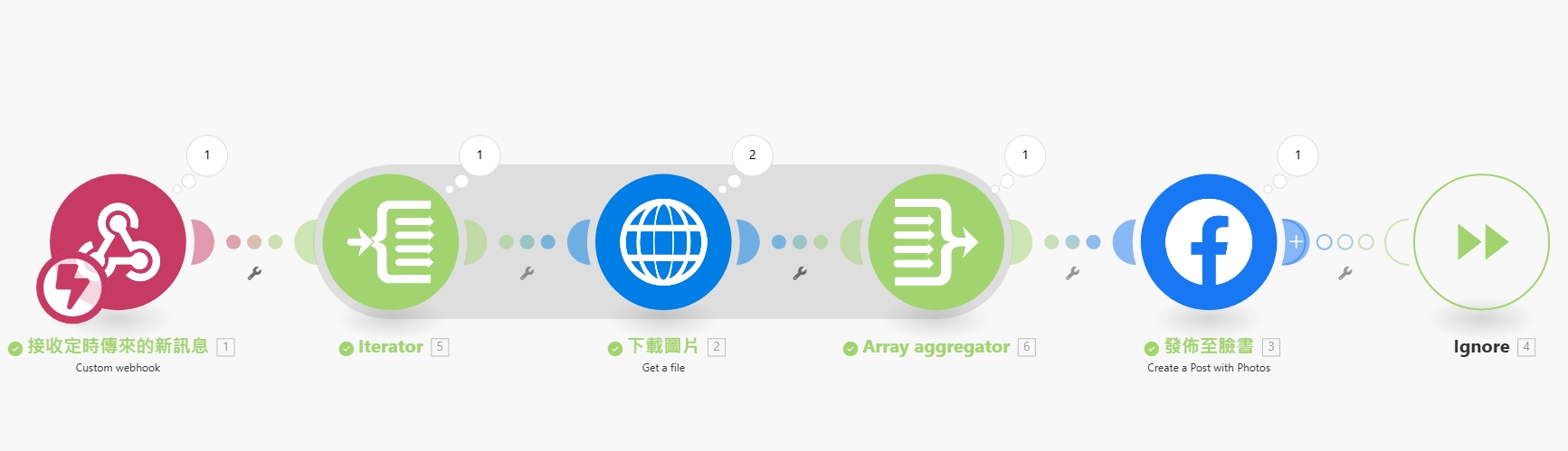
隨著社群媒體的快速發展,Facebook 已成為許多品牌和企業經營的重要平台。然而,經營 Facebook 社群是一項耗時且需要持續投入的工作,包含內容發布、留言回覆、數據分析等。這時候,No-Code 工具 Make (原名 Integromat) 就成為了一個強大的解決方案,幫助實現 Facebook 社群經營的自動化,節省時間並提升效率。
什麼是 Make?
Make 是一款功能強大的 No-Code 自動化工具,允許用戶透過可視化的方式設計自動化工作流程(Workflows)。它能夠整合多種應用程式(例如 Facebook、Google Sheets、Slack 等),讓不同平台之間的資料和操作自動化執行,無需撰寫程式碼。
為什麼需要 Facebook 社群經營自動化?
節省時間與人力:自動化重複性任務,如定時發布貼文、整理留言數據等。
即時回應用戶:快速回覆用戶留言或私訊,提升互動體驗。
數據分析與追蹤:自動收集並整理社群數據,幫助制定更好的經營策略。
降低出錯機率:減少手動操作導致的疏漏或錯誤。
Facebook 社群經營自動化的應用場景
以下是幾個常見的應用場景,說明如何透過 Make 實現自動化:
1. 定時發布貼文
挑戰:手動發布貼文需要記住時間點,且可能因忙碌而錯過。
解決方案:利用 Make 將貼文內容與發布時間表整合到 Google Sheets,設定自動化流程,根據時間表自動發布貼文到 Facebook 粉絲專頁。
2. 自動回覆用戶留言
挑戰:即時回覆大量留言需要投入大量人力。
解決方案:透過 Make,自動偵測 Facebook 貼文下的留言內容,並根據關鍵字設定自動回覆。例如,當用戶留言「價格多少?」時,自動回覆「請私訊我們了解更多詳情」。
3. 私訊自動回覆與分流
挑戰:用戶私訊數量龐大,難以及時處理。
解決方案:設計自動化流程,根據用戶私訊的內容,將訊息分類並自動回覆。例如,將銷售相關訊息轉發給業務人員,將客服問題分配給客服團隊。
4. 自動收集社群數據
挑戰:手動整理粉絲專頁的數據(如按讚數、分享數、留言數)耗時費力。
解決方案:透過 Make,定期將 Facebook 貼文的互動數據(按讚、分享、留言等)匯出到 Google Sheets 或 Excel,方便進行分析。
想試用make也可以嘗試用我的連結 https://www.make.com/en/register?pc=superlevin
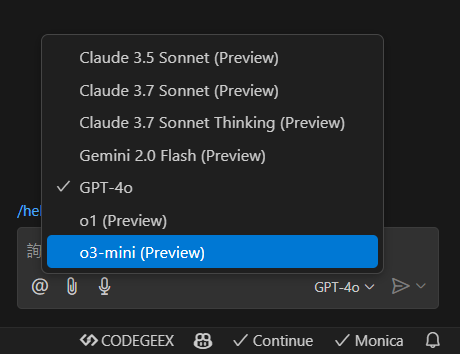
AI圈子昨天發了新消息,就是Anthropic 發佈了新 Claude 3.7 Sonnet,為首個混合推理模型提供標準和擴展思考兩種模式並支援近乎即時回應或展示逐步思考過程
anthropic.claude-3-7-sonnet-20250219-v1:0
Claude 3.7 Sonnet is Anthropic's most intelligent model to date and the first Claude model to offer extended thinking – the ability to solve complex problems with careful, step-by-step reasoning.
Anthropic is the first AI lab to… pic.twitter.com/6ggpRl646J
— Tibor Blaho (@btibor91) February 24, 2025
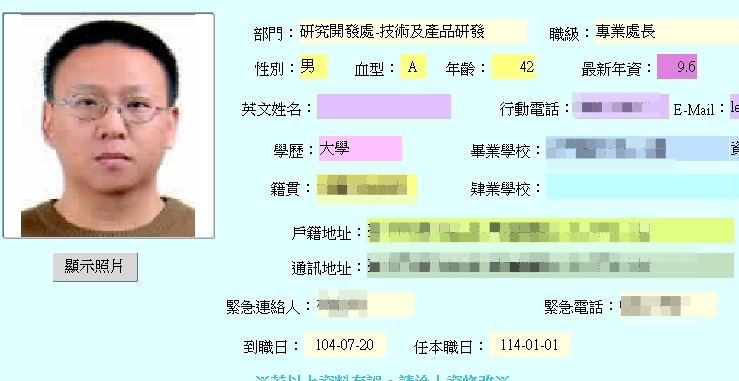
重新回到興農集團體系下的軟體公司,已經近十年(實際是9.6年)。
2025年的職銜從專案經理成了專業處長。
從一開始的delphi 開發到.net ~
從原先接觸的POS系統到流通、零售、餐飲,一直到ERP系統的會計/預算/人事薪資/票據,到政府財會/預算以及智慧農業
整個重心除了.net 開發與架構設計外,增加了ai相關的技能樹
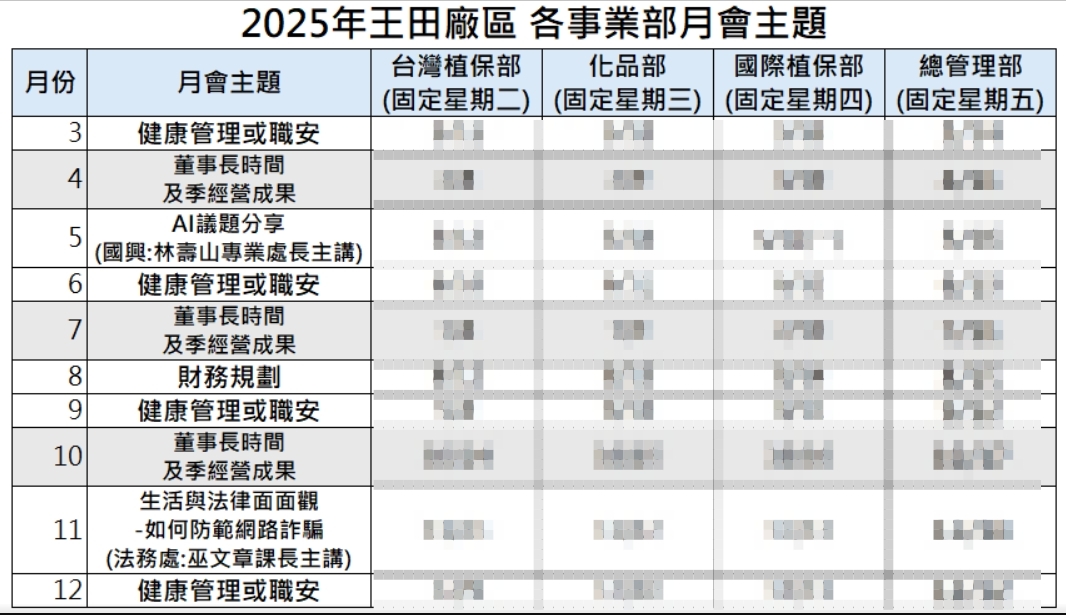
透過.net 做一個可以載入圖片,然後在圖片上寫字的功能。
這邊是以底圖(九宮圖.jpg)
然後依照x,y座標畫上文字的方式
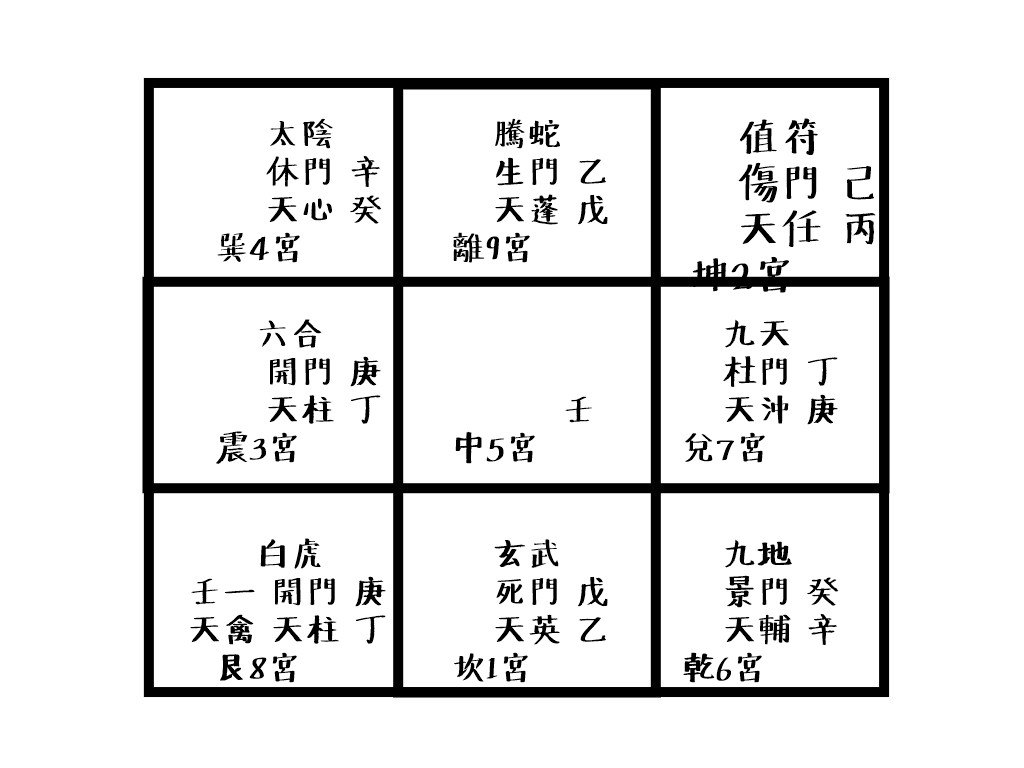
程式碼
public void ProcessImage()
{
/*
* //Install-Package System.Drawing.Common
* using System.Drawing;
* using System.Drawing.Imaging;
* using System.Drawing.Text;
* using System.IO;
* using System.Drawing;
*/
// 創建一個新的 1024x768 的圖片
using (Bitmap newImage = new Bitmap(1024, 768))
using (Graphics g = Graphics.FromImage(newImage))
{
// 設置文字渲染品質
g.TextRenderingHint = TextRenderingHint.AntiAliasGridFit;
// 讀取原始圖片
using (Image sourceImage = Image.FromFile(Path.Combine(Directory.GetCurrentDirectory(), "wwwroot", "九宮圖.jpg")))
{
// 將原始圖片繪製到新圖片上
g.DrawImage(sourceImage, 0, 0, 1024, 768);
}
// 創建字體
string fontPath = Path.Combine(Directory.GetCurrentDirectory(), "wwwroot", "字型.ttf");
PrivateFontCollection privateFont = new PrivateFontCollection();
privateFont.AddFontFile(fontPath);
using (Font customFont = new Font(privateFont.Families[0], 25))
{
// 創建黑色畫筆
using (SolidBrush blackBrush = new SolidBrush(Color.Black))
{
// 繪製所有文字
string message;
// 巽4宮
message = " 太陰\n 休門 辛\n 天心 癸\n 巽4宮";
g.DrawString(message, customFont, blackBrush, 181, 114);
// 震3宮
message = " 六合\n 開門 庚\n 天柱 丁\n 震3宮";
g.DrawString(message, customFont, blackBrush, 181, 314);
// 艮8宮
message = " 白虎\n壬一 開門 庚\n天禽 天柱 丁\n 艮8宮";
g.DrawString(message, customFont, blackBrush, 181, 534);
// 離9宮
message = " 騰蛇\n 生門 乙\n 天蓬 戊\n 離9宮";
g.DrawString(message, customFont, blackBrush, 418, 114);
// 中5宮
message = " \n \n 壬\n 中5宮";
g.DrawString(message, customFont, blackBrush, 418, 314);
// 坎1宮
message = " 玄武\n 死門 戊\n 天英 乙\n 坎1宮";
g.DrawString(message, customFont, blackBrush, 418, 534);
// 坤2宮 (注意這裡字體大小是30)
using (Font largerFont = new Font(privateFont.Families[0], 30))
{
message = " 值符\n 傷門 己\n 天任 丙\n 坤2宮";
g.DrawString(message, largerFont, blackBrush, 648, 114);
}
// 兌7宮
message = " 九天\n 杜門 丁\n 天沖 庚\n 兌7宮";
g.DrawString(message, customFont, blackBrush, 648, 314);
// 乾6宮
message = " 九地\n 景門 癸\n 天輔 辛\n 乾6宮";
g.DrawString(message, customFont, blackBrush, 648, 534);
}
}
// 保存圖片
string fileName = DateTime.Now.ToString("yyyyMMddHHmmss") + ".jpg";
string savePath = Path.Combine(Directory.GetCurrentDirectory(), "wwwroot", "imagemake", fileName);
newImage.Save(savePath, ImageFormat.Jpeg);
}
最近地震頻傳,但因為工作關係不見得都在電腦旁~於是思考另一種方式。把程式另存成ansi的bat檔案
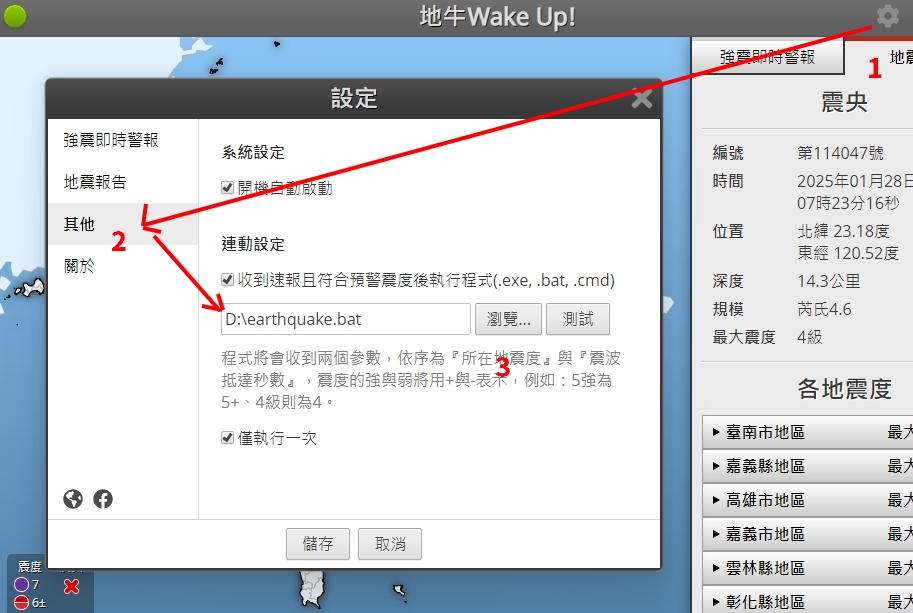
一、使用line notify
@echo off
:: 檢查是否提供了兩個參數
if "%1"=="" goto usage
if "%2"=="" goto usage
:: 將參數存入變數
set magnitude=%1
set seconds=%2
:: 檢查震度是否大於 2
if %magnitude% LSS 2.0 (
echo 震度小於2.0,不發送通知
goto end
)
:: LINE Notify
set LINE_TOKEN=你的line notify token
:: 準備訊息內容
set "message=地震警報! 震度: %magnitude%, 預計抵達時間: %seconds%秒"
:: 使用 curl 發送 LINE Notify
curl -X POST https://notify-api.line.me/api/notify ^
-H "Authorization: Bearer %LINE_TOKEN%" ^
-F "message=%message%"
if %ERRORLEVEL% EQU 0 (
echo LINE通知發送成功!
) else (
echo LINE通知發送失敗...
echo 錯誤代碼: %ERRORLEVEL%
)
goto end
:usage
echo 使用方式: %0 震度 秒數
echo 範例: %0 6.0 30
:end
二、官方帳號推播給個人
@echo off
:: 檢查是否提供了兩個參數
if "%1"=="" goto usage
if "%2"=="" goto usage
:: 將參數存入變數
set magnitude=%1
set seconds=%2
:: 檢查震度是否大於 2
if %magnitude% LSS 2.0 (
echo 震度小於2.0,不發送通知
goto end
)
:: LINE Messaging API 設定
set CHANNEL_TOKEN=你的chaneel token
set USER_ID=你的id
:: 使用 curl 發送訊息 (使用單引號並直接寫入JSON)
curl -v -X POST https://api.line.me/v2/bot/message/push ^
-H "Content-Type: application/json" ^
-H "Authorization: Bearer %CHANNEL_TOKEN%" ^
-d "{\"to\":\"%USER_ID%\",\"messages\":[{\"type\":\"text\",\"text\":\"地震警報!震度:%magnitude%,預計抵達時間:%seconds%秒\"}]}"
if %ERRORLEVEL% EQU 0 (
echo LINE訊息發送成功!
) else (
echo LINE訊息發送失敗...
echo 錯誤代碼: %ERRORLEVEL%
)
goto end
:usage
echo 使用方式: %0 震度 秒數
echo 範例: %0 6.0 30
:end
JavaScript 作為最受歡迎的程式語言之一,隨著 ECMAScript 標準的持續更新,為開發者帶來了許多實用又強大的新功能。不管你是新手還是老手,這些新特性都能幫助你寫出更簡潔、更高效的程式碼!以下精選了 25 個超實用的 ES 新特性,一起來看看吧!
告別繁瑣的空值檢查,只需用 ?. 就能輕鬆處理物件屬性訪問。
// 傳統寫法
const street = user && user.address && user.address.street;
// 新寫法
const street = user?.address?.street;
用 ?? 處理 null 或 undefined 的預設值設定。
const value = null;
const defaultValue = value ?? 'default'; // 結果為 'default'
用 # 宣告私有字段,讓封裝性更強。
class Person {
#name;
constructor(name) {
this.#name = name;
}
getName() {
return this.#name;
}
}
按需載入模組,提升應用效能。
button.addEventListener('click', async () => {
const module = await import('./feature.js');
module.doSomething();
});
輕鬆展平嵌套陣列。
const nested = [1, [2, 3], [4, [5, 6]]];
const flattened = nested.flat(2); // 結果為 [1, 2, 3, 4, 5, 6]
更簡潔的物件屬性與方法定義。
const name = 'Tom';
const age = 18;
const person = {
name,
age,
sayHi() {
console.log('Hi!');
}
};
等待所有 Promise 完成,不管成功或失敗。
const promises = [
fetch('/api/1'),
fetch('/api/2'),
fetch('/api/3')
];
const results = await Promise.allSettled(promises);
處理超大整數。
const bigNumber = 9007199254740991n;
const result = bigNumber + 1n;
統一的全域物件存取方式。
console.log(globalThis);
更強大的字串匹配功能。
const str = 'test1test2test3';
const regexp = /test(\d)/g;
const matches = [...str.matchAll(regexp)];
簡化條件賦值操作。
x &&= y; // 等同於 x && (x = y)
x ||= y; // 等同於 x || (x = y)
x ??= y; // 等同於 x ?? (x = y)
返回第一個成功的 Promise。
const promises = [
fetch('/api/1'),
fetch('/api/2'),
fetch('/api/3')
];
try {
const first = await Promise.any(promises);
console.log(first);
} catch (error) { console.log('All promises rejected');
}
提高大數字的可讀性。
const billion = 1_000_000_000;
const bytes = 0xFF_FF_FF_FF;
一次替換字串中所有的匹配項。
更好的記憶體管理方式。
在模組的頂層直接使用 await。
更靈活的類靜態成員初始化。
更直觀的陣列索引訪問。
const arr = [1, 2, 3];
console.log(arr.at(-1)); // 結果為 3
更安全的屬性檢查方法。
更好的錯誤追蹤。
方便的陣列分組操作。
更清晰的正則匹配結果。
更優雅的 Promise 操控方式。
不修改原陣列的情況下進行操作。
const arr = [1, 2, 3];
const copy = arr.toReversed(); // 複製並反轉
const sorted = arr.toSorted(); // 複製並排序
增強類與類成員的功能。
function logged(target, context) {
return class extends target {
exec(...args) {
console.log('Starting execution...');
const result = super.exec(...args);
console.log('Finished execution.');
return result;
}
};
}
@logged
class Example {
exec() {
// ...
}
}
這 25 個 JavaScript 新特性不僅讓程式碼更簡潔,也讓開發過程更加流暢!快把它們用到你的專案中,提升程式碼品質吧!