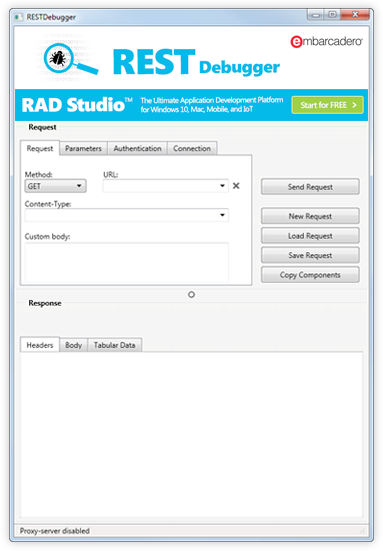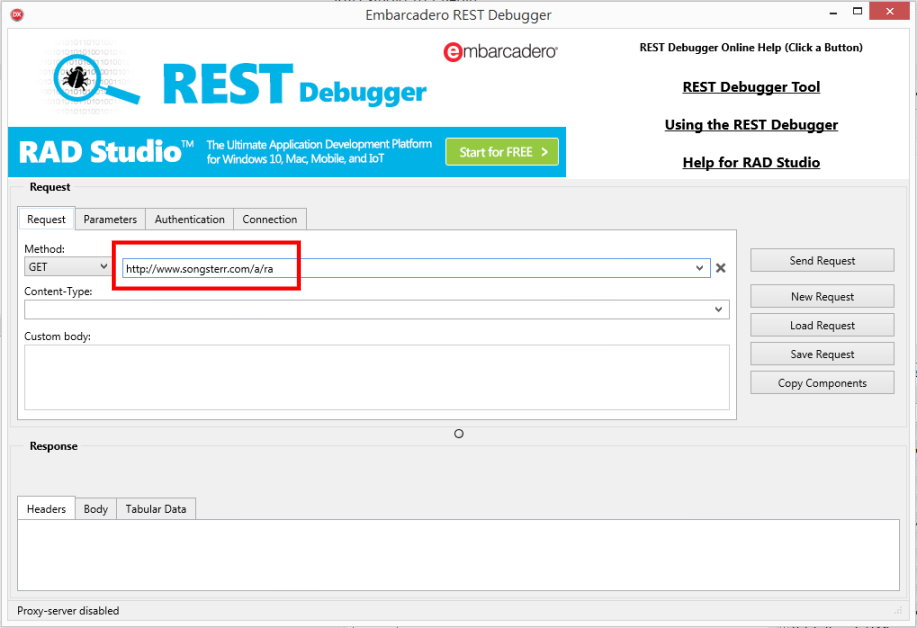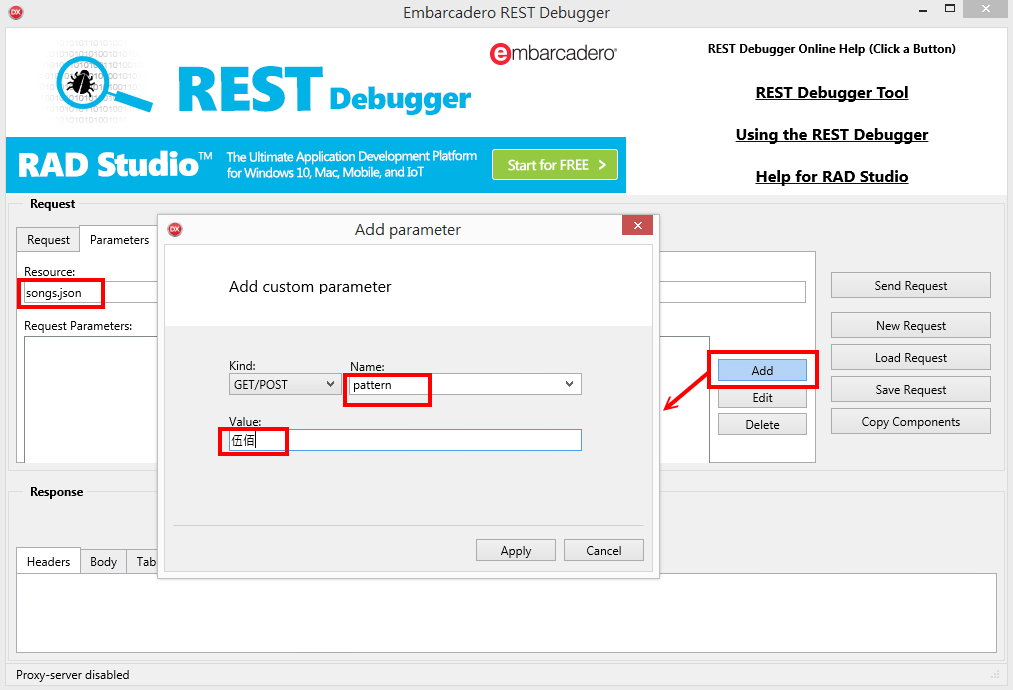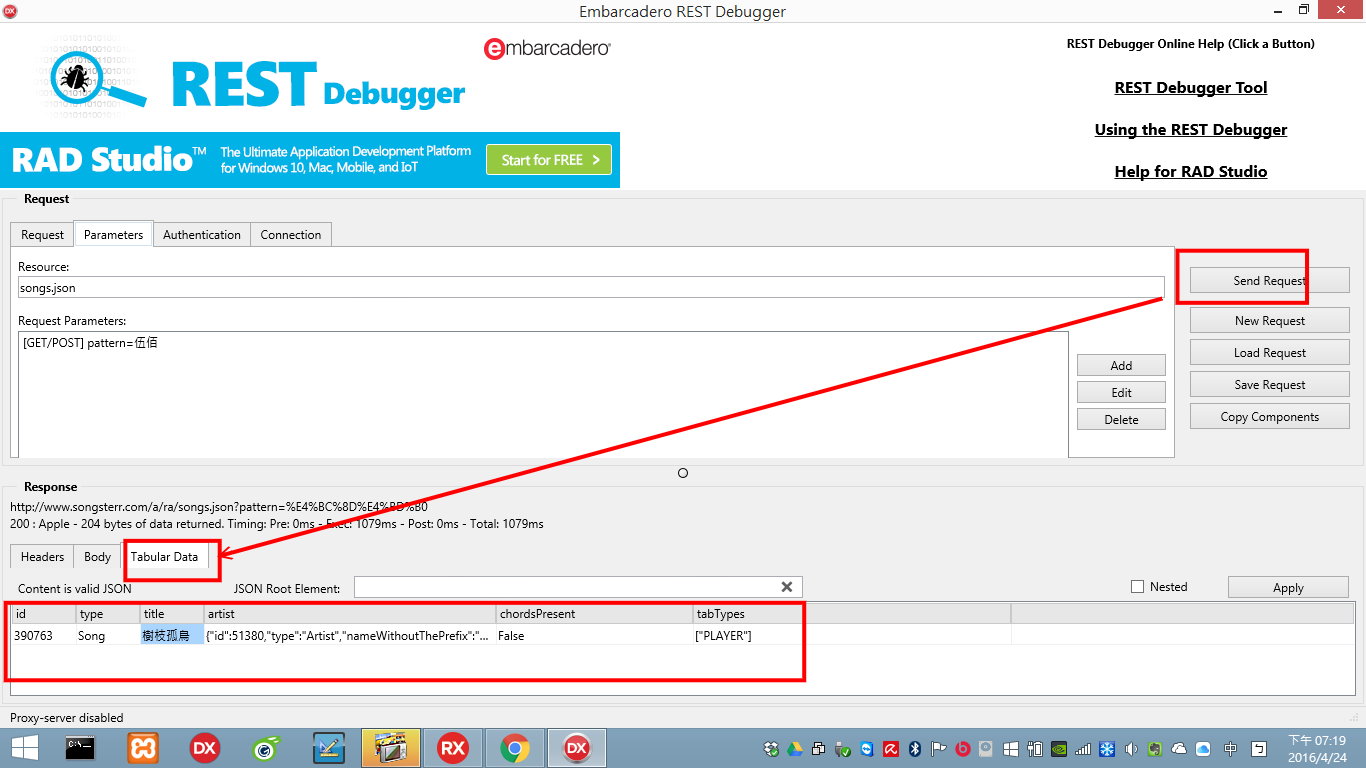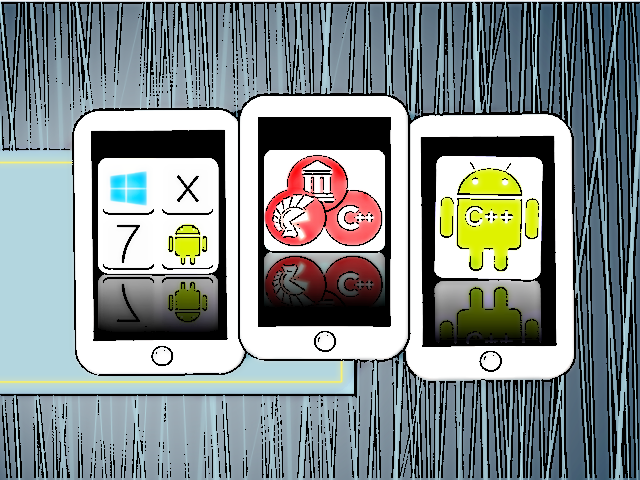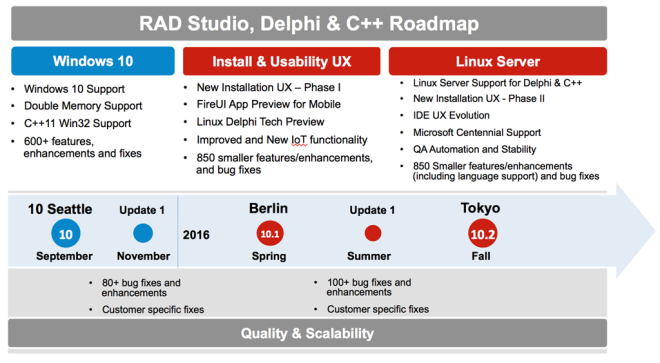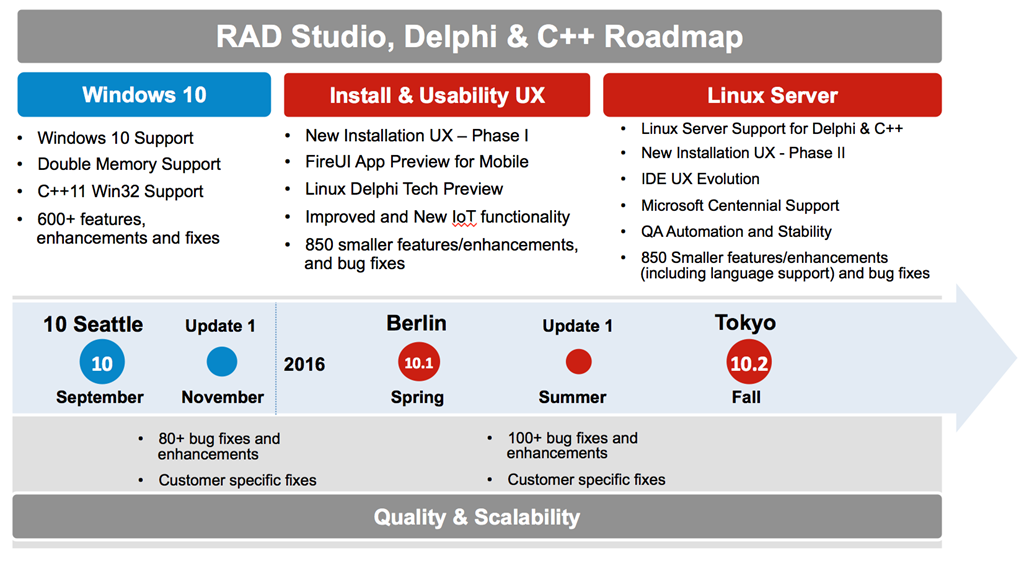System.IOUtils.TPath.GetHomePath
| Platform |
Sample path |
Path ID |
| Windows XP |
C:\Documents and Settings\<username>\Application Data |
CSIDL_APPDATA |
| Windows Vista or later |
C:\Users\<username>\AppData\Roaming |
FOLDERID_RoamingAppData |
| Mac OS X |
/Users/<username> |
NSUserDirectory |
| iOS Device |
/private/var/mobile/Containers/Data/Application/<application ID> |
| iOS Simulator |
/Users/<username>/Library/Developer/CoreSimulator/Devices/<Device ID>/data/Containers/Data/Application/<application ID> |
| Android |
/data/data/<application ID>/files |
Context.getFilesDir |
For Android, set the Remote Path to assets\internal

For iOS, set the Remote Path to StartUp\Documents

// XE3 : DBJSON
// Seattle: System.JSON
var
LJsonArr : TJSONArray;
LJsonValue : TJSONValue;
LItem : TJSONValue;
begin
memo1.Lines.Clear;
LJsonArr := TJSONObject.ParseJSONValue(TEncoding.utf8.GetBytes(memo2.Lines.Text),0) as TJSONArray;
for LJsonValue in LJsonArr do
begin
for LItem in TJSONArray(LJsonValue) do
memo1.lines.add(Format('%s : %s',[TJSONPair(LItem).JsonString.Value, TJSONPair(LItem).JsonValue.Value]));
memo1.Lines.Add('');
end;
end;
參考: http://blogs.embarcadero.com/davidi/2013/11/23/43005/