Tiobe 發佈了 2022年五月份程式語言排行榜,值得一題的是delphi依舊在20名內。
另一個是c#已跑到五名內,也就是接下來往前三名了
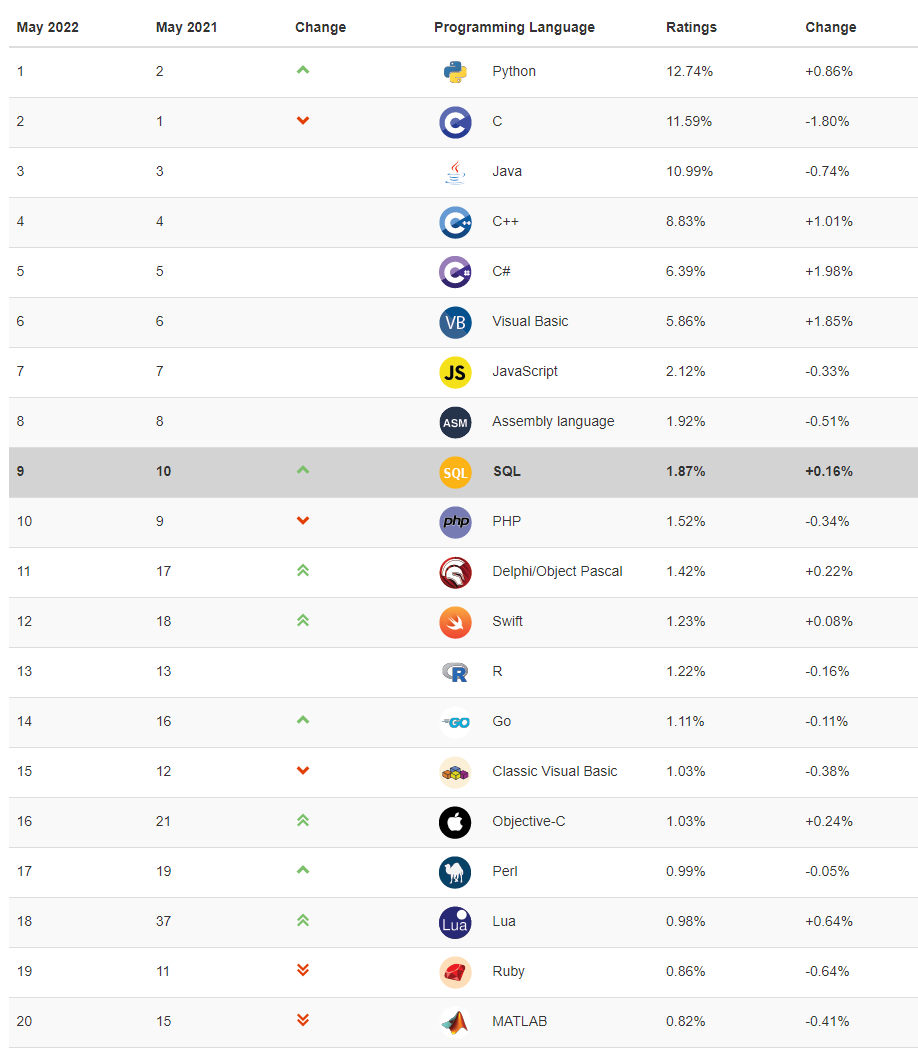
大型網站架構..net 架構師.rabbitMQ.redis.行動開發.APP開發教學.PHP Laravel開發..net core C# 開發.架構師之路.Delphi開發.資料庫程式.進銷存.餐飲POS系統
最近要用.net c#去開發憑證簽證、加解密的功能,於是下午跑去申請了自然人憑證。然後瞭解一下卡片中的資料~繼續努力中,似乎自然人憑證與未來的新式晶片身份證都會當做很重要的憑證以及加解密的依據。
內政部憑證 網址: https://moica.nat.gov.tw/index.html
電子簽章法 https://law.moj.gov.tw/LawClass/LawAll.aspx?pcode=J0080037
跨平台網頁元件下載 網址: https://moica.nat.gov.tw/rac_plugin.html
HiPKI Local Server範例 網址: https://gpkiapi.nat.gov.tw/PKCS7Verify/
http://localhost:61161 HiPKI Local Server (version:1.3.4.103339) at 127.0.0.1:61161 http://127.0.0.1:61161/pkcs11info http://127.0.0.1:61161/sign http://127.0.0.1:61161/decrypt
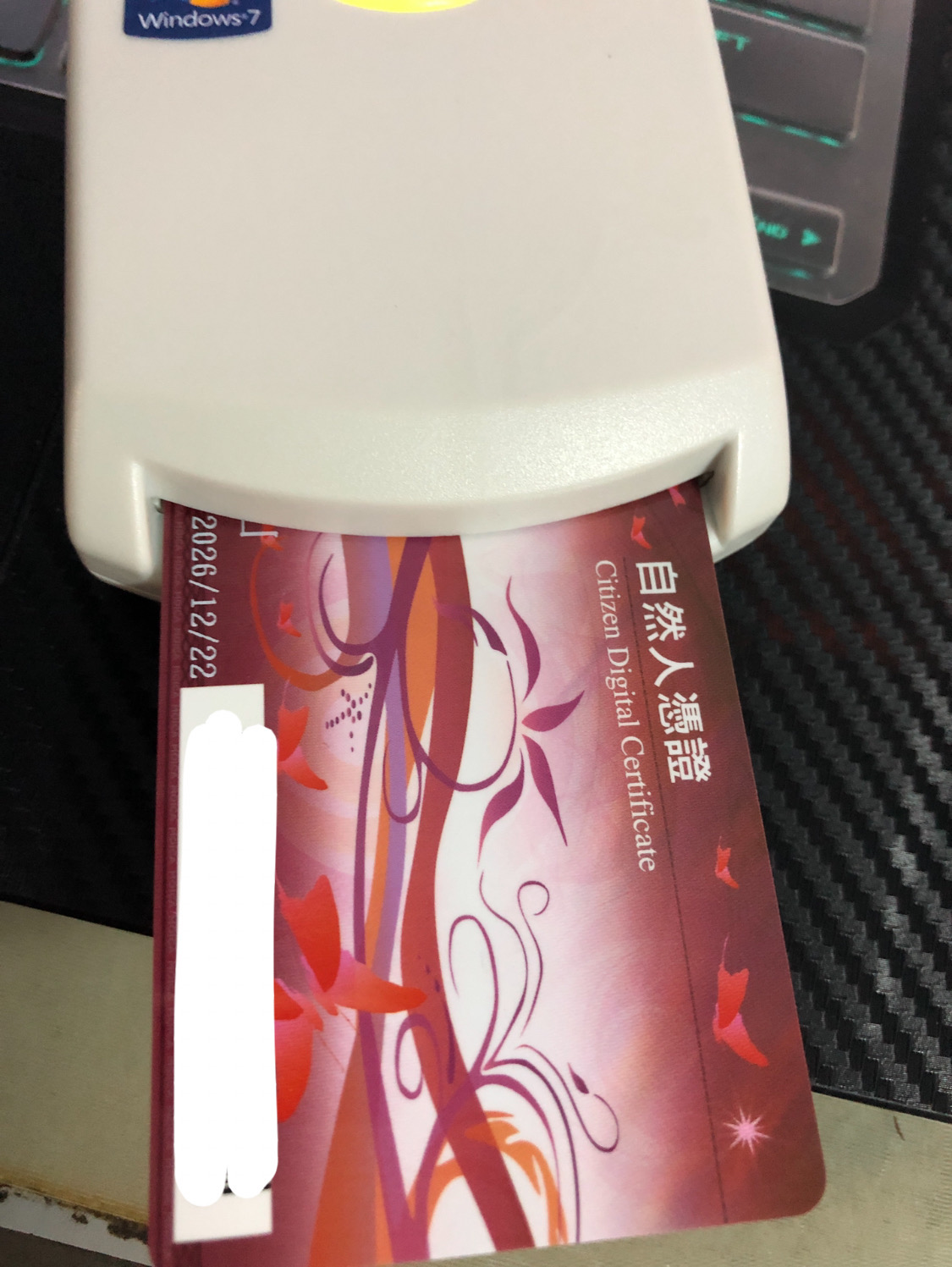
http3協定是架構在以往被認為最不穩定的UDP基礎上,而為了消除UDP的不確定性,加上了QUIC協定。
透過QUIC來替代TCP對於可靠以及流量的控制,使得http3可以有效可靠的進行傳輸。
在.net 6的preview版本中,微軟也加上了對http/3的支援,也許它會是http協定的一估新的未來
最近在測試,如果透過web申請帳號後,可不可以直接在DNS上一增子網域以及在IIS上增加站台的方式,直接申請後就有站台,在Windows 的網站主機上,似乎要透過appcmd與dnscmd達到。後來弄出了一個可以執行的方式,主要重點在於要有較高權限的帳密透過process執行cmd模式再去下指令。分享一下
/// <summary>
/// 新增IIS站台
/// </summary>
/// <param name=”subdomain”>網站名稱</param>
/// <param name=”domain”>網域</param>
/// <param name=”webpath”>網頁位置</param>
/// <returns></returns>
public bool AddSite(string subdomain, string domain, string webpath)
{
using (Process p = new Process())
{
p.StartInfo.FileName = @”cmd.exe”;
p.StartInfo.UseShellExecute = false;
p.StartInfo.CreateNoWindow = true;
p.StartInfo.RedirectStandardError = true;
p.StartInfo.RedirectStandardInput = true;
p.StartInfo.RedirectStandardOutput = true;
p.StartInfo.WindowStyle = ProcessWindowStyle.Hidden;
p.StartInfo.UserName = “高權限帳號”;
string pw = “高權限密碼”;
SecureString ss = new SecureString();
foreach (char c in pw)
{
ss.AppendChar(c);
}
p.StartInfo.Password = ss;
//
p.StartInfo.Arguments = “/c appcmd add site /name:”+subdomain+” /bindings:\”http/*:80:”+subdomain+”.”+domain+”,https/*:443:”+subdomain+”.”+domain+”\” /physicalPath:\””+webpath+”\””;
p.Start();
p.WaitForExit();
StreamReader sr = p.StandardOutput;
p.Close();
string message = sr.ReadToEnd().Replace(“\n”, “<br />”);
if (message.Contains(“ERROR”))
{
return false;
}
else
{
return true;
}
}
}
/// <summary>
/// 透過指令新增子網域(如: levin.ksi.com.tw)
/// </summary>
/// <param name=”subdomain”>子網域名稱</param>
/// <param name=”domain”>主網域</param>
/// <param name=”ip”>主機IP</param>
/// <returns></returns>
public bool AddDNS(string subdomain,string domain,string ip)
{
using (Process p = new Process())
{
p.StartInfo.FileName = @”cmd.exe”;
p.StartInfo.UseShellExecute = false;
p.StartInfo.CreateNoWindow = true;
p.StartInfo.RedirectStandardError = true;
p.StartInfo.RedirectStandardInput = true;
p.StartInfo.RedirectStandardOutput = true;
p.StartInfo.WindowStyle = ProcessWindowStyle.Hidden;
p.StartInfo.UserName = “高權限帳號”;
string pw = “高權限密碼”;
SecureString ss = new SecureString();
foreach (char c in pw)
{
ss.AppendChar(c);
}
p.StartInfo.Password = ss;
p.StartInfo.Arguments = @”/c dnscmd /recordadd ” + domain + ” ” + subdomain + ” A ” + ip;
p.Start();
p.WaitForExit();
StreamReader sr = p.StandardOutput;
p.Close();
string message = sr.ReadToEnd().Replace(“\n”, “<br />”);
if (message.Contains(“成功”)){
return true;
}
else
{
return false;
}
}
}
使用asp.net core 開發LINE BOT時,使用ngrok做本機的服務器時,驗證Webhook出現錯誤。ngrok出現 307 Temporary Redirect的錯誤!
解決方式:
Starup.cs中有一句app.UseHttpsRedirection(); 前面加上 // 註解掉就可以了
參考:
ngrok http [port] -host-header="localhost:[port]"最近常遇到需要使用AES加解密的需求,無論是網路傳輸/API相關的部份。
分享一下
Github原始碼下載
https://github.com/superlevin/CSharpAES
using System.Security.Cryptography;
public static string SHAEncrypt(string str)
{
var crypt = new System.Security.Cryptography.SHA256Managed();
var hash = new System.Text.StringBuilder();
byte[] crypto = crypt.ComputeHash(Encoding.UTF8.GetBytes(str));
foreach (byte theByte in crypto)
{
hash.Append(theByte.ToString("x2"));
// x小寫 X 大寫 x2 補0
}
return hash.ToString();
}
public static string AESEncrypt(string str, string strkey, string strivKey, bool isVasEncrypt = false)
{
var aesCipher = new AesManaged
{
KeySize = 128,
BlockSize = 128,
Mode = CipherMode.CBC,
Padding = PaddingMode.PKCS7
};
var keyStr = KeyGenerator(strkey);
var key = Convert.FromBase64String(keyStr);
var ivKey = Encoding.UTF8.GetBytes(strivKey);
var input = str;
var ivStr = Convert.ToBase64String(ivKey);
aesCipher.Key = key;
aesCipher.IV = ivKey;
byte[] b = System.Text.Encoding.UTF8.GetBytes(str); // plain text to be encrypted
ICryptoTransform encryptTransform = aesCipher.CreateEncryptor();
byte[] cipherText = encryptTransform.TransformFinalBlock(b, 0, b.Length);
return Convert.ToBase64String(cipherText);
}
public static string AESDecrypt(string encstring, string strkey, string strivKey)
{
var aesCipher = new AesManaged
{
KeySize = 128,
BlockSize = 128,
Mode = CipherMode.CBC,
Padding = PaddingMode.PKCS7
};
var keyStr = KeyGenerator(strkey);
var key = Convert.FromBase64String(keyStr);
aesCipher.Key = key;
aesCipher.IV = Encoding.UTF8.GetBytes(strivKey);
var encryptBytes = Convert.FromBase64String(encstring);
ICryptoTransform decryptTransform = aesCipher.CreateDecryptor();
byte[] plainText = decryptTransform.TransformFinalBlock(encryptBytes, 0, encryptBytes.Length);
return System.Text.Encoding.UTF8.GetString(plainText);
}
短短12分鐘的影片,由微軟介紹新版本visual studio 2017如何快速使用asp.net core與entity framework core開發。在影片中會發現entity framework API改進
[C#]
DataSet FDataSet;
// 建立資料集
FDataSet = new DataSet();
DataTable table = new DataTable();
table.TableName = “Employees”;
FDataSet.Tables.Add(table);
table.Columns.Add(“ID”, typeof(int));
table.Columns.Add(“Name”, typeof(string));
table.Rows.Add(1, “Andrew Fuller”);
table.Rows.Add(2, “Nancy Davolio”);
table.Rows.Add(3, “Margaret Peacock”);
// 建立報表
Report report = new Report();
// 載入報表
report.Load(@”..\..\report.frx”);
// 註冊資料集
report.RegisterData(FDataSet);
report.GetDataSource(“Employees”).Enabled = true;
// 1 進入設計模式
report.Design();
// 2 顯示報表
report.Show();
// 3 匯出成pdf
report.Prepare();
PDFExport export = new PDFExport();
report.Export(export, “result.pdf”);
report.Dispose();
[/c#]
[C#]
FontStyle fs =labelMSG.Font.Style;
FontFamily fm = new FontFamily(labelMSG.Font.Name);
Font f = new Font(fm, fontsize, fs);
labelMSG.Font = f;
[/C#]